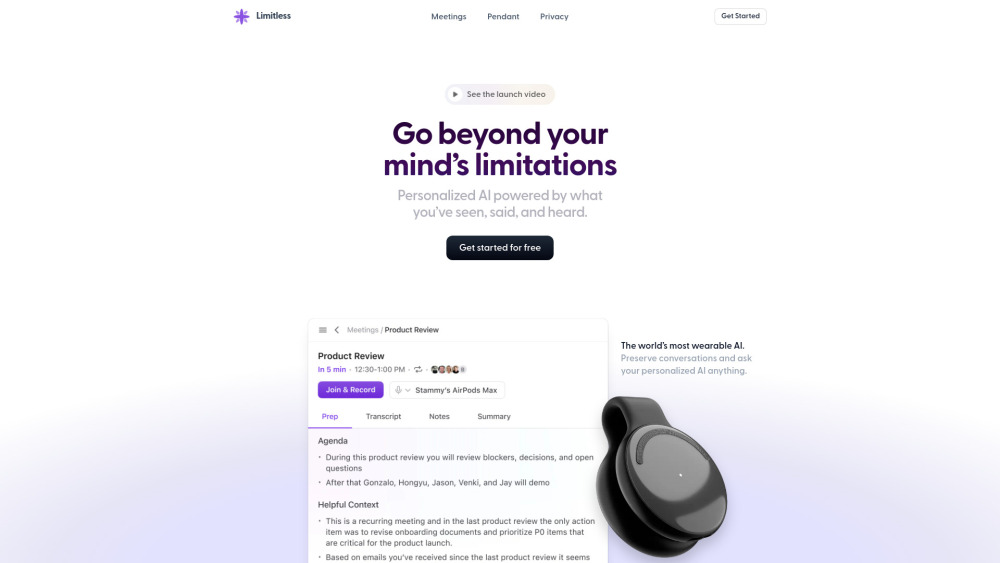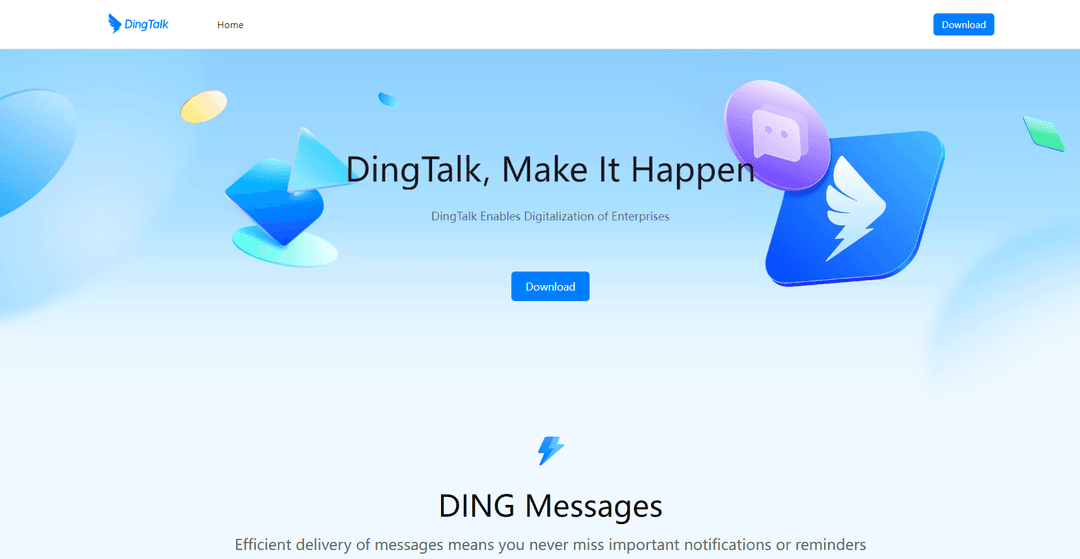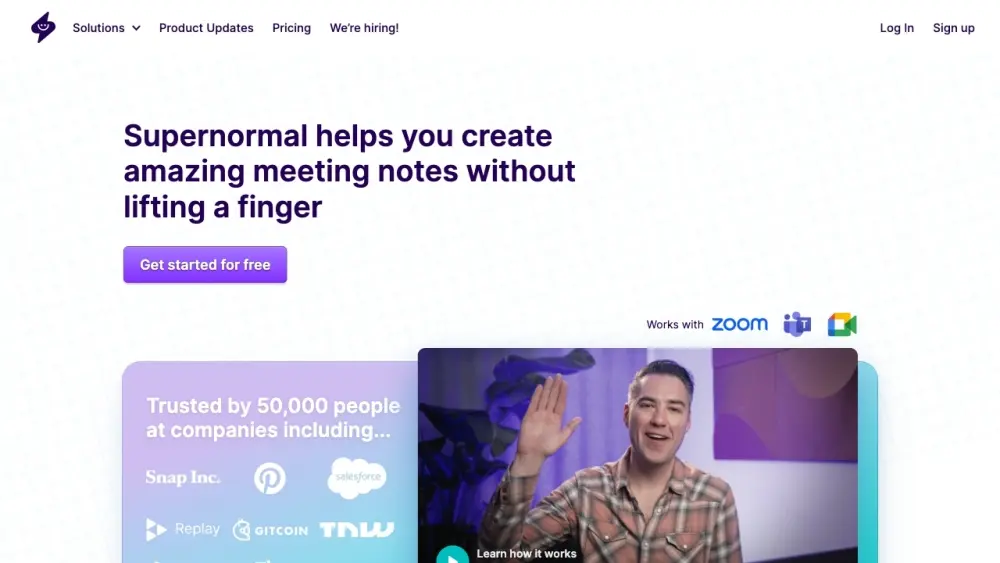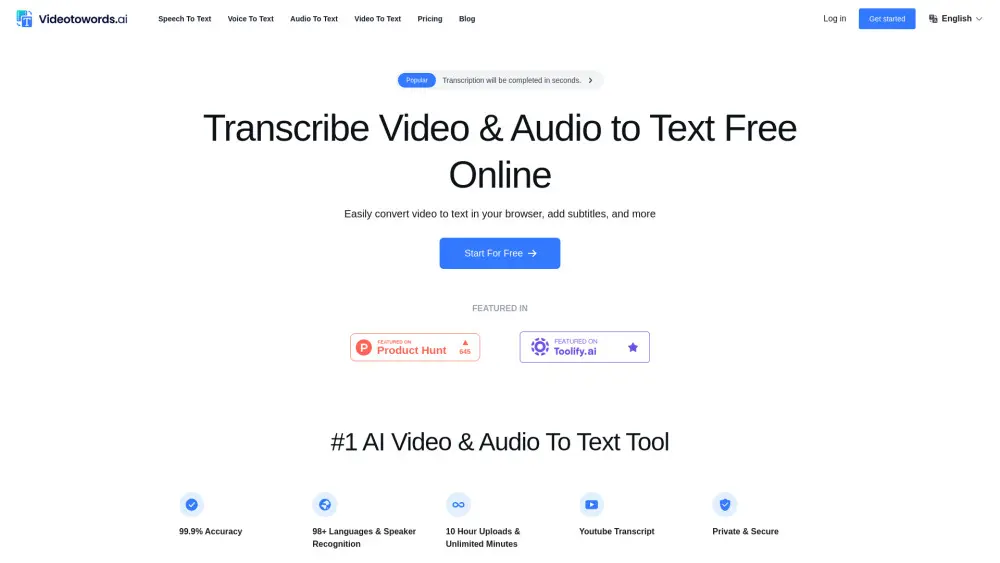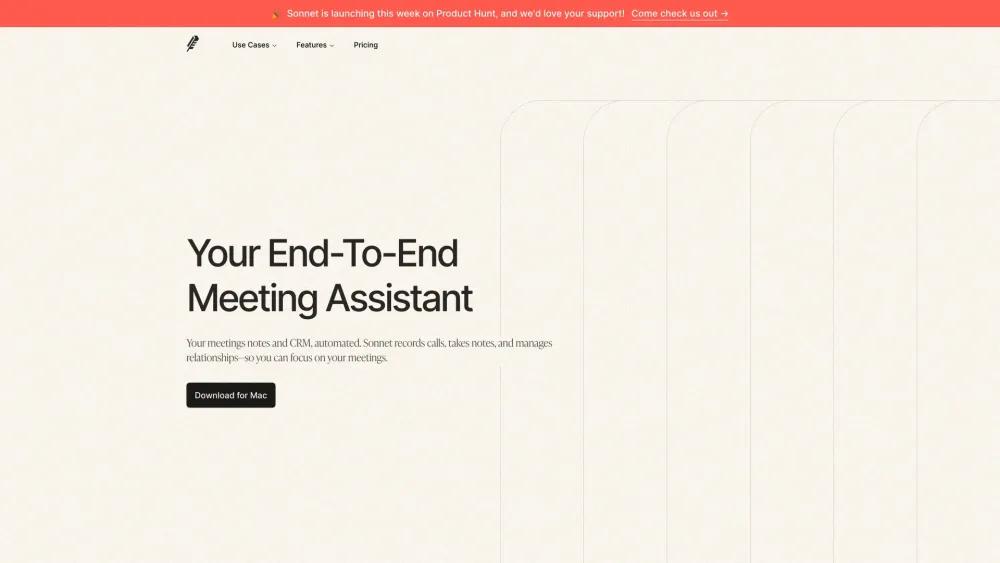Clearword - Real-time Meeting AI
Product Information
Key Features of Clearword - Real-time Meeting AI
Clearword offers a range of features to enhance your meeting experience, including automatic meeting summaries, live productivity, action item export, and more.
Automatic Meeting Summaries
Clearword creates a concise and useful document summarizing your meeting, including action items, video recording, transcript, and more.
Live Productivity
Clearword actively supports you on a call, creating summary notes and identifying useful work tasks it can help complete.
Action Item Export
Clearword automatically identifies tasks, creates action items, and exports them to tools like Notion, Hubspot, Jira, or wherever you work.
Searchable Knowledge Base
Clearword curates and organizes a searchable meeting library where you can edit, share, and collaborate with your team.
Privacy First Platform
Clearword puts you in control of your meeting data and settings, ensuring your conversations are kept private and secure.
Use Cases of Clearword - Real-time Meeting AI
Use Clearword to improve customer-facing meetings where you want to be focused and present.
Use Clearword for team updates where you want to make sure things move efficiently and important points are captured effectively.
Use Clearword to automate meeting notes and follow-up tasks, saving you time and effort.
Pros and Cons of Clearword - Real-time Meeting AI
Pros
- Saves time and effort by automating meeting notes and follow-up tasks.
- Enhances meeting productivity and focus with live note-taking and action item export.
- Provides a secure and private platform for your meetings, putting you in control of your data and settings.
Cons
- May require some setup and configuration to integrate with other tools.
- Some features may require a premium subscription or additional costs.
- May require some training or onboarding to get the most out of the platform.
How to Use Clearword - Real-time Meeting AI
- 1
Sign up for a free account on the Clearword website or app.
- 2
Download and install the Clearword browser extension or mobile app.
- 3
Join a meeting and let Clearword take care of the note-taking and action items.
- 4
Review and edit your meeting summary and action items after the meeting.