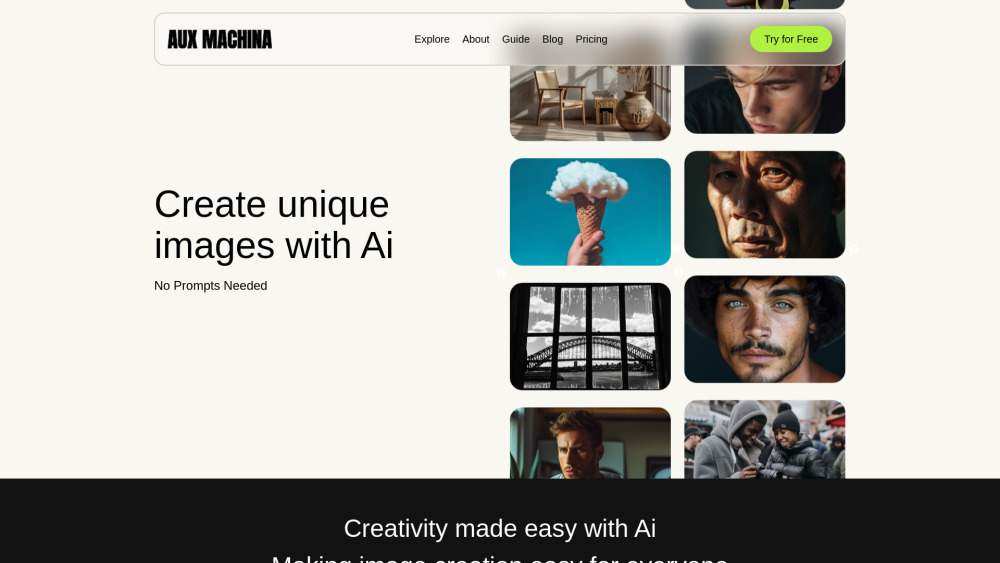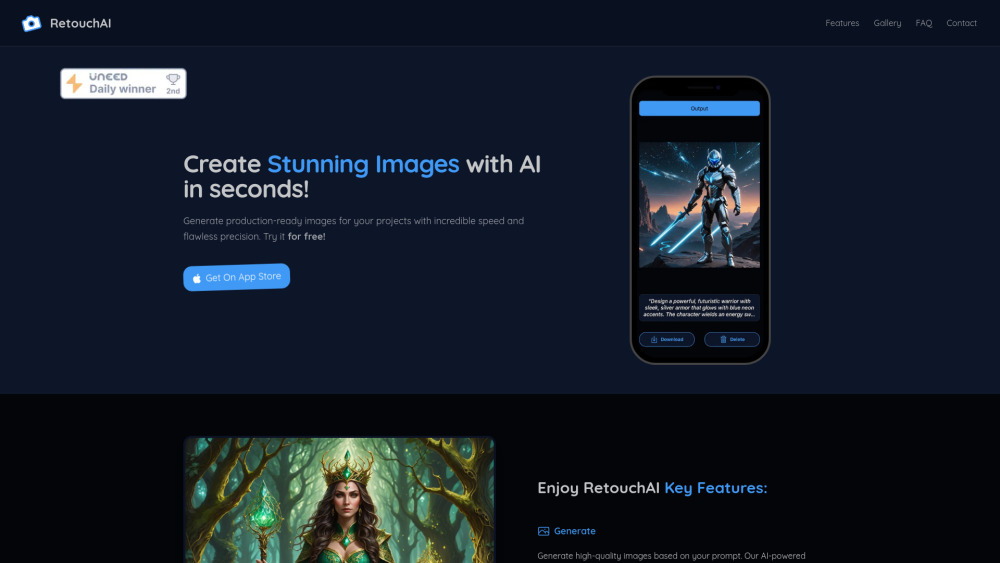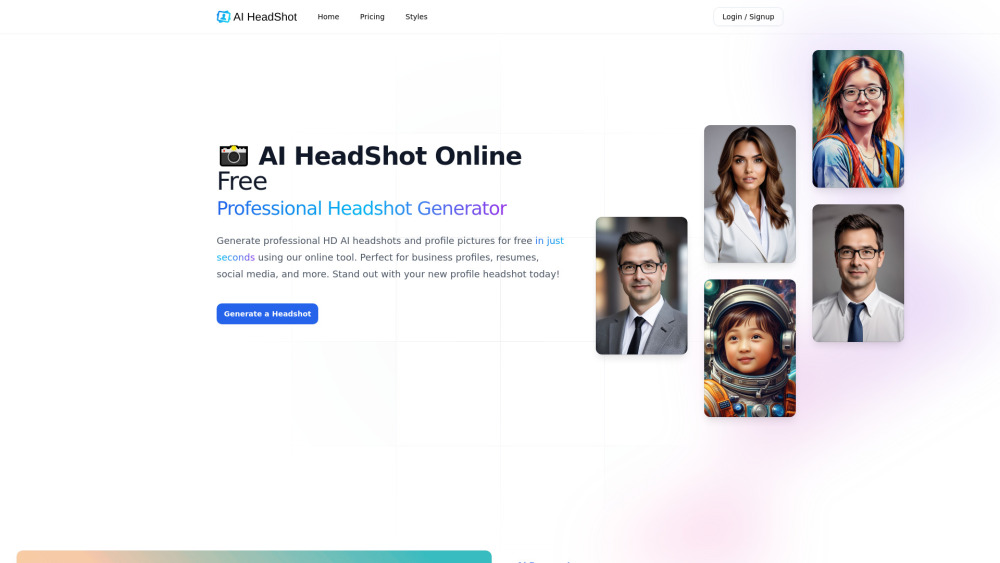Cleanup.pictures - AI Photo Editor for Removing Unwanted Objects
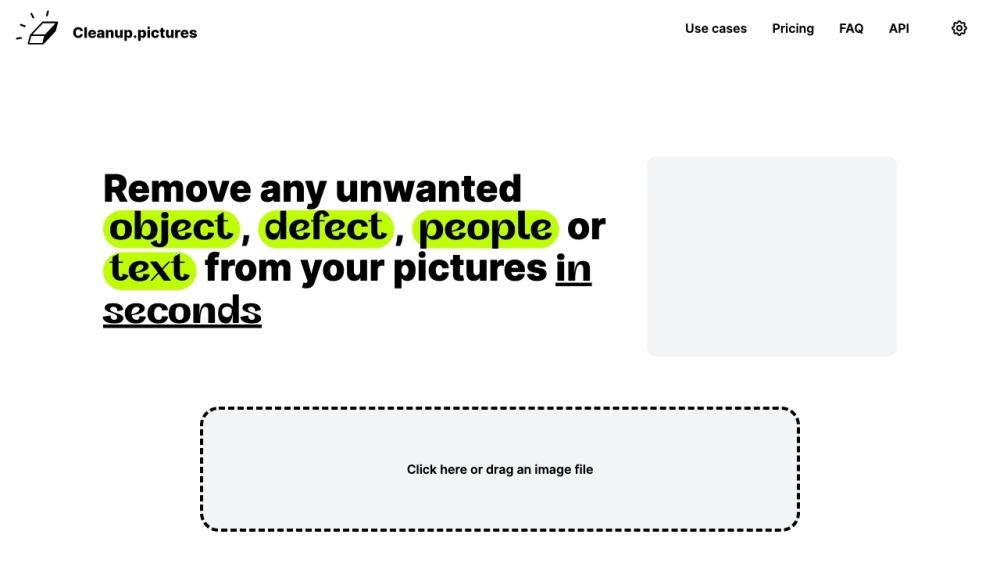
Product Information
Key Features of Cleanup.pictures - AI Photo Editor for Removing Unwanted Objects
AI-powered photo editing for removing unwanted objects and defects.
Object Removal
Remove unwanted objects, people, and text from photos with a single click.
Defect Correction
Correct defects and imperfections in photos, such as scratches, tears, and stains.
Automatic Detection
The AI automatically detects and removes unwanted objects and defects from photos.
Custom Editing
Manually edit photos to remove unwanted objects and defects with precision.
High-Quality Output
Export edited photos in high quality, without compromising on resolution or clarity.
Use Cases of Cleanup.pictures - AI Photo Editor for Removing Unwanted Objects
Remove unwanted people or objects from vacation photos.
Correct defects and imperfections in old or damaged photos.
Enhance product photos by removing unwanted objects or text.
Pros and Cons of Cleanup.pictures - AI Photo Editor for Removing Unwanted Objects
Pros
- Easy to use and requires no photo editing experience.
- AI-powered object removal for accurate results.
Cons
- Limited to removing objects and defects, not a full-fledged photo editor.
- May not work well with complex or cluttered photos.
How to Use Cleanup.pictures - AI Photo Editor for Removing Unwanted Objects
- 1
Upload your photo to Cleanup.pictures.
- 2
Select the object or defect you want to remove.
- 3
Click on the 'Remove' button to automatically remove the object or defect.