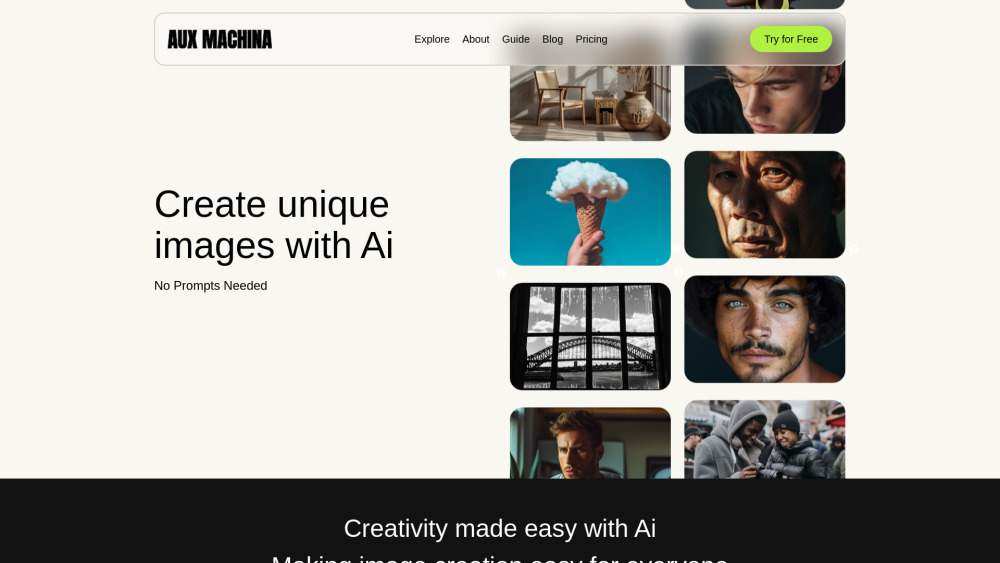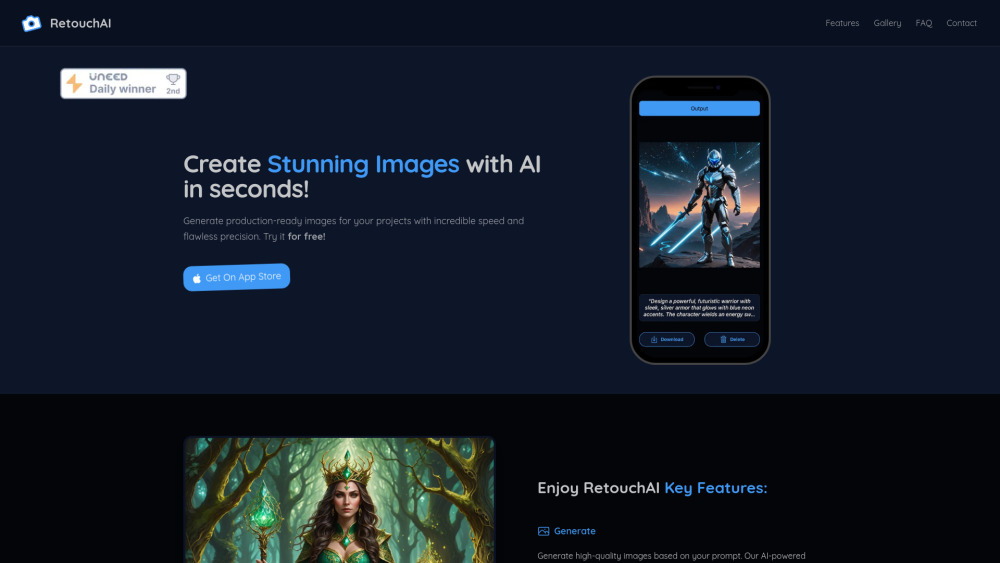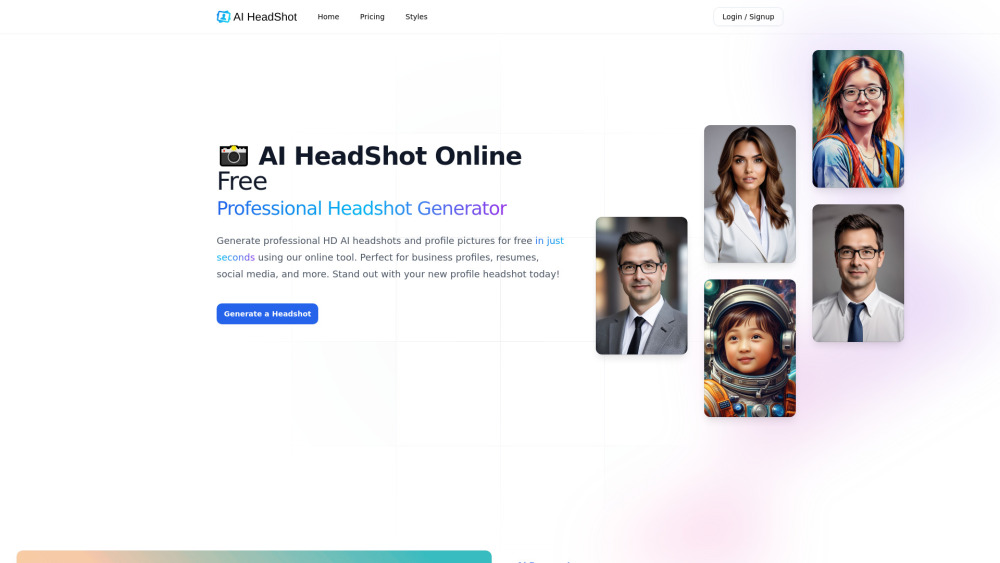CircleCrop – Free Online Circle Image Cropper
Product Information
Key Features of CircleCrop – Free Online Circle Image Cropper
Drag‑drop upload, instant preview, adjustable circle, one‑click download, fully free.
Drag & Drop Upload
Simply drag your image onto the editor or click Upload for fast loading without any software installation.
Instant Circle Preview
See a live circular preview as you adjust the frame, ensuring perfect alignment before cropping.
Adjustable Crop Area
Resize and reposition the circular mask to frame any part of the image precisely.
One‑Click Download
Download the cropped circle instantly in PNG or JPG format with a single click.
No Registration Required
Use the tool freely without creating an account or dealing with watermarks.
Use Cases of CircleCrop – Free Online Circle Image Cropper
Social media avatars for Instagram, Facebook, Twitter, LinkedIn, TikTok.
Professional headshots for corporate profiles, email signatures, business cards.
Gaming profile pictures for Discord, Steam, Twitch, and clan logos.
App and website icons, favicons, and UI elements.
Pros and Cons of CircleCrop – Free Online Circle Image Cropper
Pros
- Free with no watermark.
- Works directly in the browser—no download needed.
- Quick one‑click cropping for any device.
Cons
- Only circular cropping supported.
- No batch‑processing for multiple images.
- Maximum file size limited to 10 MB.
How to Use CircleCrop – Free Online Circle Image Cropper
- 1
Upload your image by dragging it onto the editor or using the Upload button.
- 2
Adjust the circular frame to position the subject exactly where you want it.
- 3
Click “Crop Circle” to generate a live preview of the rounded image.
- 4
Download the finished circular picture in PNG or JPG format.