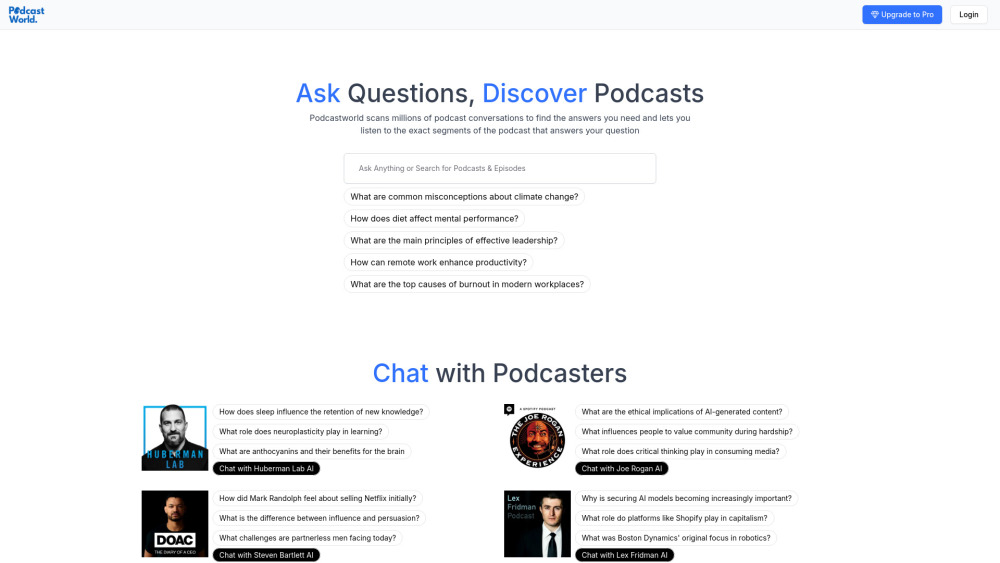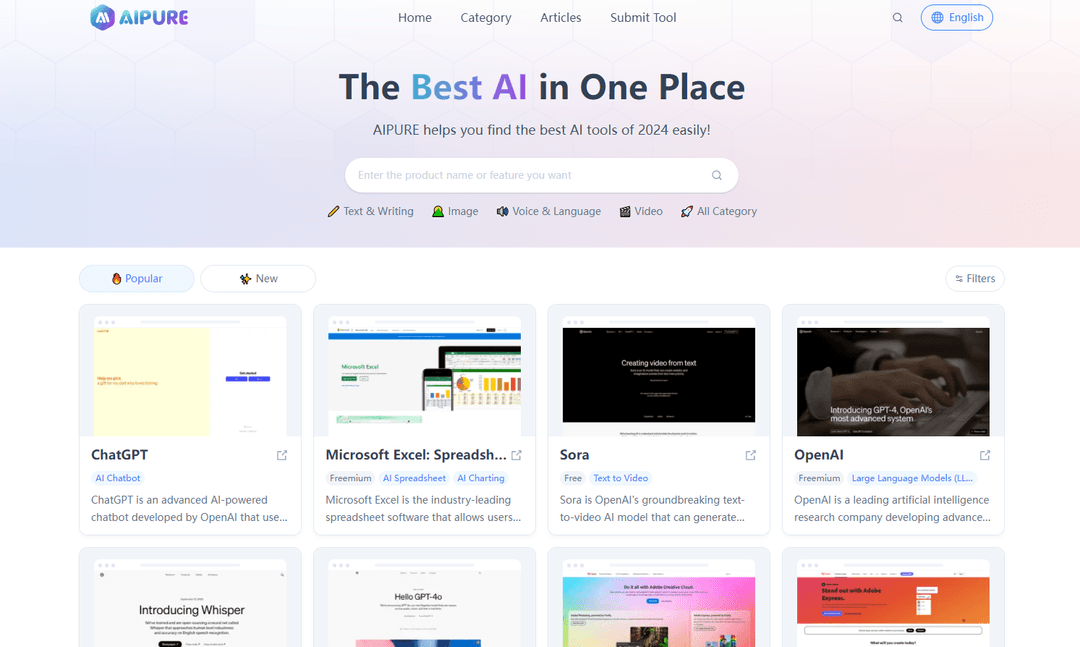Circle to Search - AI-powered Visual Search for Android

Product Information
What is Circle to Search - AI-powered Visual Search for Android
Easily search for anything on your Android screen with Circle to Search's AI-powered visual search feature.
Key Features of Circle to Search - AI-powered Visual Search for Android
AI-powered visual search for finding information on your screen.
Quick Visual Search
Circle or tap on anything on your screen to start a search without leaving the app.
Smart Object Recognition
Advanced AI technology recognizes objects and text to provide accurate search results.
Multi-App Integration
Seamless integration with multiple apps, making it easy to find what you need.
Personalized Results
Get tailored search results based on your search history and preferences.
Easy Sharing
Quickly share search results or images with friends and family.
Use Cases of Circle to Search - AI-powered Visual Search for Android
Find more information about a product or service.
Translate text or speech from any app.
Look up a location or get directions.
Pros and Cons of Circle to Search - AI-powered Visual Search for Android
Pros
- Saves time by quickly searching for information.
- Works seamlessly across multiple apps.
Cons
- Occasional inaccuracies in object recognition.
- Limited image recognition capabilities.
How to Use Circle to Search - AI-powered Visual Search for Android
- 1
Circle or tap on an object or text on your screen.
- 2
Start a search with the AI-powered visual search feature.
- 3
View and interact with the search results.