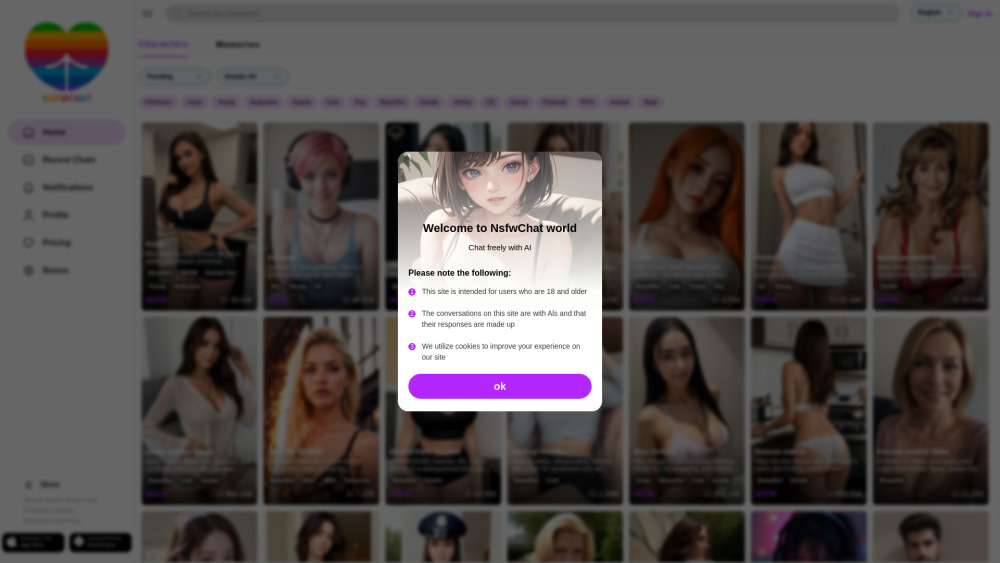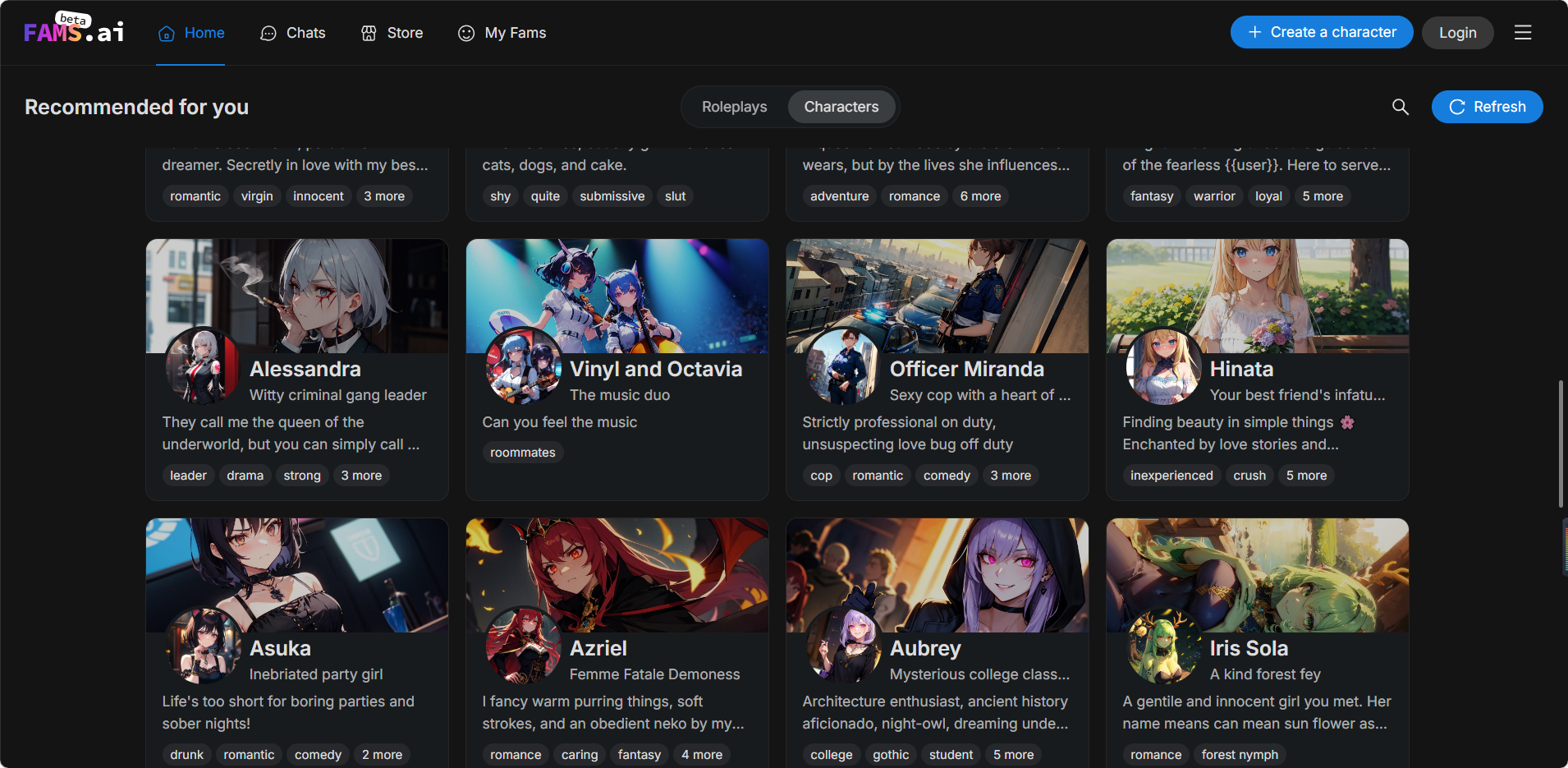Chatmosphere AI - Create Custom Chat Rooms with AI-Powered Characters
Product Information
Key Features of Chatmosphere AI - Create Custom Chat Rooms with AI-Powered Characters
Customizable chat rooms, AI-powered characters, document upload, and suggested story events make Chatmosphere AI a versatile platform for various use cases.
Customizable Chat Rooms
Create chat rooms with unique characters and purposes, and control the conversation flow.
AI-Powered Characters
Interact with characters that have different personalities and expertise, and watch them react to your input.
Document Upload
Add context to your characters by uploading documents, including PDFs, CSVs, XLSs, DOCs, SRTs, and TXTs.
Suggested Story Events
Choose from suggested events to control the story and watch your characters react.
OpenAI Key Integration
Use your own OpenAI key to create custom chat rooms and interact with AI-powered characters.
Use Cases of Chatmosphere AI - Create Custom Chat Rooms with AI-Powered Characters
Brainstorm with virtual employees as a solopreneur.
Create custom chat rooms for business purposes, such as customer support or marketing.
Interact with fictional characters or celebrities for entertainment purposes.
Use Chatmosphere AI as a tool for writing stories or creating dialogue.
Pros and Cons of Chatmosphere AI - Create Custom Chat Rooms with AI-Powered Characters
Pros
- Customizable chat rooms and characters.
- AI-powered characters that can react to user input.
- Document upload feature to add context to characters.
- Suggested story events to control the conversation flow.
Cons
- Limited to users who have an OpenAI key.
- May require technical expertise to set up and use.
- Chat rooms and characters may not be suitable for all use cases or audiences.
How to Use Chatmosphere AI - Create Custom Chat Rooms with AI-Powered Characters
- 1
Sign up for a Chatmosphere AI account and create a new chat room.
- 2
Describe the characters you want to interact with and the purpose of the room.
- 3
Upload documents to add context to your characters.
- 4
Choose from suggested story events to control the conversation flow.