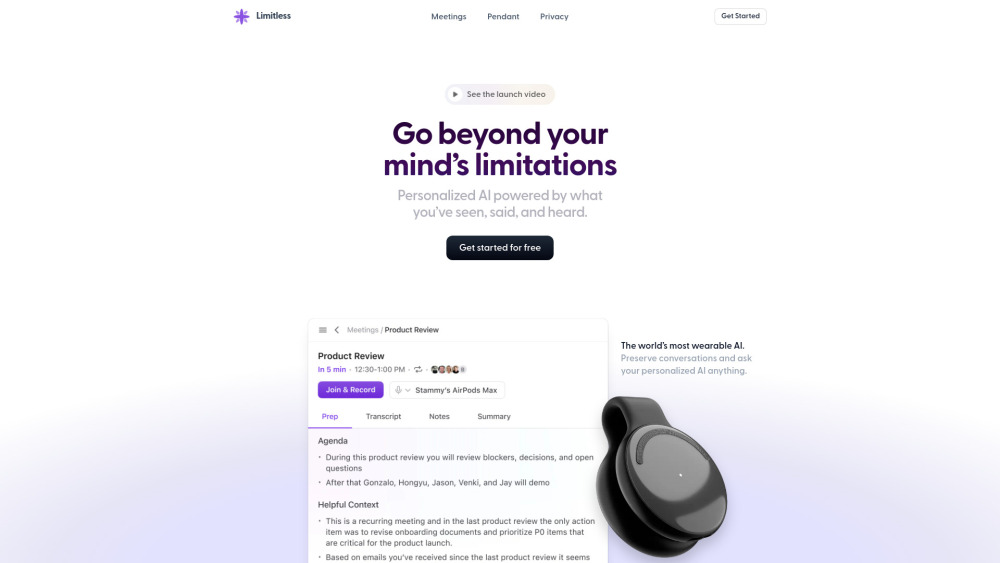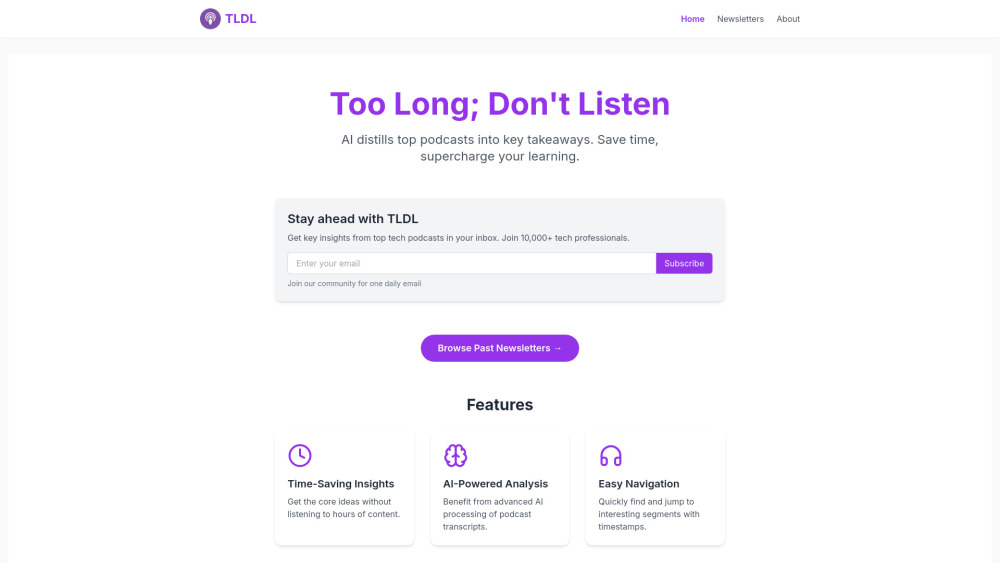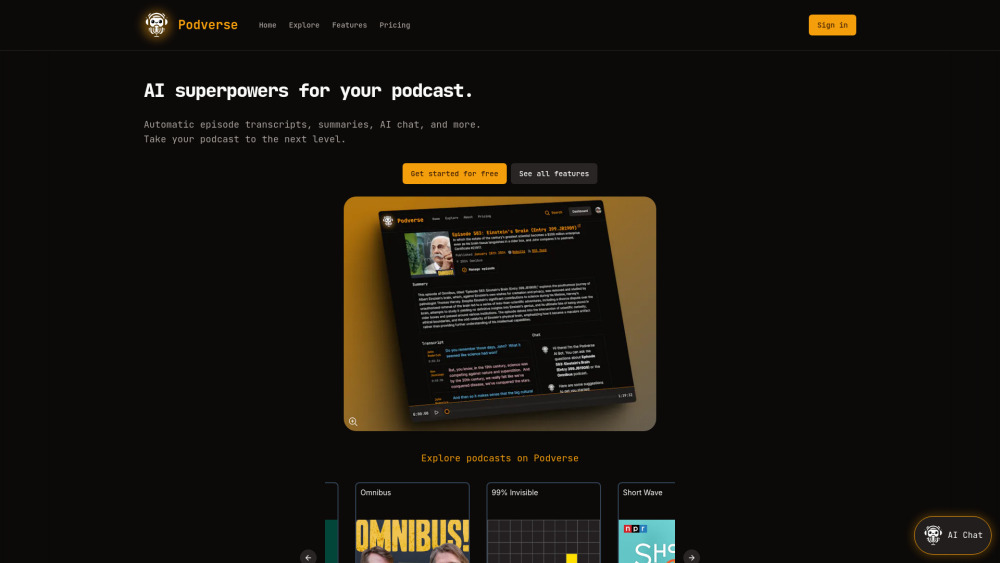ChatGPT for YouTube - Instant Video Summaries
Product Information
Key Features of ChatGPT for YouTube - Instant Video Summaries
Instant text summaries of YouTube videos, utilizing ChatGPT's capabilities, with 7 free summary quotas per week and optional pro version upgrades.
Instant Video Summaries
Quickly grasp video content with ChatGPT-generated text summaries, saving you time and effort.
Free to Use
Enjoy 7 free summary quotas per week, with optional upgrades to the pro version for additional features.
No ChatGPT Account Required
Use ChatGPT for YouTube without needing a ChatGPT account, making it accessible to everyone.
Pro Version Upgrades
Upgrade to the pro version for additional features and unlimited summary quotas, taking your YouTube experience to the next level.
Easy to Use
Simple and intuitive interface, making it easy to generate instant text summaries of your favorite YouTube videos.
Use Cases of ChatGPT for YouTube - Instant Video Summaries
Quickly summarize long YouTube videos to save time.
Enhance your learning experience with instant text summaries.
Use ChatGPT for YouTube to generate summaries for research or study purposes.
Share summaries with friends or colleagues to discuss video content.
Pros and Cons of ChatGPT for YouTube - Instant Video Summaries
Pros
- Saves time by quickly summarizing video content.
- Enhances learning experience with instant text summaries.
- No ChatGPT account required for use.
Cons
- Limited to 7 free summary quotas per week for non-pro users.
- Additional features require pro version upgrade.
- May not work for all YouTube videos or content types.
How to Use ChatGPT for YouTube - Instant Video Summaries
- 1
Install the ChatGPT for YouTube Chrome Extension.
- 2
Navigate to a YouTube video and click the extension icon.
- 3
Generate an instant text summary of the video content.
- 4
Upgrade to the pro version for additional features and unlimited summary quotas.