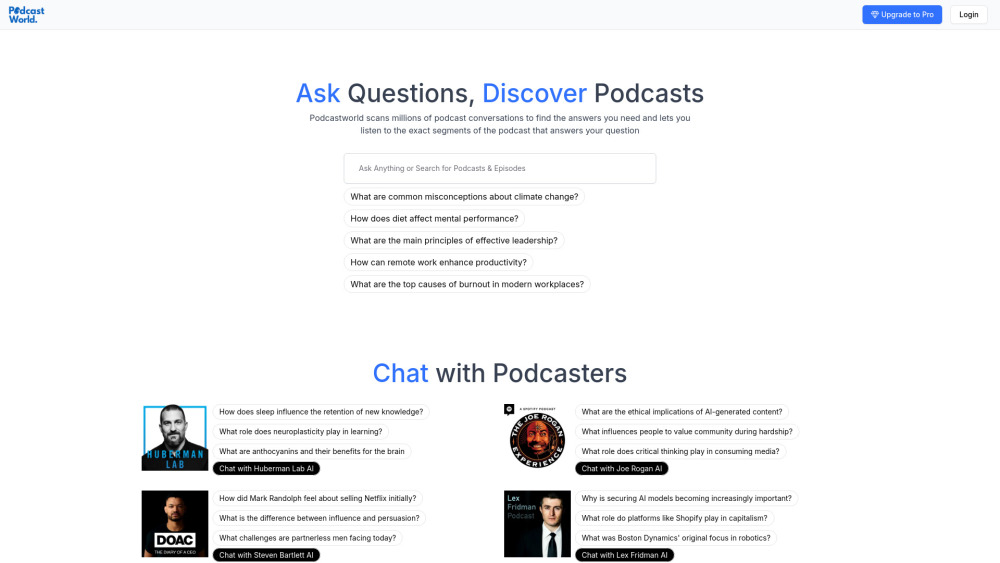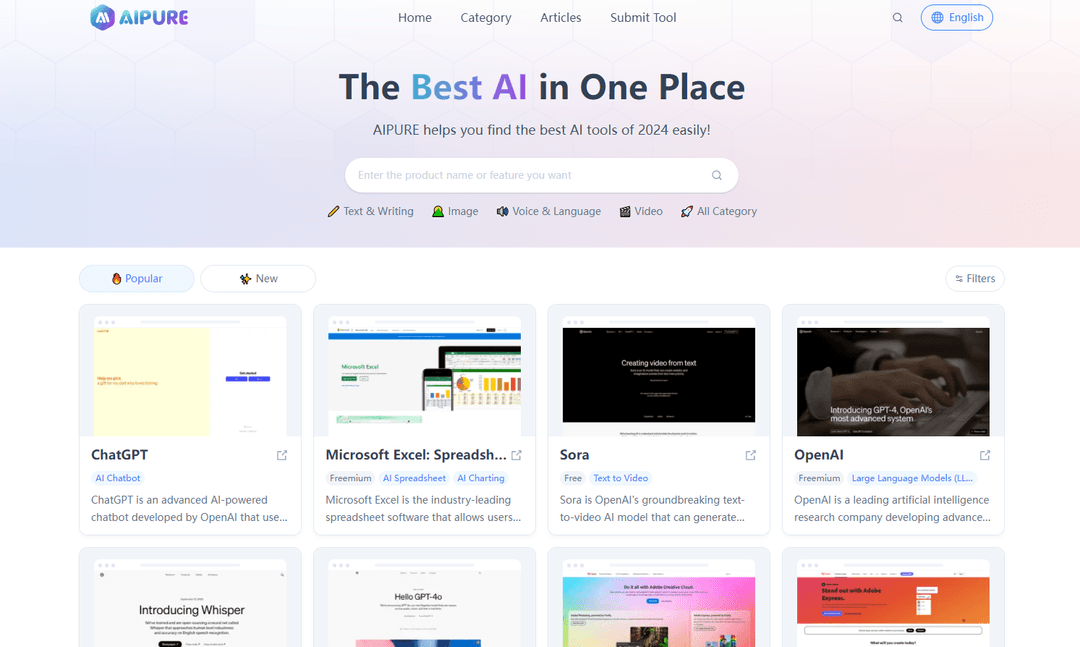ChatGPT for Search Engines - Chatonai
Product Information
Key Features of ChatGPT for Search Engines - Chatonai
ChatGPT for Search Engines - Chatonai offers features such as code syntax highlighting, trigger settings, dark theme, popup and standalone page, and more.
Code Syntax Highlighting
ChatGPT for Search Engines - Chatonai includes code syntax highlighting for easier reading and understanding of technical information.
Trigger Settings
Users can choose how to trigger ChatGPT, including always, manually, or with a question mark.
Dark Theme
ChatGPT for Search Engines - Chatonai includes a dark theme for users who prefer a darker interface.
Popup and Standalone Page
ChatGPT for Search Engines - Chatonai is available as a popup window within the browser or as a standalone page.
Ask Anything Anywhere
Users can ask ChatGPT anything, anytime, and from anywhere within the browser.
Use Cases of ChatGPT for Search Engines - Chatonai
Use ChatGPT for Search Engines - Chatonai to get answers to your questions directly in your search engine results.
Use ChatGPT for Search Engines - Chatonai to get help with writing and proofreading your content.
Use ChatGPT for Search Engines - Chatonai to get assistance with coding and debugging.
Pros and Cons of ChatGPT for Search Engines - Chatonai
Pros
- ChatGPT for Search Engines - Chatonai is free to install and use.
- ChatGPT for Search Engines - Chatonai offers a range of features to enhance your browsing experience.
- ChatGPT for Search Engines - Chatonai is available on multiple search engines.
Cons
- ChatGPT for Search Engines - Chatonai requires a ChatGPT account to use.
- ChatGPT for Search Engines - Chatonai may not work on all search engines.
- ChatGPT for Search Engines - Chatonai may have limitations in its ability to understand natural language.
How to Use ChatGPT for Search Engines - Chatonai
- 1
Sign up for a ChatGPT account to use ChatGPT for Search Engines - Chatonai.
- 2
Install the ChatGPT for Search Engines - Chatonai extension on your browser.
- 3
Configure the trigger settings to suit your needs.
- 4
Use the popup or standalone page to interact with ChatGPT.