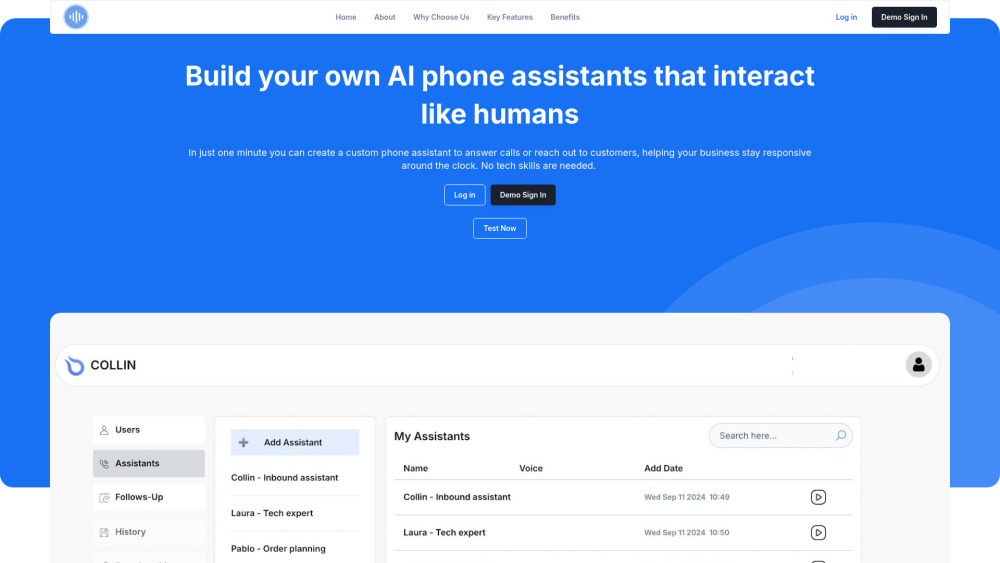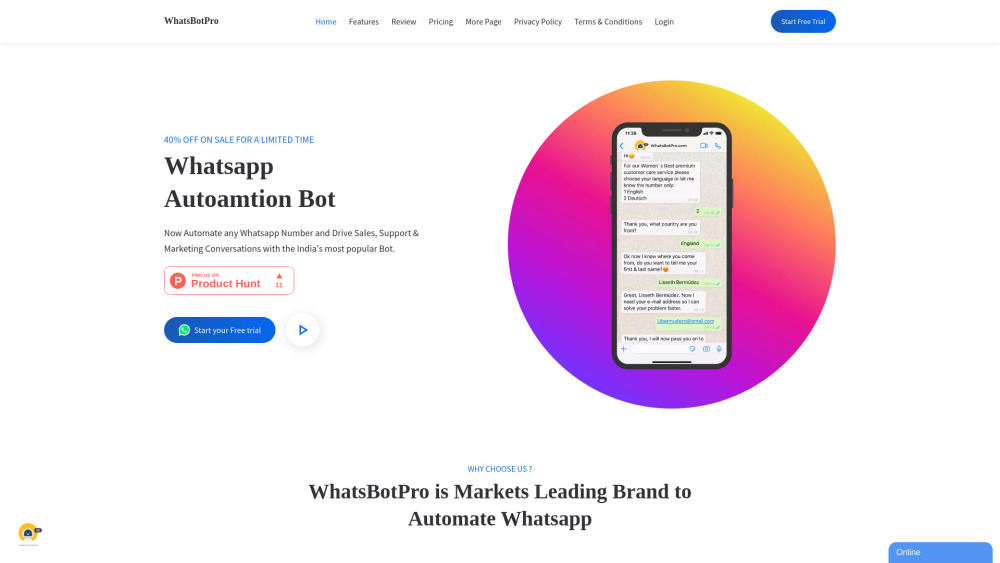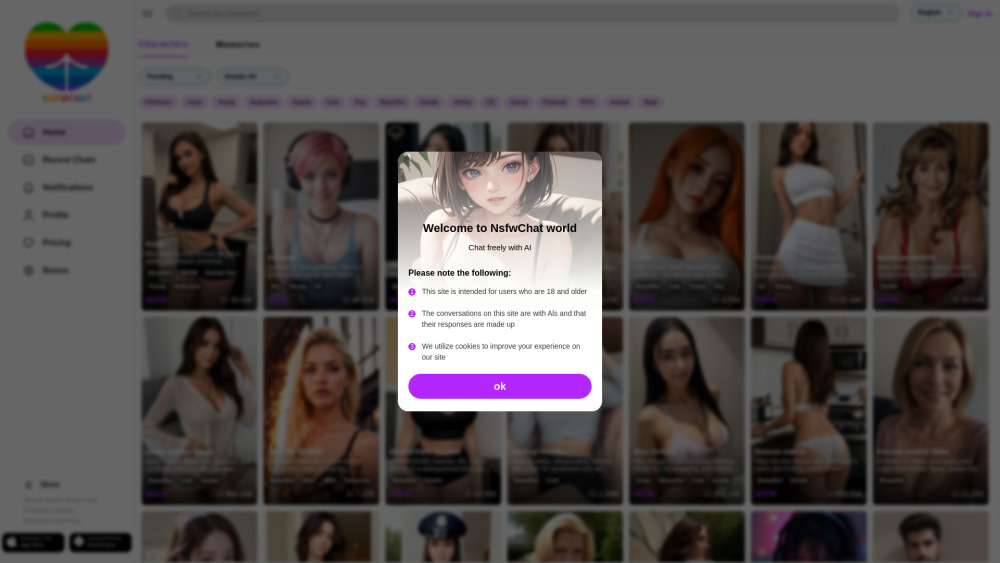ChatD - Your Private Local AI for Document Chat
Product Information
Key Features of ChatD - Your Private Local AI for Document Chat
Private local AI, reads files on your computer, chat with documents, powered by Ollama AI technology.
Private Local AI
ChatD runs locally on your computer, ensuring your data remains private and secure.
Document Reading
ChatD can read files on your computer, allowing you to chat with your documents and access their content.
Ollama AI Technology
ChatD is powered by Ollama AI technology, providing advanced natural language processing capabilities.
Local Machine Compatibility
ChatD is designed to run on your local machine, eliminating the need for cloud connectivity or data transfer.
Easy Installation
ChatD is available for download from the GitHub repository, with simple installation instructions to get you started.
Use Cases of ChatD - Your Private Local AI for Document Chat
Chat with your documents to quickly find specific information.
Use ChatD to summarize long documents and extract key points.
Ask ChatD to provide definitions for technical terms or jargon in your documents.
Chat with ChatD to organize and prioritize your tasks and projects.
Pros and Cons of ChatD - Your Private Local AI for Document Chat
Pros
- Private and secure, with all data stored locally on your computer.
- Advanced natural language processing capabilities powered by Ollama AI technology.
- Easy to install and use, with a user-friendly interface.
Cons
- Limited to reading files on your local computer, with no cloud connectivity.
- May require technical expertise to install and configure.
- Currently available only as a downloadable software, with no web-based version.
How to Use ChatD - Your Private Local AI for Document Chat
- 1
Download ChatD from the official GitHub repository.
- 2
Follow the installation instructions to set up ChatD on your local machine.
- 3
Launch ChatD and start chatting with your documents.
- 4
Explore ChatD's features and capabilities to get the most out of your private local AI.