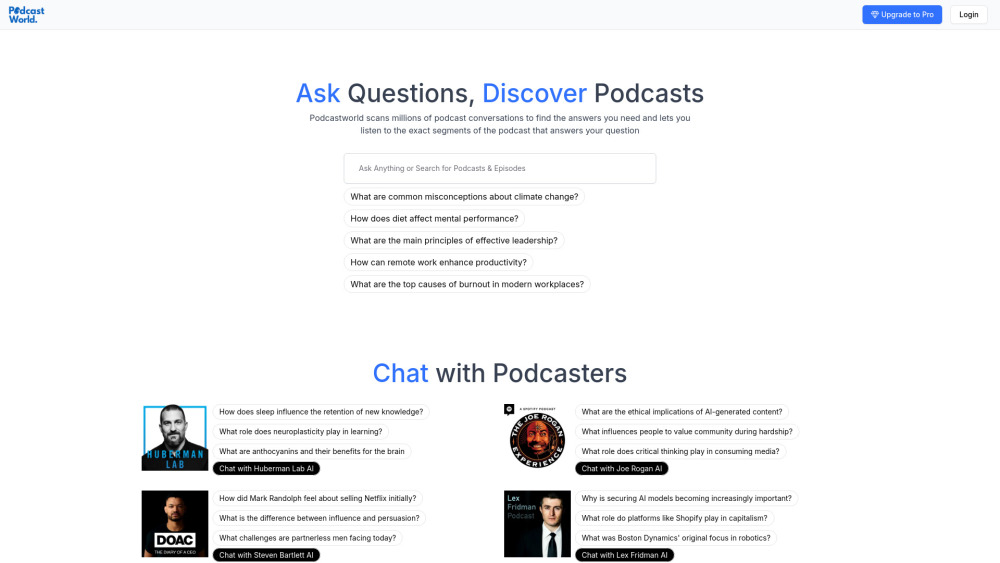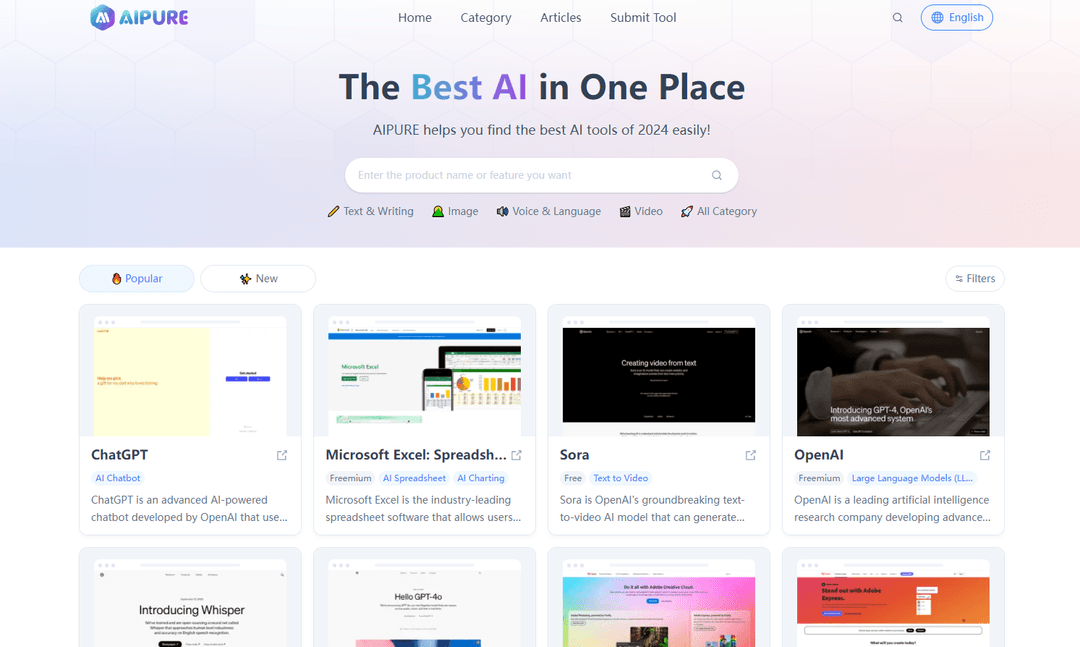BraveGPT - Adds AI to Brave Search
Product Information
What is BraveGPT - Adds AI to Brave Search
Discover the magic of ChatGPT in Brave Search with BraveGPT!
Key Features of BraveGPT - Adds AI to Brave Search
Adds AI to Brave Search, powered by GPT-4o! Compatible with multiple browsers.
AI-powered search
Get answers to your questions with the power of AI.
Proxy Mode
Returns text responses using GPT-4o, without the need for a chatgpt.com account.
Multi-browser support
Compatible with Chrome, Firefox, Edge, Opera, Brave, Vivaldi, LibreWolf, Ghost, QQ, and Whale.
Easy installation
Install a userscript manager, then install BraveGPT from Greasy Fork.
Customizable
Enable or disable Proxy Mode to suit your needs.
Use Cases of BraveGPT - Adds AI to Brave Search
Get answers to your questions with the power of AI.
Use Proxy Mode to return text responses without a chatgpt.com account.
Install on multiple browsers for seamless searching.
Pros and Cons of BraveGPT - Adds AI to Brave Search
Pros
- Adds AI to Brave Search for smarter searching.
- Proxy Mode for text responses without a chatgpt.com account.
- Multi-browser support for seamless searching.
Cons
- Requires a userscript manager to install.
- Proxy Mode may not work as well as a chatgpt.com account.
How to Use BraveGPT - Adds AI to Brave Search
- 1
Install a userscript manager.
- 2
Install BraveGPT from Greasy Fork.
- 3
Enable or disable Proxy Mode as needed.