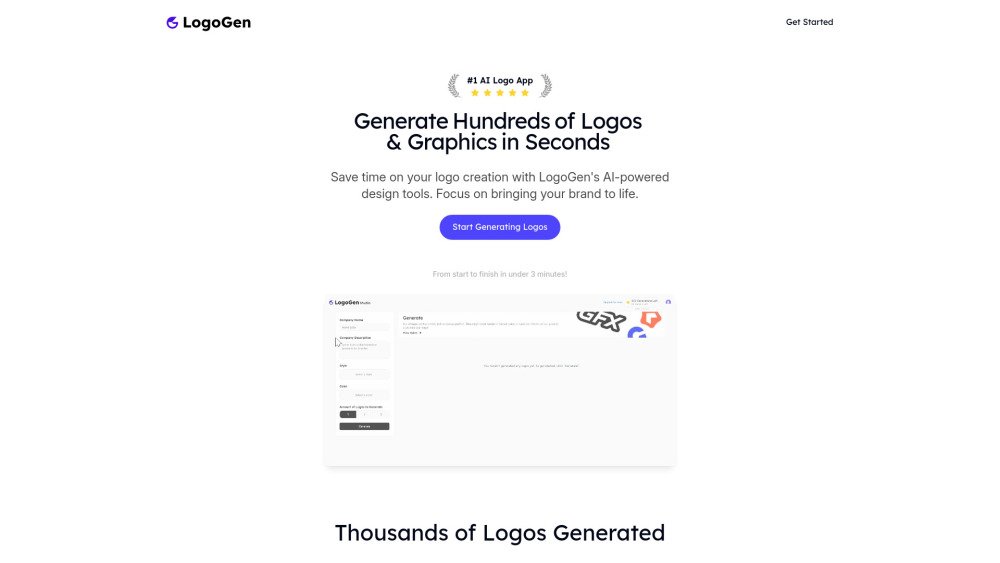BrandCrowd

Product Information
Key Features of BrandCrowd
BrandCrowd is an online platform that offers a comprehensive suite of design tools for creating logos, business cards, social media graphics, and other branding materials. It features an AI-powered logo maker that allows you to create a logo using AI for free and download it instantly. With thousands of customizable templates, social media design tools, and business card and print material creators, BrandCrowd aims to provide easy-to-use design solutions for businesses and individuals without requiring advanced design skills.
AI-powered logo maker:
Create a logo using AI for free and download it instantly. Our AI-powered logo maker uses artificial intelligence and a vast library of design elements to create custom logos quickly.
Social media design tools:
Create graphics for multiple social platforms including Facebook, Instagram, LinkedIn, and YouTube. Our social media design tools make it easy to create eye-catching graphics for your social media campaigns.
Business card and print material creator:
Design professional business cards, letterheads, flyers, and other print materials. Our business card and print material creator makes it easy to create matching brand assets.
Extensive template library:
Access thousands of pre-designed templates for various industries and design needs. Our template library is constantly updated with new designs and templates.
Customization options:
Easily edit colors, fonts, layouts, and other design elements to match your brand identity. Our customization options make it easy to personalize your logo and brand assets.
Use Cases of BrandCrowd
Small business branding: : Entrepreneurs can quickly create a cohesive brand identity including logo, business cards, and social media presence using our AI-powered logo maker and design tools.
Social media marketing: : Marketers can design eye-catching graphics for social media campaigns across multiple platforms using our social media design tools.
Event promotion: : Event organizers can create invitations, flyers, and social media content to promote upcoming events using our business card and print material creator and social media design tools.
Personal branding: : Individuals can design personal logos and social media graphics to establish a professional online presence using our AI-powered logo maker and design tools.
Pros and Cons of BrandCrowd
Pros
- User-friendly interface suitable for non-designers : Our design platform is easy to use, even for those without advanced design skills.
- Wide range of design tools and templates for various needs : Our platform offers a comprehensive suite of design tools and templates for creating logos, business cards, social media graphics, and other branding materials.
- Affordable pricing options including a free plan : Our pricing options are affordable, and we offer a free plan that allows users to create and download a limited selection of logo designs for free.
Cons
- Limited advanced design features compared to professional software : While our AI-powered logo maker and design tools are easy to use, they may not offer the same level of advanced design features as professional software.
- Some users may find the subscription model less flexible than pay-per-download : Our subscription model provides access to our full design platform, but some users may prefer a pay-per-download option.
How to Use BrandCrowd
- 1
Go to the BrandCrowd website: : Visit www.brandcrowd.com to access our AI-powered logo maker and design tools.
- 2
Enter your business name: : Type your business name into the search bar on the homepage and click 'Create Logos' to generate logo options.
- 3
Browse logo designs: : Look through the automatically generated logo designs based on your business name. You can also browse by industry or keyword to find more options.
- 4
Select a logo to customize: : Choose a logo design you like to start customizing it in our editor.
- 5
Customize your logo: : Use our editor to change colors, fonts, layout, and other design elements to personalize your logo.
- 6
Preview your logo: : View how your customized logo looks in different contexts like business cards, social media, etc.
- 7
Purchase your logo: : Once satisfied with your design, select a pricing package to purchase and download your logo files.
- 8
Download logo files: : After purchasing, download your logo in various file formats for different uses (web, print, etc.).
- 9
Use other design tools: : Explore our other design tools like business card maker, social media post creator, etc. to create matching brand assets.