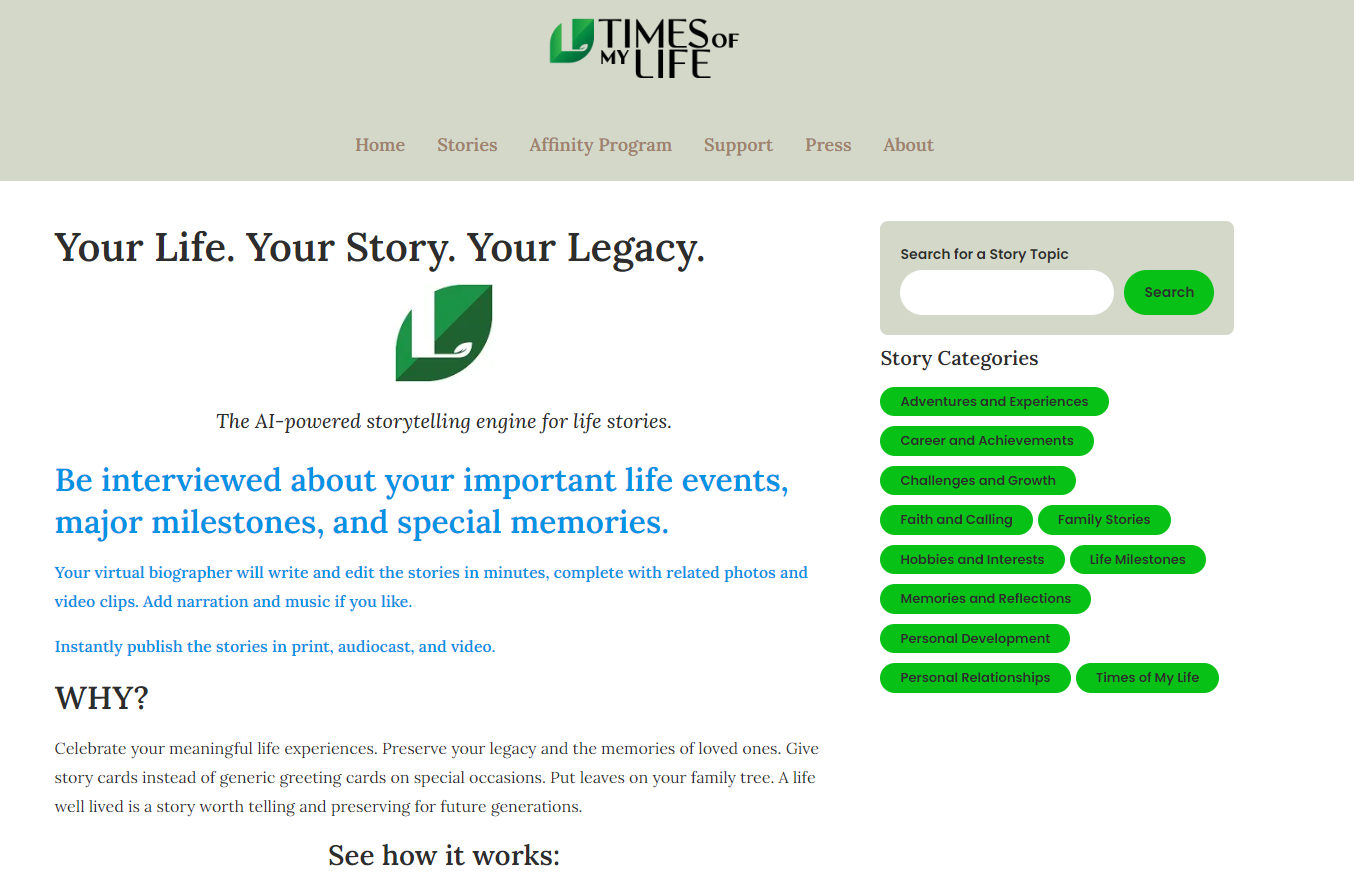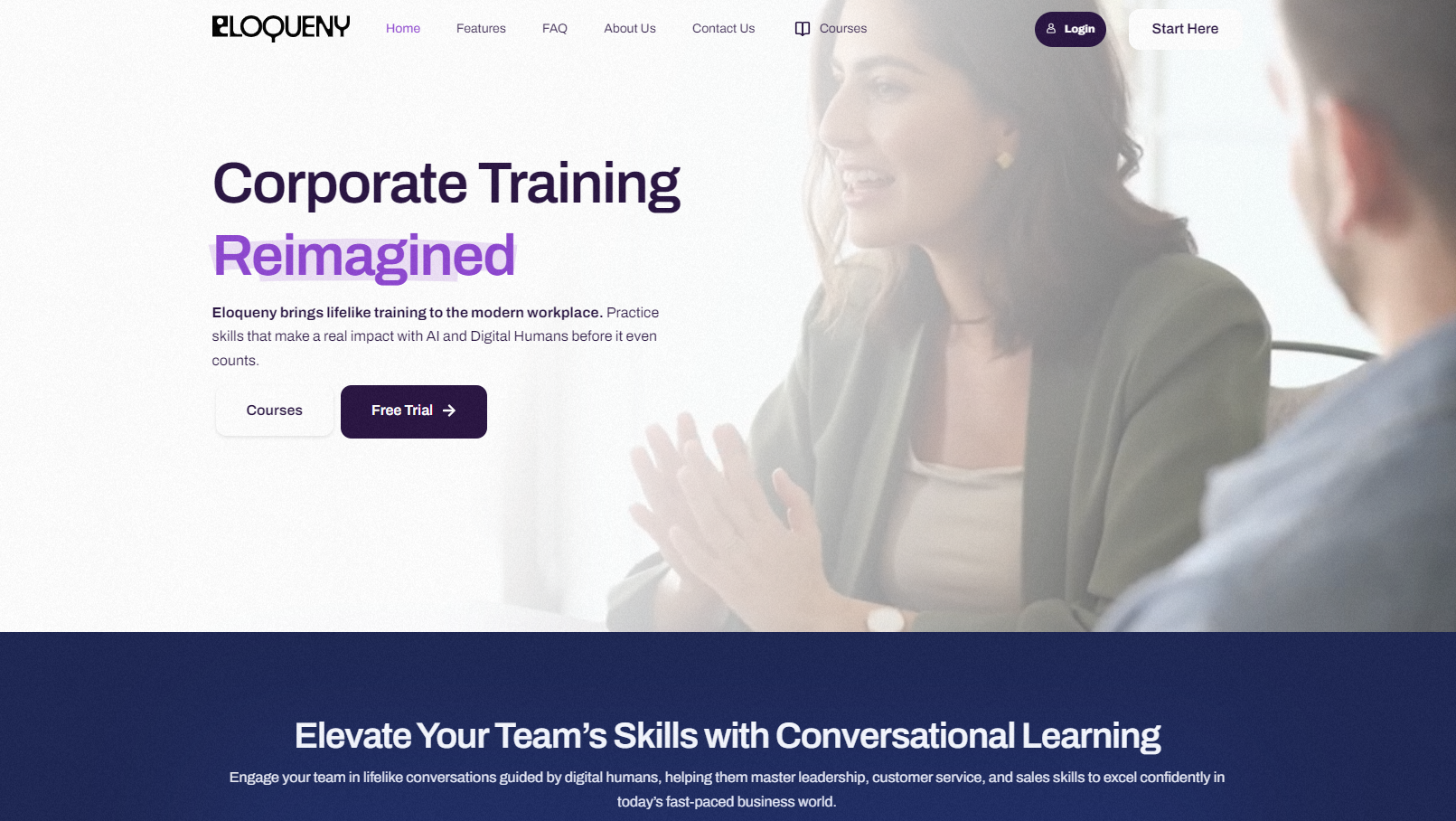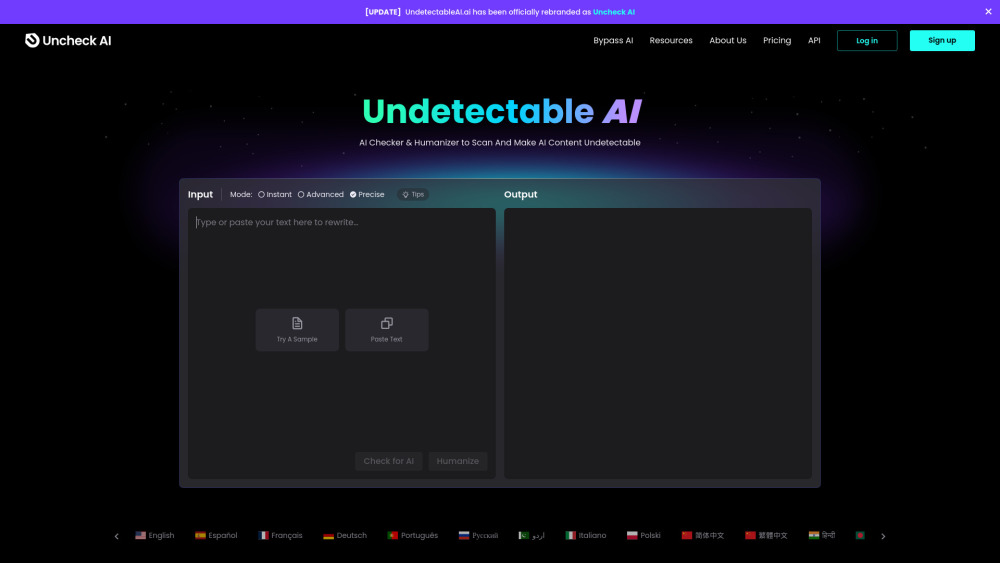BladeRunner - AI-Generated Text Detector
Product Information
Key Features of BladeRunner - AI-Generated Text Detector
Detects AI-generated text on social media, news, education, e-commerce, and government platforms, helping users identify spam, misinformation, and fake accounts.
AI-Generated Text Detection
Uses advanced algorithms to analyze text and identify patterns indicative of AI-generated content.
Platform Support
Supports detection on social media, news, education, e-commerce, and government platforms.
Real-Time Alerts
Provides real-time alerts when AI-generated text is detected, helping users stay informed.
User-Friendly Interface
Features a user-friendly interface that makes it easy to use and navigate.
Free to Use
Available as a free browser plug-in, making it accessible to everyone.
Use Cases of BladeRunner - AI-Generated Text Detector
Detect spam and fake accounts on social media.
Identify AI-generated content on news platforms.
Detect AI-generated text on education and research papers.
Identify fake reviews and product descriptions on e-commerce platforms.
Pros and Cons of BladeRunner - AI-Generated Text Detector
Pros
- Helps users detect AI-generated text, promoting transparency and accountability online.
- Supports detection on multiple platforms, making it a versatile tool.
- Provides real-time alerts, keeping users informed and up-to-date.
Cons
- May not detect all types of AI-generated text, depending on complexity.
- May require occasional updates to stay effective against evolving AI algorithms.
How to Use BladeRunner - AI-Generated Text Detector
- 1
Download and install the BladeRunner browser plug-in.
- 2
Visit a website or platform where you want to detect AI-generated text.
- 3
Click on the BladeRunner icon to activate the detection feature.
- 4
Review the results and take action accordingly.