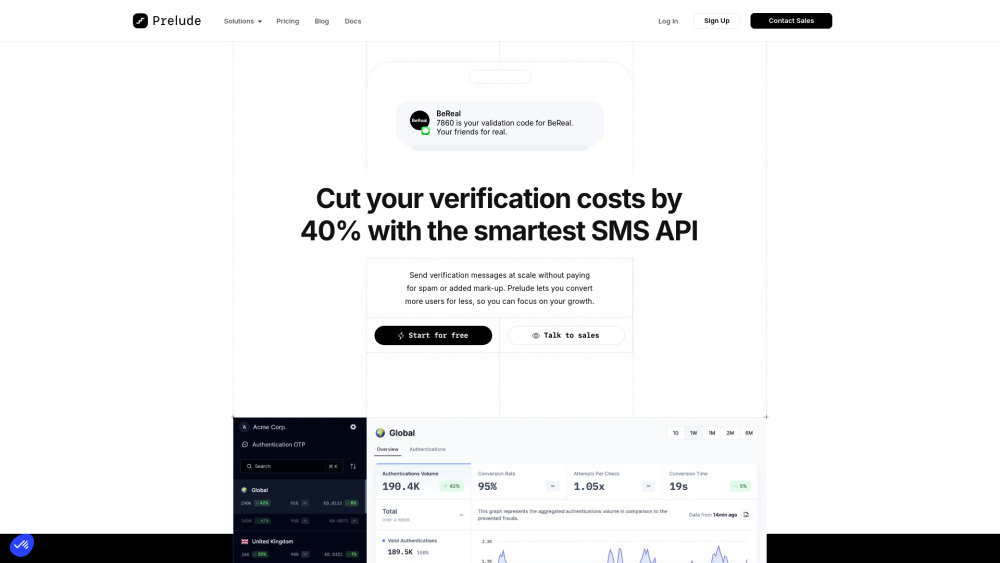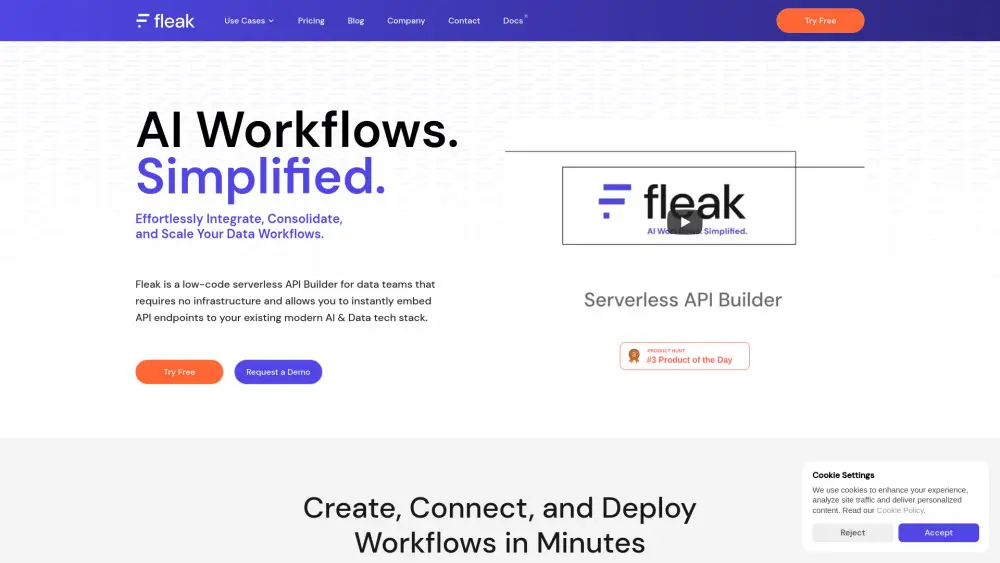Bismuth AI Developer – Automated Code Review & Bug Fixes
Product Information
Key Features of Bismuth AI Developer – Automated Code Review & Bug Fixes
AI‑driven PR creation, bug scanning, noise‑free reviews, GitHub integration, custom SDK extensions.
Auto PR Generation
Turns tickets into fully tested pull requests with unit, fuzzing, and static analysis checks, ensuring high confidence merges.
Smart Bug Scanning
Analyzes the entire codebase for logic errors and security vulnerabilities before they reach production.
Focused Code Review
Comments only on real issues, filtering out noise and highlighting critical bugs or security concerns.
Seamless GitHub Integration
Installs as a GitHub app, links to task tools, and automates PR creation directly from issues.
Extensible SDK
Build custom integrations to fit unique workflows, automate complex processes, and embed Bismuth intelligence.
Use Cases of Bismuth AI Developer – Automated Code Review & Bug Fixes
Accelerate feature delivery by auto‑creating PRs from Jira or GitHub issues.
Prevent production outages by scanning for security bugs during development.
Reduce reviewer fatigue with AI‑filtered, high‑impact code review comments.
Integrate AI code fixes into CI/CD pipelines for continuous quality enforcement.
Pros and Cons of Bismuth AI Developer – Automated Code Review & Bug Fixes
Pros
- High‑confidence PRs reduce manual testing overhead.
- AI filters out noise, keeping reviews concise.
- Easy GitHub app install speeds up onboarding.
Cons
- Initial setup requires GitHub app permissions.
- AI suggestions may need human validation for edge cases.
- Limited to languages supported by the underlying analysis engine.
How to Use Bismuth AI Developer – Automated Code Review & Bug Fixes
- 1
Install the Bismuth GitHub app and grant repository permissions.
- 2
Link your task management system or use GitHub Issues.
- 3
Assign Bismuth to an issue; it will generate and post a PR.
- 4
Review the AI‑generated PR and merge after approval.