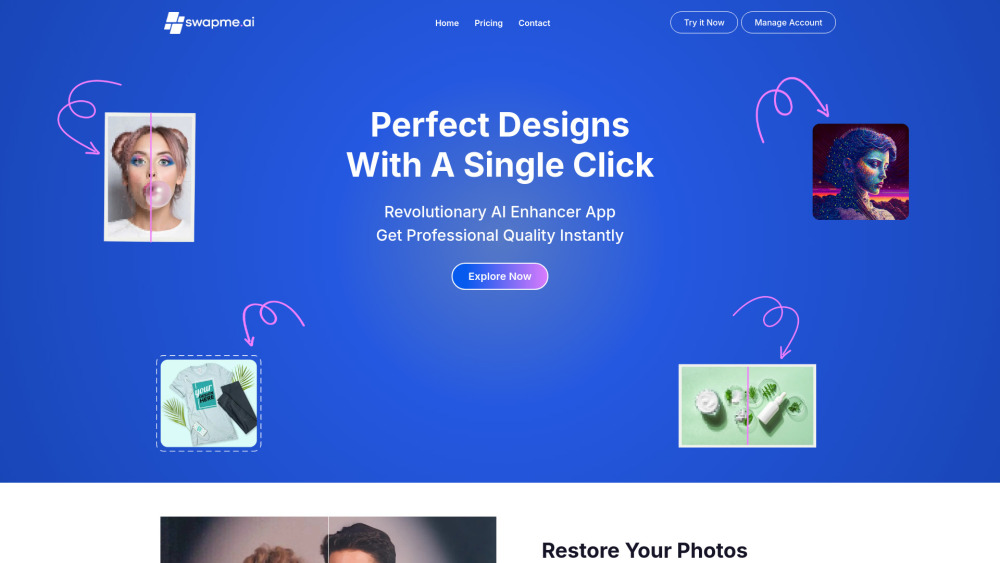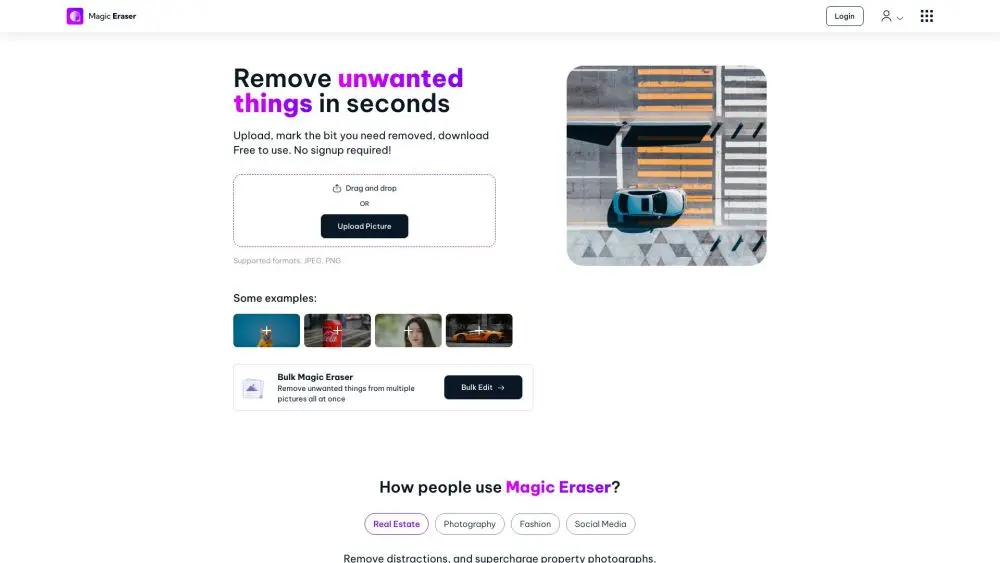Bigjpg - AI Super-Resolution Lossless Image Enlarging / Upscaling Tool
Product Information
Key Features of Bigjpg - AI Super-Resolution Lossless Image Enlarging / Upscaling Tool
Bigjpg uses neural networks to enlarge images without losing quality, supports API for developers, and offers various plans for users to choose from.
AI-Powered Image Enlarging
Bigjpg uses the latest Deep Convolutional Neural Networks to intelligently reduce noise and serration in images, allowing them to be enlarged without losing quality.
API Support
Bigjpg supports API for developers to integrate its image enlarging capabilities into their own applications.
Various Plans
Bigjpg offers various plans for users to choose from, including free and paid plans with different limits on uploaded image size and enlarging ratio.
High-Quality Image Enlarging
Bigjpg uses neural networks with a special algorithm adjusted specifically for images' lines and color, making the resulting image much higher quality compared to other tools.
Support for Anime Images and Illustrations
Bigjpg is particularly good at enlarging anime images and illustrations, with colors, details, and edges all well kept.
Use Cases of Bigjpg - AI Super-Resolution Lossless Image Enlarging / Upscaling Tool
Enlarge anime images and illustrations without losing quality.
Upscale regular photos to higher resolutions.
Use bigjpg's API to integrate its image enlarging capabilities into your own application.
Pros and Cons of Bigjpg - AI Super-Resolution Lossless Image Enlarging / Upscaling Tool
Pros
- High-quality image enlarging using neural networks.
- Support for API for developers.
- Various plans to choose from, including free and paid plans.
Cons
- Limited to certain image types, such as anime images and illustrations.
- Paid plans may be required for larger image sizes or higher enlarging ratios.
- May require technical expertise to use the API.
How to Use Bigjpg - AI Super-Resolution Lossless Image Enlarging / Upscaling Tool
- 1
Sign up for a free or paid plan on bigjpg's website.
- 2
Upload your image to bigjpg's website or use the API to integrate it into your own application.
- 3
Choose the desired enlarging ratio and settings, and click the 'Enlarge' button.
- 4
Wait for the image to be enlarged and download the result.