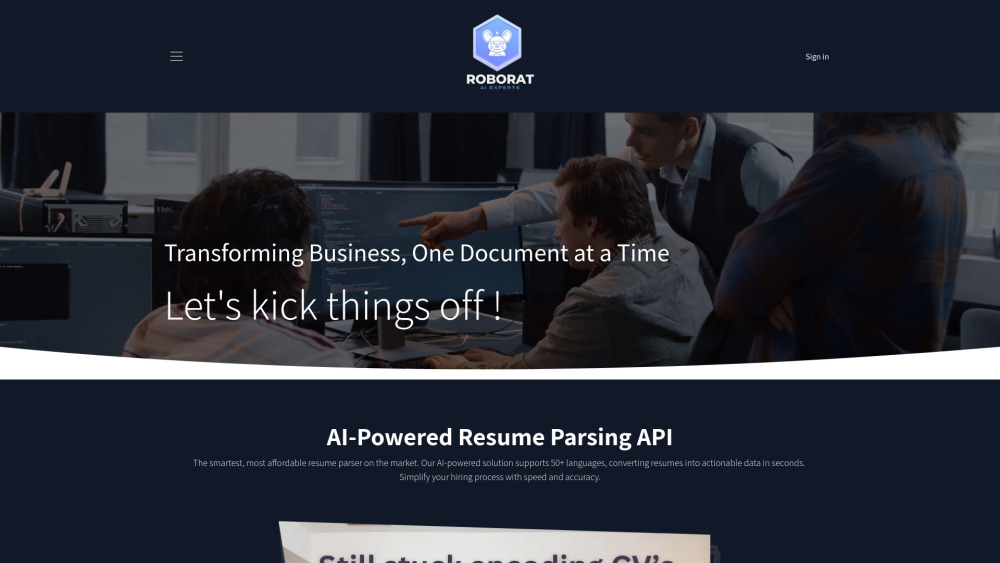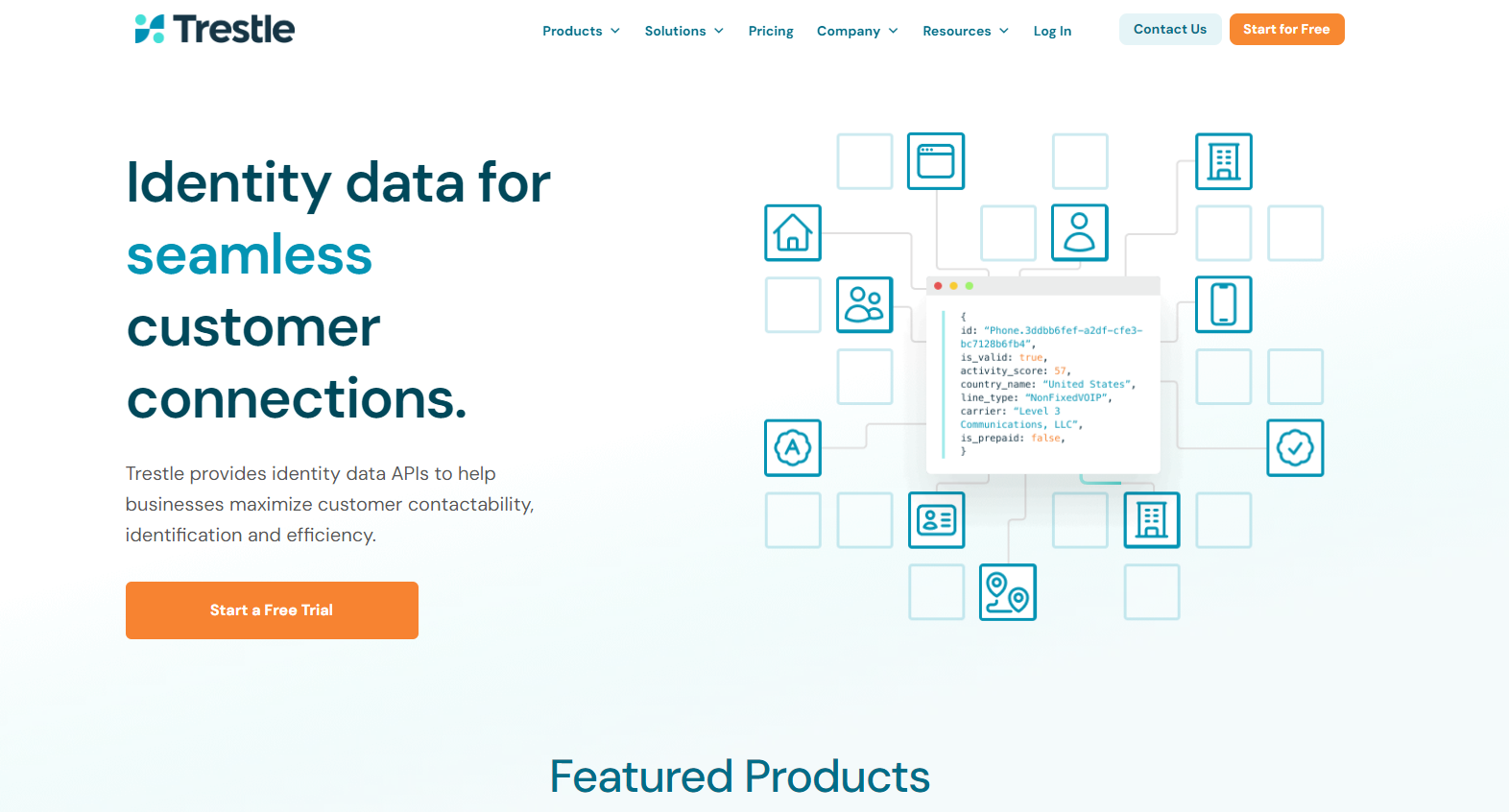Axiom.ai - No-Code Browser Automation Tool

Product Information
Key Features of Axiom.ai - No-Code Browser Automation Tool
No-code browser automation for automating repetitive tasks and website actions.
Visual Interface
Create automation workflows using a user-friendly visual interface, no coding required.
Task Automation
Automate repetitive tasks, such as data entry, form filling, and more, to save time and increase productivity.
Cross-Browser Compatibility
Axiom.ai supports multiple browsers, including Chrome, Firefox, and Edge, ensuring seamless automation across different platforms.
Error Handling
Axiom.ai's error handling feature ensures that automation workflows continue running smoothly even when errors occur.
Scheduling
Schedule automation workflows to run at specific times or intervals, automating tasks around the clock.
Use Cases of Axiom.ai - No-Code Browser Automation Tool
Automate data entry tasks by extracting data from websites and filling out forms.
Automate social media management by scheduling posts and responding to comments.
Automate web scraping by extracting data from websites and storing it in a database.
Pros and Cons of Axiom.ai - No-Code Browser Automation Tool
Pros
- Saves time by automating repetitive tasks.
- No coding knowledge required, making it accessible to non-technical users.
Cons
- Limited support for complex automation workflows.
- May require additional setup for certain websites or applications.
How to Use Axiom.ai - No-Code Browser Automation Tool
- 1
Create a new automation workflow using the visual interface.
- 2
Add tasks and actions to the workflow to automate repetitive tasks.
- 3
Schedule the workflow to run at specific times or intervals.