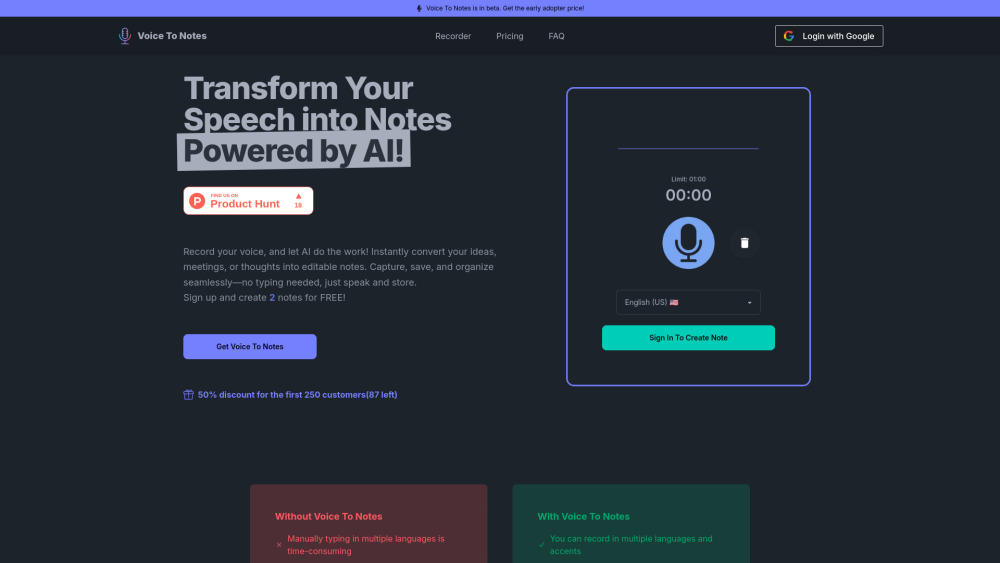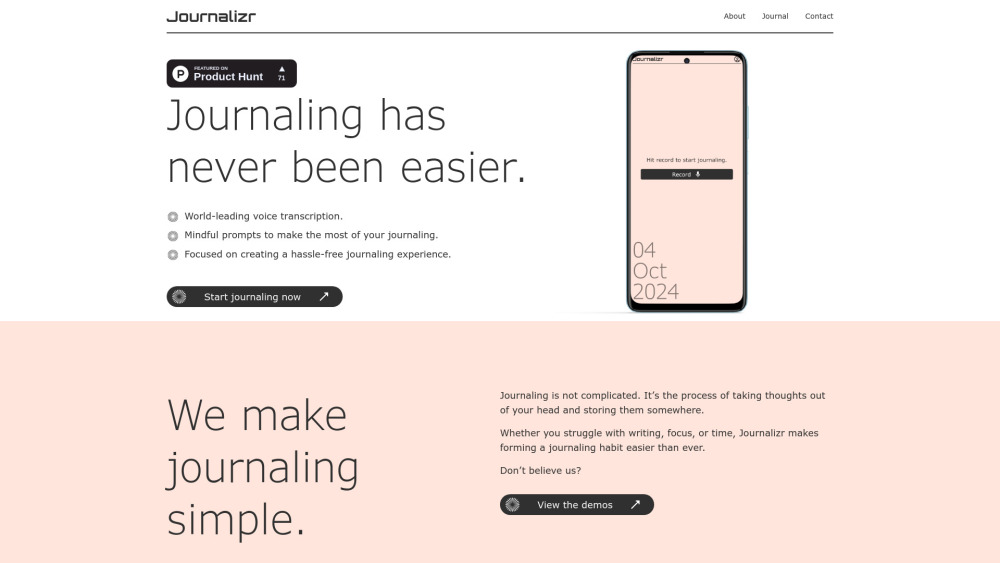Auris AI: Free Transcription, Translation & Subtitling Tool
Product Information
Key Features of Auris AI: Free Transcription, Translation & Subtitling Tool
Free transcription, translation & subtitling tool with multilingual support
Transcription
Convert audio or audio in video to text and edit generated transcripts easily like a word document.
Subtitles
Add subtitles to videos to reach a wider audience, like non-natives and the hard-of-hearing.
Multilingual Support
Auris AI supports multiple languages, including English, Spanish, French, and many more.
Free to Use
Auris AI is a free tool, with no costs or subscriptions required.
Easy to Use
Auris AI has a user-friendly interface, making it easy to transcribe audio to text and add subtitles to videos.
Use Cases of Auris AI: Free Transcription, Translation & Subtitling Tool
Transcribe audio to text for podcasts or videos
Add subtitles to videos for a wider audience
Translate audio or video to different languages
Use for business or personal projects
Pros and Cons of Auris AI: Free Transcription, Translation & Subtitling Tool
Pros
- Free to use with no costs or subscriptions
- Multilingual support for a wider audience
- Easy to use with a user-friendly interface
Cons
- Limited features compared to paid tools
- May not be as accurate as paid tools
How to Use Auris AI: Free Transcription, Translation & Subtitling Tool
- 1
Sign up for a free account on the Auris AI website
- 2
Upload your audio or video file to the platform
- 3
Select the language and transcription options
- 4
Download your transcribed text or subtitled video