AirVid - AI Video Editing App for Enhanced Quality
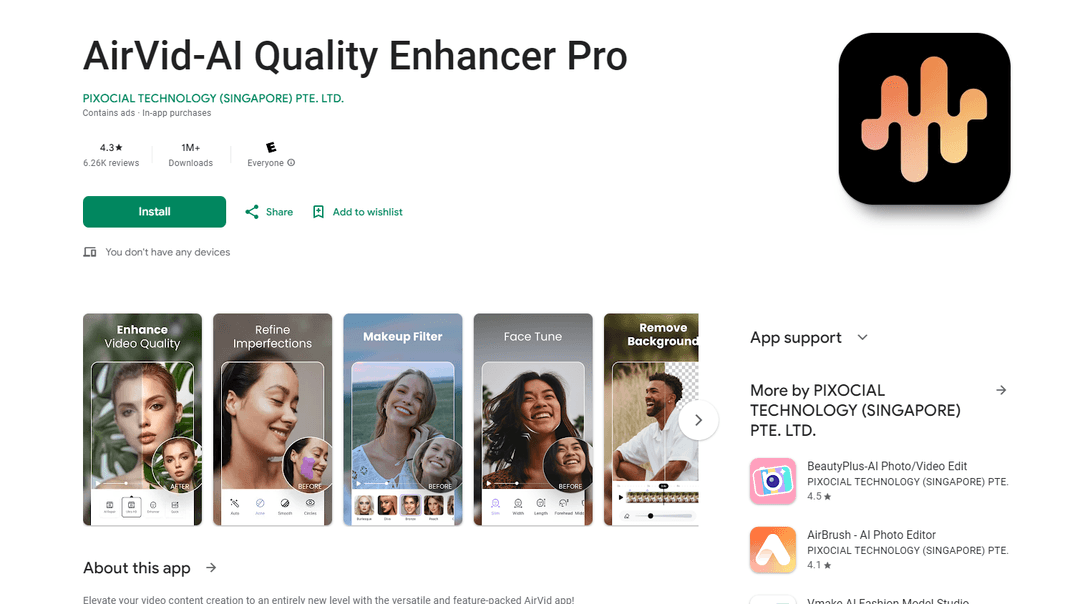
Product Information
Key Features of AirVid - AI Video Editing App for Enhanced Quality
AI-powered video editing for advanced enhancements.
AI Video Retouching
Apply professional-grade touch-ups to your video with advanced AI technology, removing imperfections and blemishes with ease.
Automatic Color Adjustment
Enhance your video's color palette with AI-driven color adjustment, ensuring a visually stunning output every time.
AI-Powered Noise Reduction
Eliminate unwanted noise and reduce grain with AirVid's AI-powered noise reduction feature, resulting in crisp and clear video quality.
Advanced Video Trimming
Refine your video with precision trimming tools, allowing you to create seamless transitions and perfect your video narrative.
Multi-Track Video Editing
Streamline your video editing workflow with AirVid's multi-track editing capabilities, supporting up to 30 tracks for enhanced creativity.
Use Cases of AirVid - AI Video Editing App for Enhanced Quality
Edit social media videos with ease and precision.
Create professional-grade wedding and event videos.
Develop engaging YouTube content with advanced video editing tools.
Pros and Cons of AirVid - AI Video Editing App for Enhanced Quality
Pros
- Effortlessly edits videos for professionals and casual users.
- Comes equipped with advanced AI-driven features.
Cons
- Limited mobile device compatibility.
- Premium features require subscription or purchase.
How to Use AirVid - AI Video Editing App for Enhanced Quality
- 1
Download and install the AirVid app on your device.
- 2
Import your video files and apply desired edits and enhancements.
- 3
Export your finished video in various file formats.






