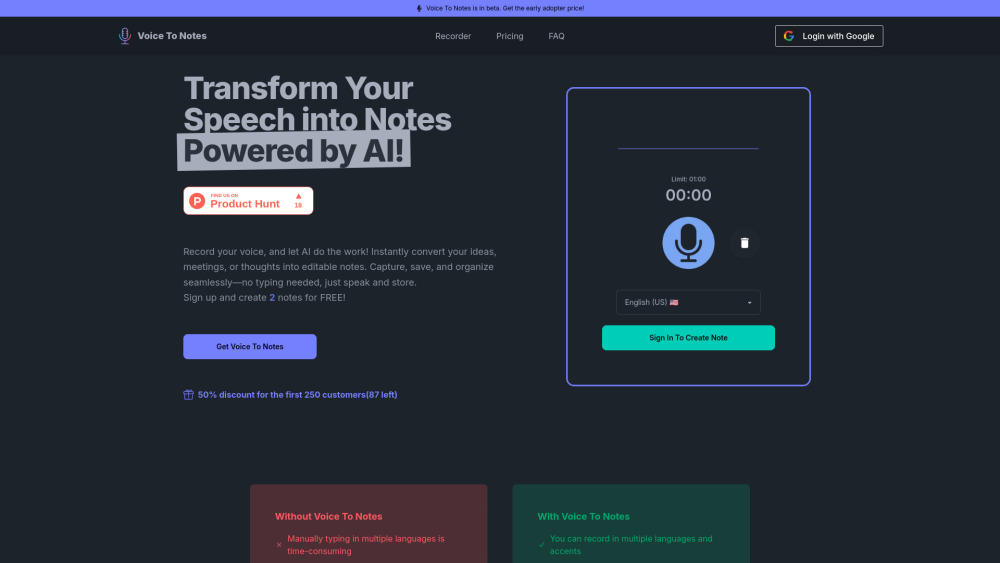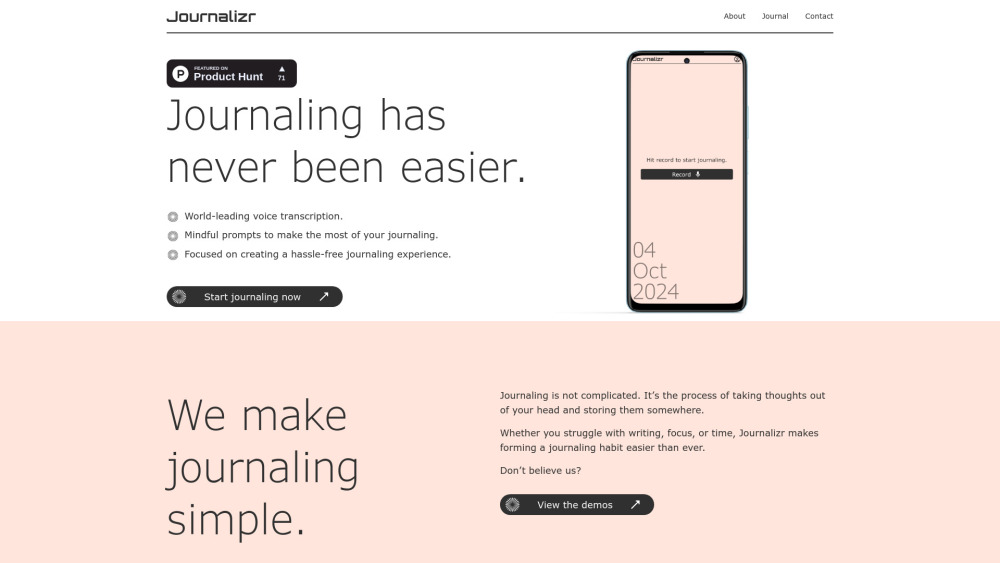Ainee AI Notetaking & Learning Companion – Boost Study
Product Information
Key Features of Ainee AI Notetaking & Learning Companion – Boost Study
Import any media, auto‑transcribe, generate AI notes, summaries, mind maps, and collaborate instantly.
Multimodal Import
Upload audio, video, PDFs, Word, Excel, URLs, or record live; Ainee converts everything to text for study.
Automatic Transcription
AI extracts speech from recordings and videos, delivering accurate, searchable transcripts in seconds.
Smart Summaries & Maps
Generates concise notes, bullet summaries, and visual mind maps to highlight key concepts instantly.
Interactive Q&A
Chat with the AI to ask questions, clarify doubts, and explore deeper insights from your material.
Real‑time Collaboration
Share generated notes and mind maps with peers, co‑edit, and comment within the platform.
Use Cases of Ainee AI Notetaking & Learning Companion – Boost Study
Students turn lecture recordings into organized study notes and mind maps.
Professionals convert meeting audio into actionable summaries and task lists.
Researchers extract key points from PDFs and web articles for literature reviews.
Educators create shareable study guides from video lessons for remote classes.
Pros and Cons of Ainee AI Notetaking & Learning Companion – Boost Study
Pros
- Cuts hours of manual note‑taking.
- Boosts comprehension with AI‑generated summaries and visual maps.
- Supports any file type or web link for flexible learning.
Cons
- Requires internet connection for AI processing.
- Advanced features may need a paid subscription.
- Initial setup may have a learning curve.
How to Use Ainee AI Notetaking & Learning Companion – Boost Study
- 1
Upload or record your material via the dashboard.
- 2
Select the output format: notes, summary, or mind map.
- 3
Review and edit AI‑generated content as needed.
- 4
Export, download, or share the final notes with your team.