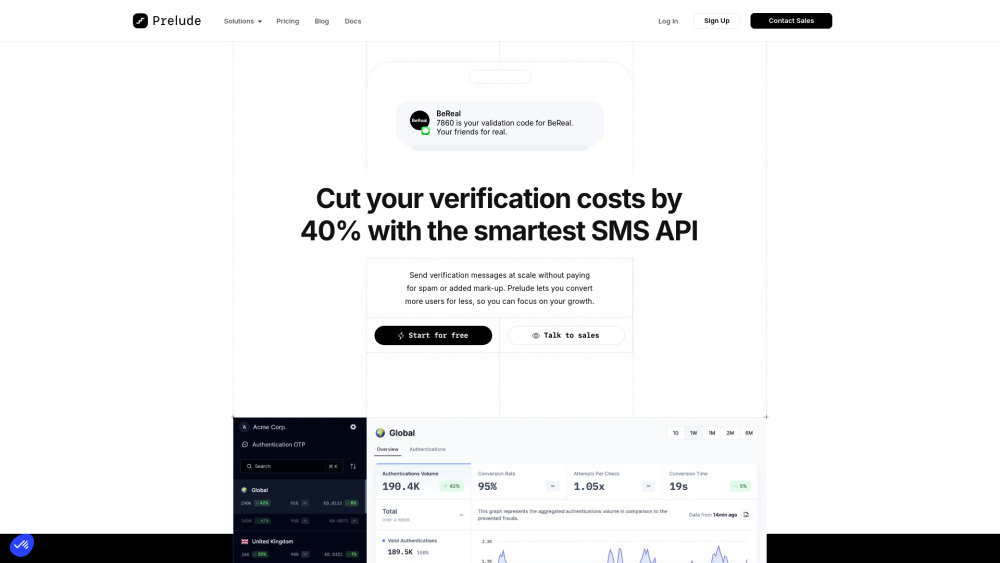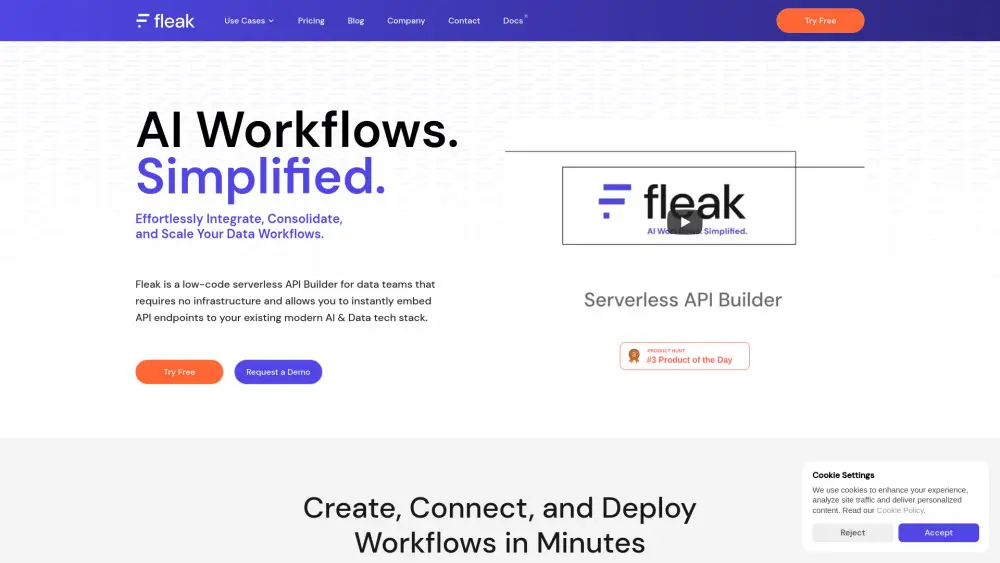Aigur - Unlock Generative AI Flows with NoCode Editor
Product Information
Key Features of Aigur - Unlock Generative AI Flows with NoCode Editor
Aigur's NoCode editor enables users to create, collaborate, and deploy Generative AI flows, with features like real-time collaboration, simple API integration, and comprehensive monitoring and management tools.
NoCode Editor
Create Generative AI flows using a visual interface, without requiring extensive coding knowledge.
Real-Time Collaboration
Build and edit flows with your colleagues in real-time, using Figma-like collaboration tools.
Simple API Integration
Integrate Aigur flows into your web or mobile application using a simple API call.
Monitoring and Management
Track performance, cost, and availability, and control access and throttle usage with comprehensive monitoring and management tools.
Version Control and Deployment
Change and tweak your flows without affecting production, and deploy new versions without requiring a developer or downtime.
Use Cases of Aigur - Unlock Generative AI Flows with NoCode Editor
Create a chatbot that uses Generative AI to respond to customer inquiries.
Build a predictive maintenance system that uses Aigur flows to analyze sensor data and detect potential issues.
Develop a personalized recommendation engine that uses Aigur flows to analyze user behavior and preferences.
Create a content generation system that uses Aigur flows to generate high-quality text and images.
Pros and Cons of Aigur - Unlock Generative AI Flows with NoCode Editor
Pros
- Empowers non-technical users to create and deploy Generative AI flows.
- Streamlines the development process and accelerates innovation.
- Provides comprehensive monitoring and management tools for optimal performance and control.
Cons
- May require some learning curve for users without prior experience with NoCode editors.
- Limited customization options for advanced users who prefer coding.
- Dependent on Aigur's API and infrastructure for integration and deployment.
How to Use Aigur - Unlock Generative AI Flows with NoCode Editor
- 1
Sign up for an Aigur account and access the NoCode editor.
- 2
Create a new flow and start building using predefined templates or from scratch.
- 3
Collaborate with colleagues in real-time using Figma-like collaboration tools.
- 4
Integrate the flow into your application using a simple API call.