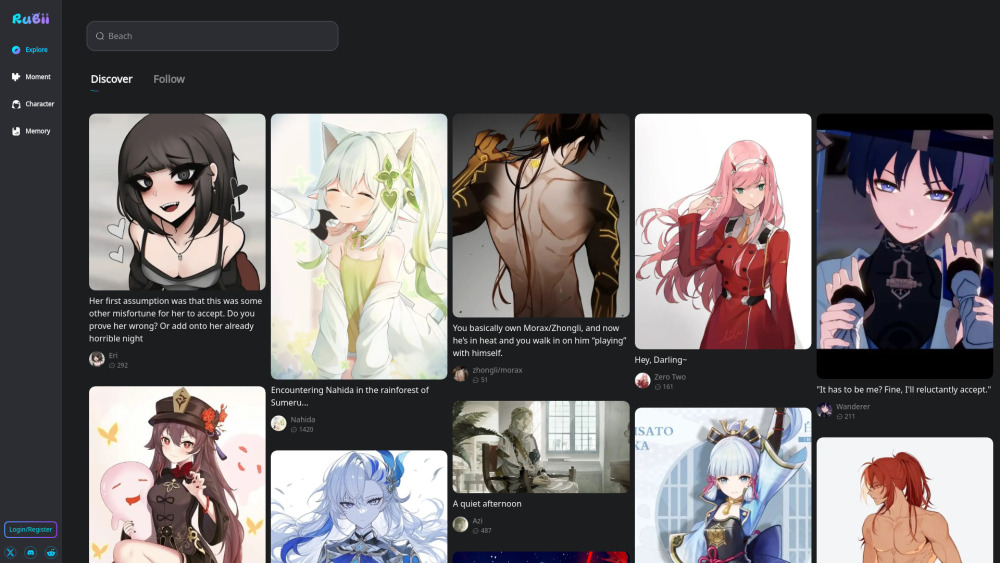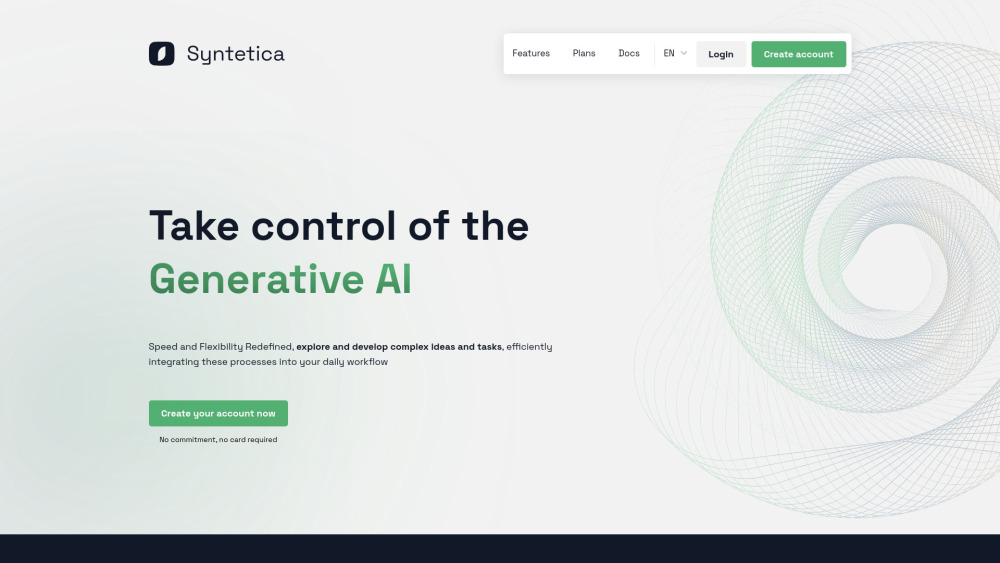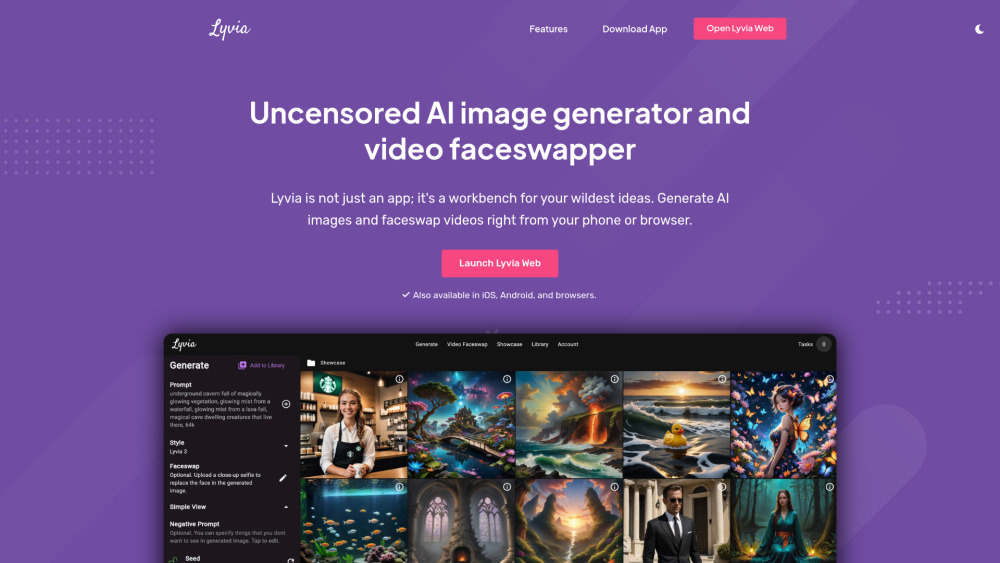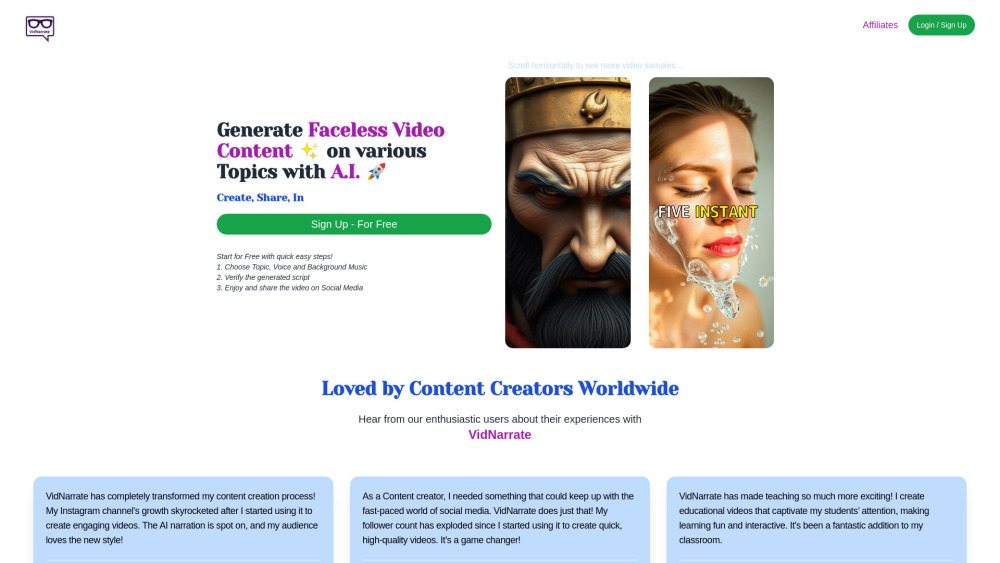AI Video Generator – Text, Image & Clip to Video
Product Information
Key Features of AI Video Generator – Text, Image & Clip to Video
Convert text, photos, or clips to AI‑powered videos with effects, avatars, and upscaling.
Text to Video
Generate full‑length videos directly from written prompts using advanced AI models for rapid, high‑quality output.
Image to Video
Animate still photos into moving scenes, adding motion, transitions, and background music automatically.
AI Avatar
Turn any portrait into a talking AI avatar that lip‑syncs to custom scripts for presentations or marketing.
Video Upscaler
Boost video resolution up to 4K with AI‑driven upscaling while preserving details and reducing artifacts.
AI Video Effects
Apply trending templates, cinematic filters, and commercial‑grade effects with one click.
Use Cases of AI Video Generator – Text, Image & Clip to Video
Create eye‑catching marketing ads
Produce shareable social media reels
Showcase products with AI avatars
Develop quick educational tutorials
Pros and Cons of AI Video Generator – Text, Image & Clip to Video
Pros
- Fast AI rendering across multiple models
- No‑code, intuitive drag‑and‑drop interface
- Extensive library of effects and avatars
Cons
- Free plan limits video length
- Premium models need a subscription
- Rendering slower on low‑end devices
How to Use AI Video Generator – Text, Image & Clip to Video
- 1
Choose a model (e.g., Wan 2.5) and enter your text prompt.
- 2
Upload images or video clips to animate them.
- 3
Add desired AI effects or avatar overlays from the library.
- 4
Export the video or upscale it for higher resolution.