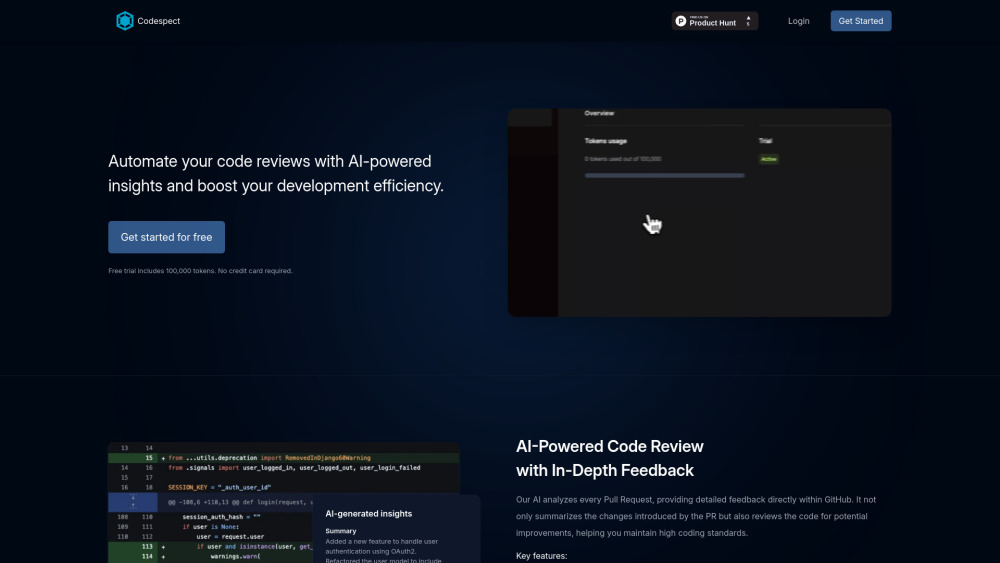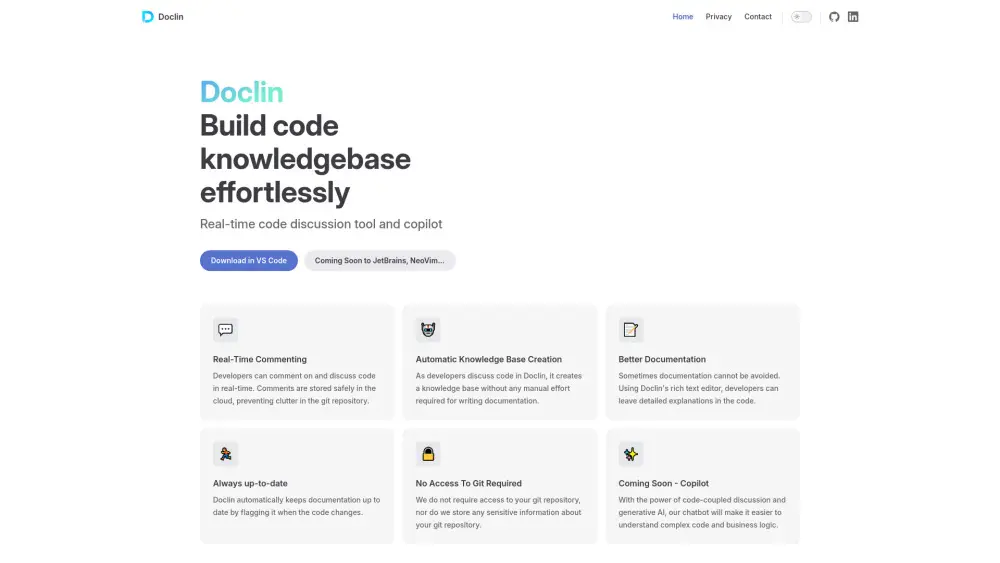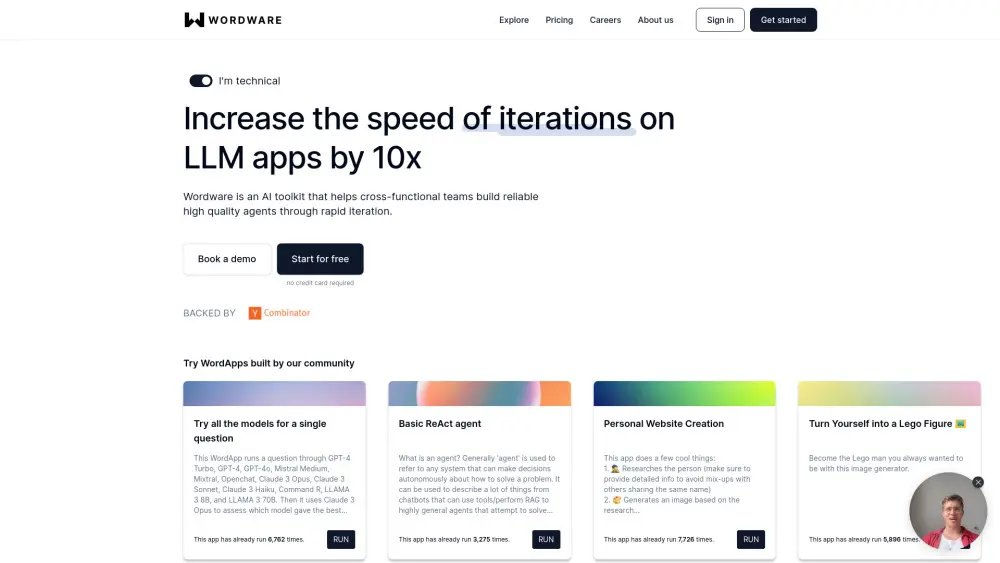AI Terminal Assistant - AiTerm
Product Information
Key Features of AI Terminal Assistant - AiTerm
AiTerm offers AI Assistant, On Demand Documentation, Command suggestions, IDE-Style Autocompletion, and Organized terminal workflow to boost your terminal productivity.
AI Assistant
Direct support for seamless execution of terminal commands and flags, eliminating the need to save or memorize them.
On Demand Documentation
Instant access to documentation and help for terminal commands, eliminating the need to leave your terminal.
Command suggestions
IDE-Style autocompletion of most used commands on your terminal, allowing for effortless interaction and completion of commands.
Organized terminal workflow
Elegant and easy organization of workflow commands, enabling you to add, edit, delete, and execute them effortlessly to suit your requirements.
Private and Secure
AiTerm never stores any terminal contents on our servers, ensuring your data remains securely on your device.
Use Cases of AI Terminal Assistant - AiTerm
Streamline your terminal workflow with AiTerm's AI Assistant and On Demand Documentation.
Boost your terminal productivity with AiTerm's Command suggestions and IDE-Style Autocompletion.
Organize your workflow commands with AiTerm's elegant and easy-to-use interface.
Ensure the security and privacy of your terminal contents with AiTerm's private and secure architecture.
Pros and Cons of AI Terminal Assistant - AiTerm
Pros
- Streamlines natural language to executable commands, aiding developers and command-line users.
- Offers On Demand Documentation and AI Assistant for effortless terminal use.
- Provides IDE-Style Autocompletion and Command suggestions for increased productivity.
- Ensures private and secure terminal contents, never storing data on our servers.
Cons
- May require some learning curve to fully utilize AiTerm's features.
- Limited customization options for AiTerm's interface and functionality.
- May not be compatible with all terminal types or operating systems.
How to Use AI Terminal Assistant - AiTerm
- 1
Sign up for a free account on the AiTerm website or app.
- 2
Install AiTerm on your favorite terminal, including iTerm, VS Code Terminal, cmd, PowerShell, and more.
- 3
Start using AiTerm's AI Assistant and On Demand Documentation to streamline your terminal workflow.
- 4
Customize AiTerm's settings and preferences to suit your needs and workflow.