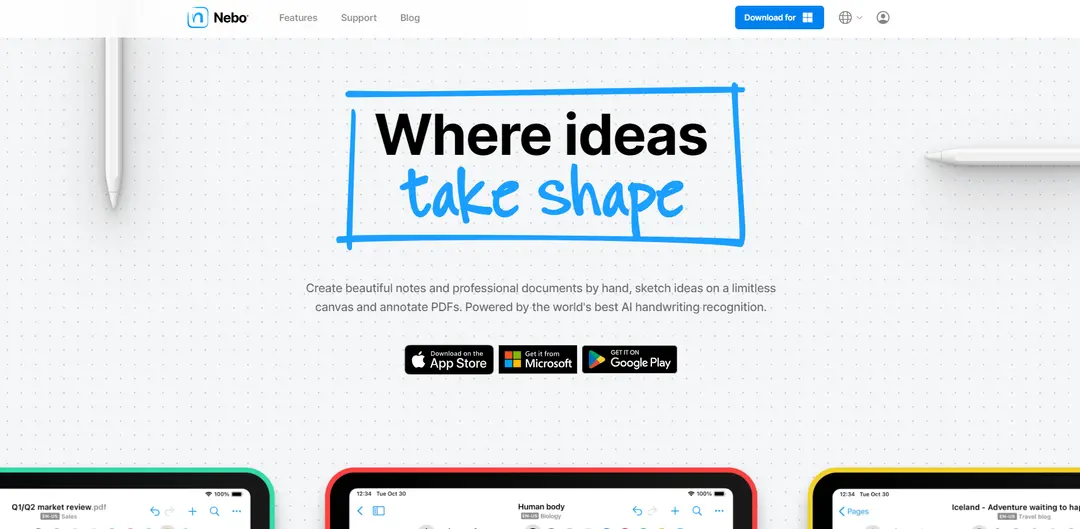AI-Powered PDF Redaction Tool: Securely Remove Sensitive Information

Product Information
Key Features of AI-Powered PDF Redaction Tool: Securely Remove Sensitive Information
AI-powered PDF redaction tool with customizable options, secure processing, and easy-to-use interface.
Advanced AI Detection
Accurately identifies sensitive information such as personal data, financial details, and proprietary business information.
Customizable Redaction Options
Users can specify custom words, phrases, or patterns to be redacted, ensuring tailored protection for specific industries and use cases.
Secure Document Processing
State-of-the-art encryption and security measures ensure document confidentiality throughout the redaction process.
Use Cases of AI-Powered PDF Redaction Tool: Securely Remove Sensitive Information
Legal document preparation: Redact sensitive client information from legal documents before sharing.
Healthcare data protection: Ensure HIPAA compliance by redacting patient information from reports.
Financial record security: Secure customer financial data in documents.
Pros and Cons of AI-Powered PDF Redaction Tool: Securely Remove Sensitive Information
Pros
- Automated redaction saves time and effort.
- Maintains compliance with data protection regulations.
Cons
- May require human review to ensure 100% accuracy.
- Potential learning curve for users new to AI-powered tools.
- Limited customization options for specific industries.
How to Use AI-Powered PDF Redaction Tool: Securely Remove Sensitive Information
- 1
Upload PDF document: Go to AI-Redact.com and upload your PDF document to their secure platform.
- 2
Specify redaction options: Choose the types of information you want to redact, or let the AI automatically detect sensitive data.
- 3
Review AI suggestions: Review the redactions suggested by the AI and make any necessary adjustments.