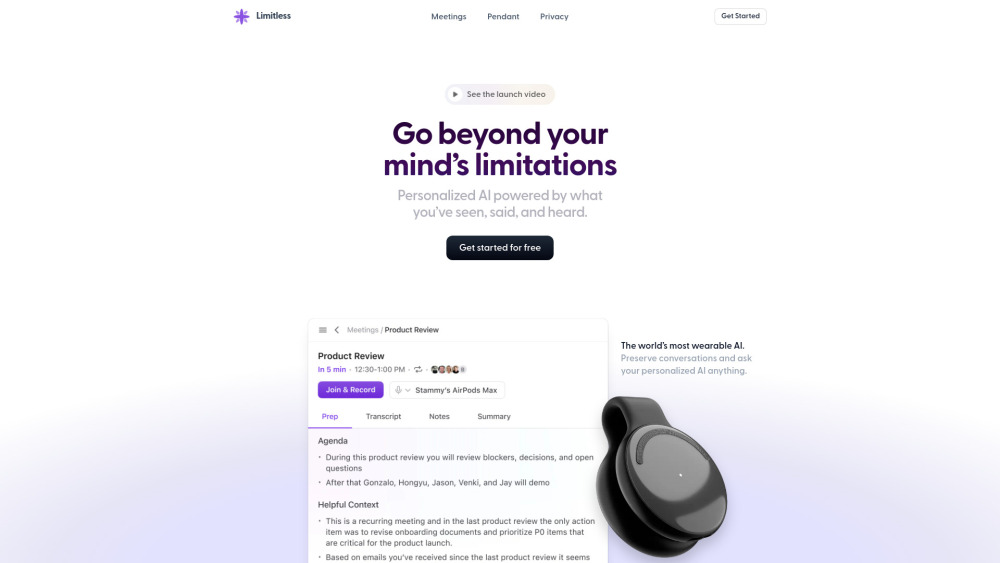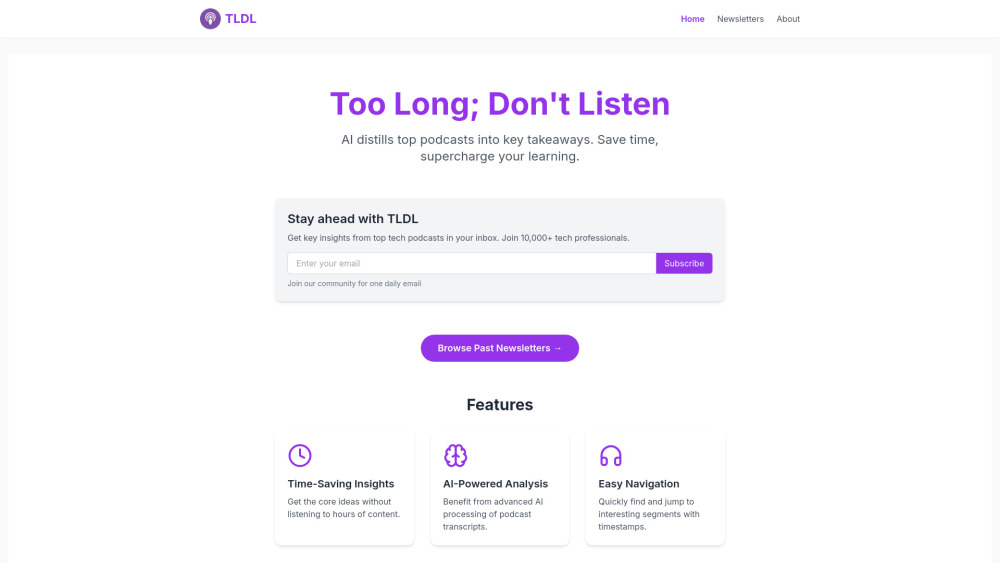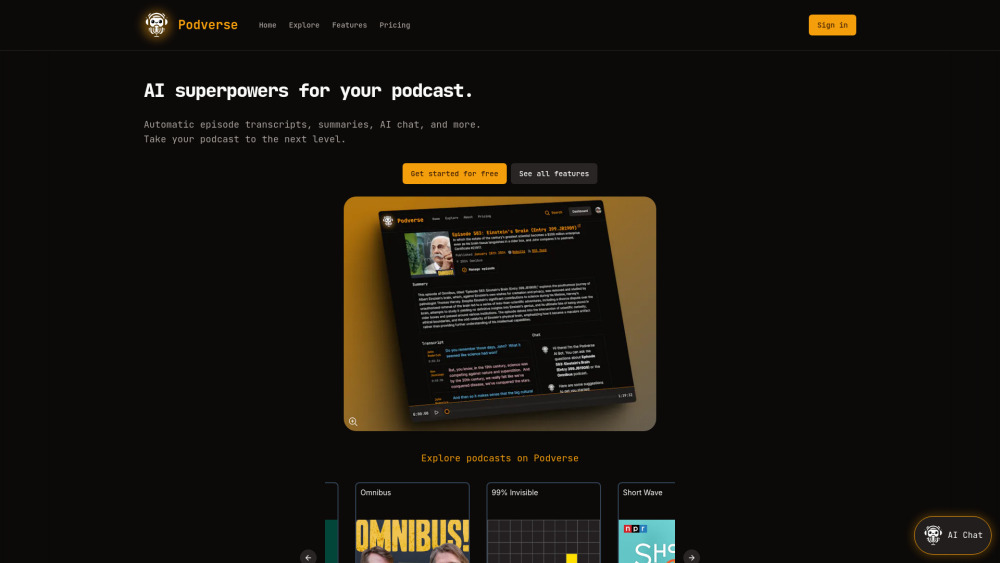Afterword: Summarize YouTube Videos, Articles & PDFs
Summarize YouTube videos, articles, and PDFs with Afterword. Get instant summaries, auto categorization, and advanced search. Try now!
Visit Website
https://www.afterword.tech/?utm_source=perchance-ai.net&utm_medium=referral
Product Information
Key Features of Afterword: Summarize YouTube Videos, Articles & PDFs
Summarize YouTube videos, articles & PDFs, auto categorization, advanced search
Instant Summaries
Get instant summaries of YouTube videos, articles, and PDFs with a single click.
Auto Categorization
Afterword automatically categorizes your summaries into relevant themes.
Advanced Search
Rediscover your summaries through our powerful text and semantic AI search.
Multi-Level Summaries
Get multi-level summaries with precise control over summary length.
Source Verification
Verify the source of your summaries with a single click.
Use Cases of Afterword: Summarize YouTube Videos, Articles & PDFs
Summarize YouTube videos for quick understanding
Auto categorize articles and PDFs for easy organization
Use advanced search to find specific information
Pros and Cons of Afterword: Summarize YouTube Videos, Articles & PDFs
Pros
- Instant summaries with a single click
- Auto categorization for easy organization
- Advanced search for specific information
Cons
- Limited file types supported
- No free version available
How to Use Afterword: Summarize YouTube Videos, Articles & PDFs
- 1
Paste a URL or upload a file to summarize
- 2
Use the Chrome extension to capture content from the web
- 3
Connect your Pocket account to bring in your saves