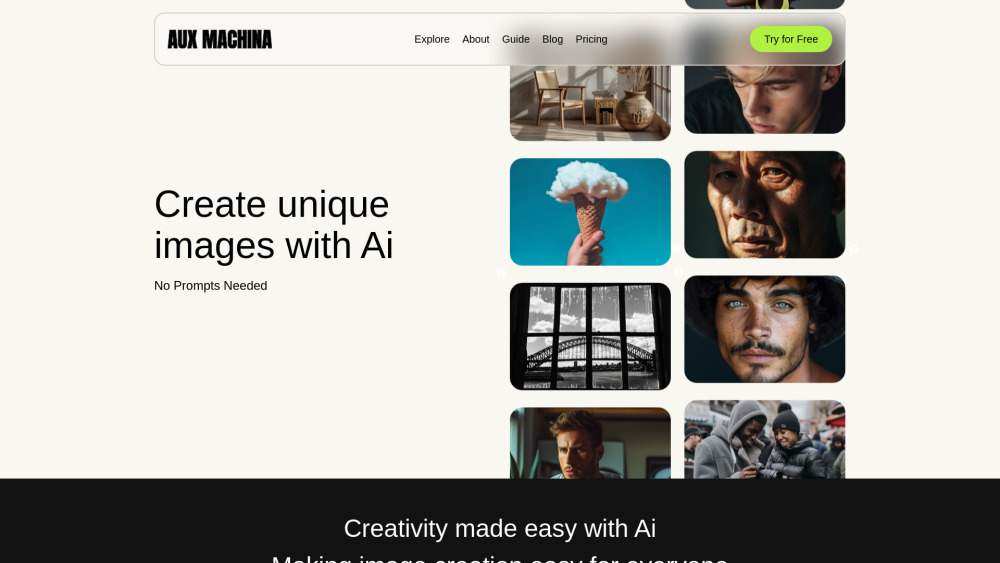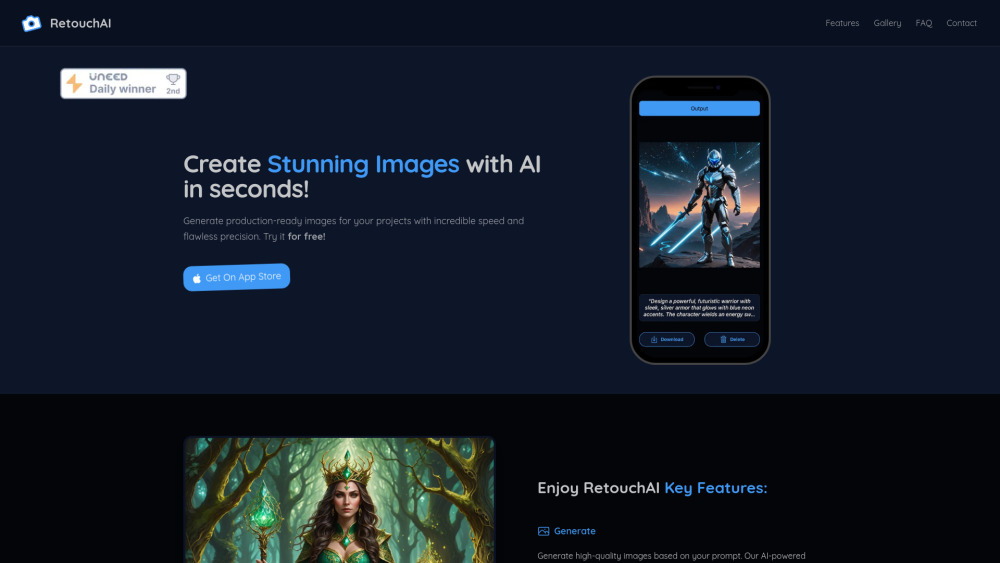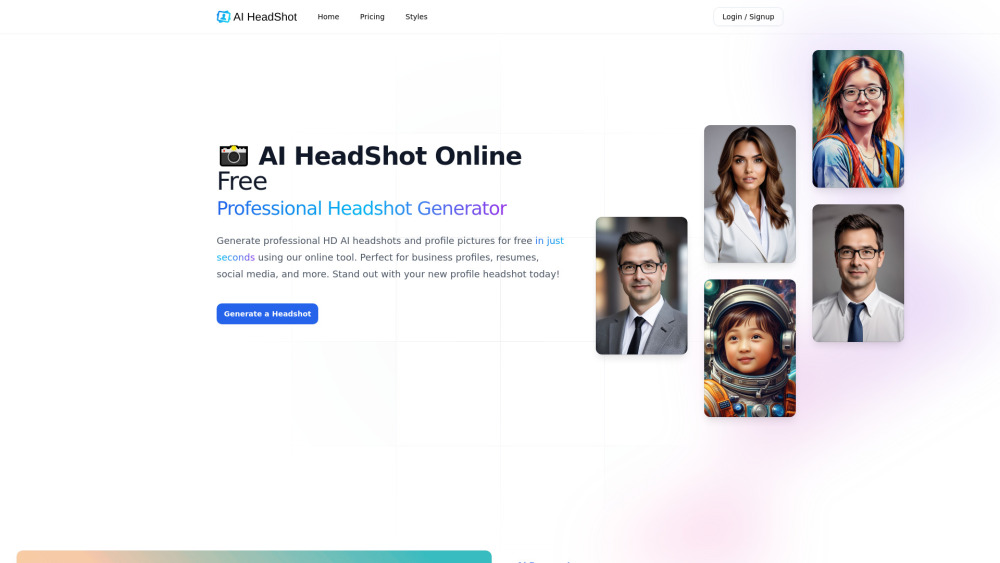Zyng AI: Bulk Image Editing Automation for E-commerce
Product Information
Key Features of Zyng AI: Bulk Image Editing Automation for E-commerce
Automate image editing tasks with Zyng AI, including subject-aware cropping, body-aware cropping, social media resizing, e-commerce resizing, portrait retouching, and custom cataloguing.
Subject-Aware Cropping
Edits image according to the subject boundaries, allowing for precise and efficient cropping.
Body-Aware Cropping
Edits image according to the body landmarks, enabling accurate and automated cropping.
Social Media Resizing
Extends canvas backgrounds seamlessly using AI, allowing for easy resizing of images for social media platforms.
E-Commerce Resizing
Removes background and resizes images to consistent dimensions, streamlining the e-commerce image editing process.
Portrait Retouching
Adds a professional touch to images with AI-powered portrait retouching, enhancing the overall visual quality.
Use Cases of Zyng AI: Bulk Image Editing Automation for E-commerce
Remove backgrounds for clean product cutouts in e-commerce and retail.
Composite lifestyle product scenes effortlessly in marketing and advertising.
Edit portraits with seamless background blurs in photography.
Clip out subjects with hairline precision in graphic design.
Pros and Cons of Zyng AI: Bulk Image Editing Automation for E-commerce
Pros
- Streamlines image editing workflow, saving time and increasing efficiency.
- Offers precise and accurate cropping and resizing capabilities.
- Enhances visual quality with AI-powered portrait retouching.
- Supports various use cases, including e-commerce, marketing, photography, and graphic design.
Cons
- May require some learning curve to master the tool.
- Limited to certain partnered image editing platforms.
- Some advanced features might require a premium subscription.
How to Use Zyng AI: Bulk Image Editing Automation for E-commerce
- 1
Sign up for a free trial to get started with Zyng AI.
- 2
Upload your images to the platform and select the desired editing task.
- 3
Configure the editing settings and let Zyng AI automate the process.
- 4
Download the edited images and integrate them into your workflow.