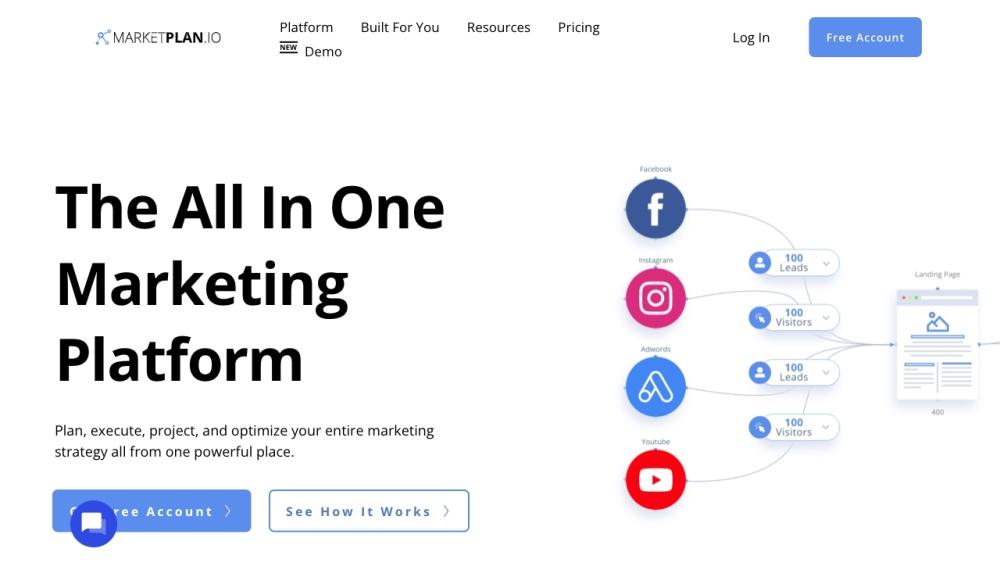WisePPC Amazon PPC Optimization Tool – Boost Ads ROI
Product Information
Key Features of WisePPC Amazon PPC Optimization Tool – Boost Ads ROI
30+ metrics, bulk updates, hourly insights, multi‑channel support.
Bulk Actions
Edit thousands of campaigns, ad groups, or targets with one click using filters, saving hours of manual work.
Real‑time Analytics
Hourly performance data on spend, clicks, ROAS, and other key metrics across all accounts.
Multi‑Channel Dashboard
Manage Amazon and Shopify ads from a single interface for unified marketplace oversight.
Inventory Tracking
Sync stock levels to prevent ad spend on out‑of‑stock items and improve budget efficiency.
Multi‑Account Reporting
Consolidate performance reports for dozens of accounts, ideal for agencies and large sellers.
Use Cases of WisePPC Amazon PPC Optimization Tool – Boost Ads ROI
Scaling Amazon ad campaigns for large product catalogs.
Reducing manual workload with bulk bid and budget adjustments.
Monitoring inventory‑driven ad spend to prevent wasted budget.
Generating unified performance reports for agency clients.
Pros and Cons of WisePPC Amazon PPC Optimization Tool – Boost Ads ROI
Pros
- Official Amazon Ads Verified Partner ensures compliance.
- Saves hours with bulk editing and automated insights.
- Deep, hourly analytics for precise performance tuning.
Cons
- Learning curve for new users unfamiliar with advanced metrics.
- Primarily focused on Amazon; limited native support for other ad platforms.
- Requires active Amazon seller account to access full data.
How to Use WisePPC Amazon PPC Optimization Tool – Boost Ads ROI
- 1
Connect your Amazon Seller Central account via the integration wizard.
- 2
Set filters to select campaigns or targets for bulk updates.
- 3
Apply budget, bid, or pause actions with a single click.
- 4
Review hourly dashboards to adjust strategy in real time.