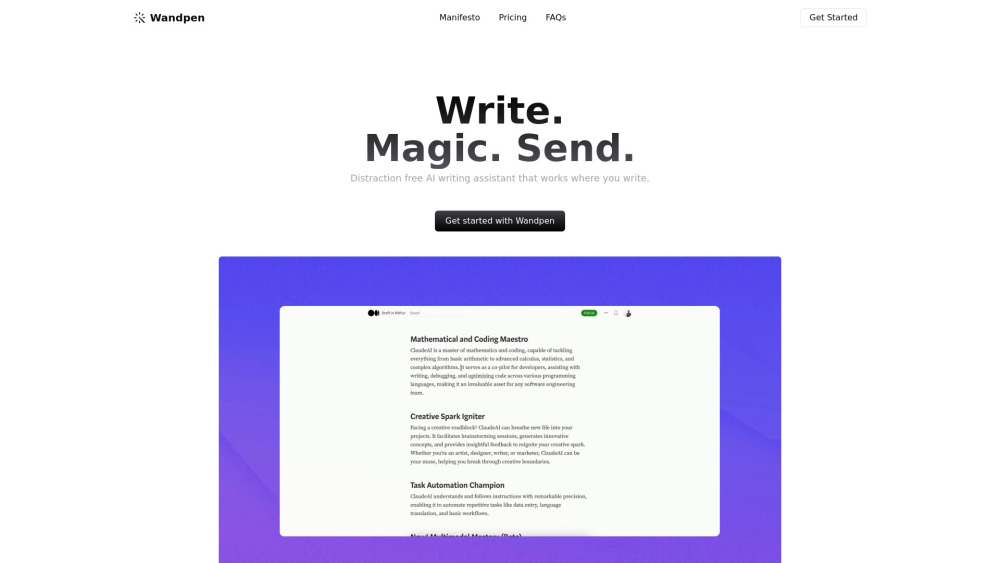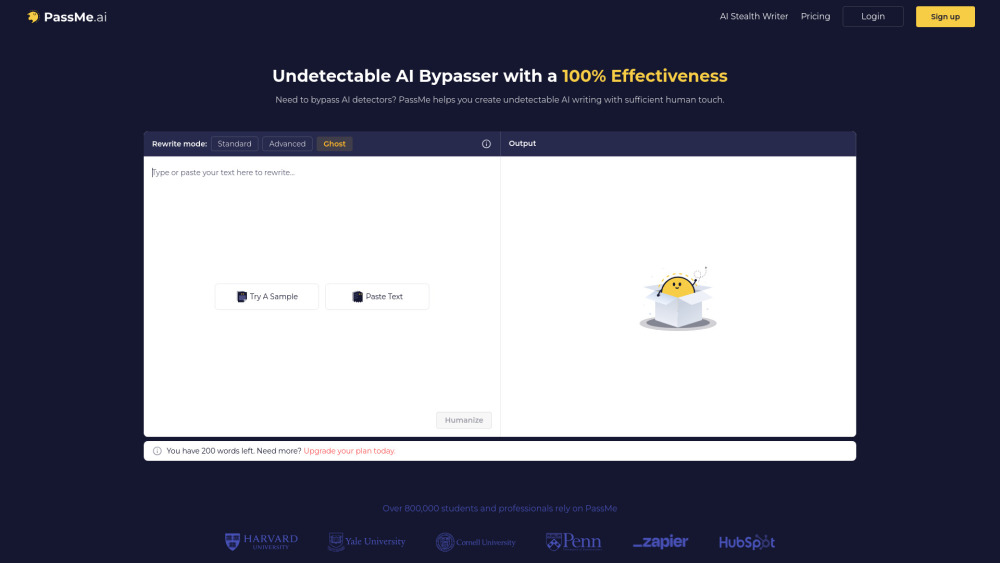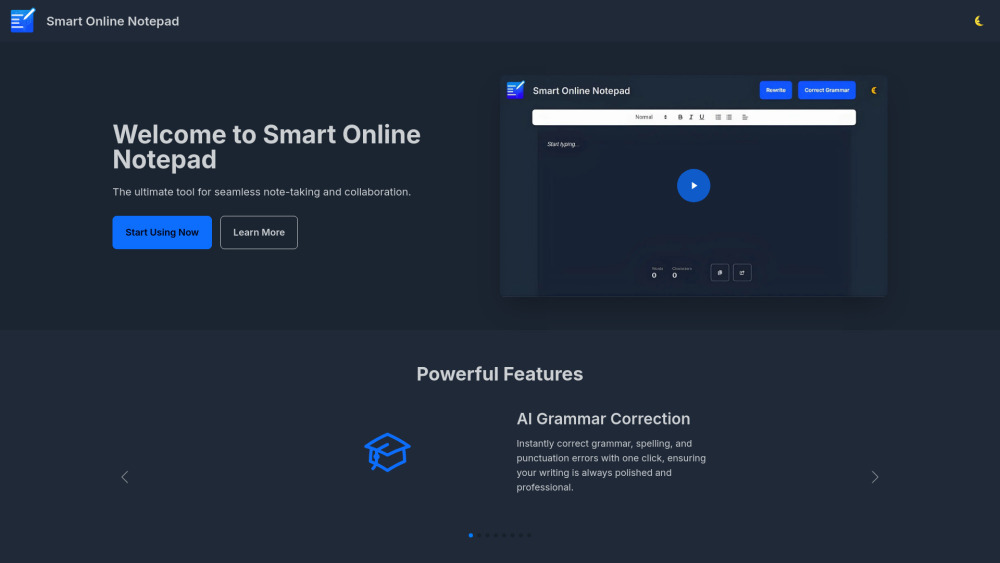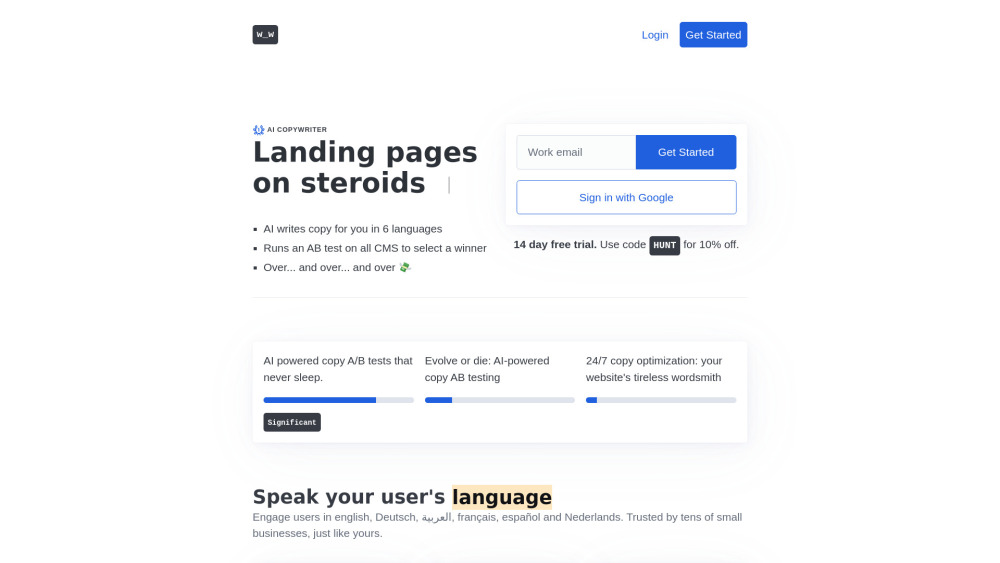uPass
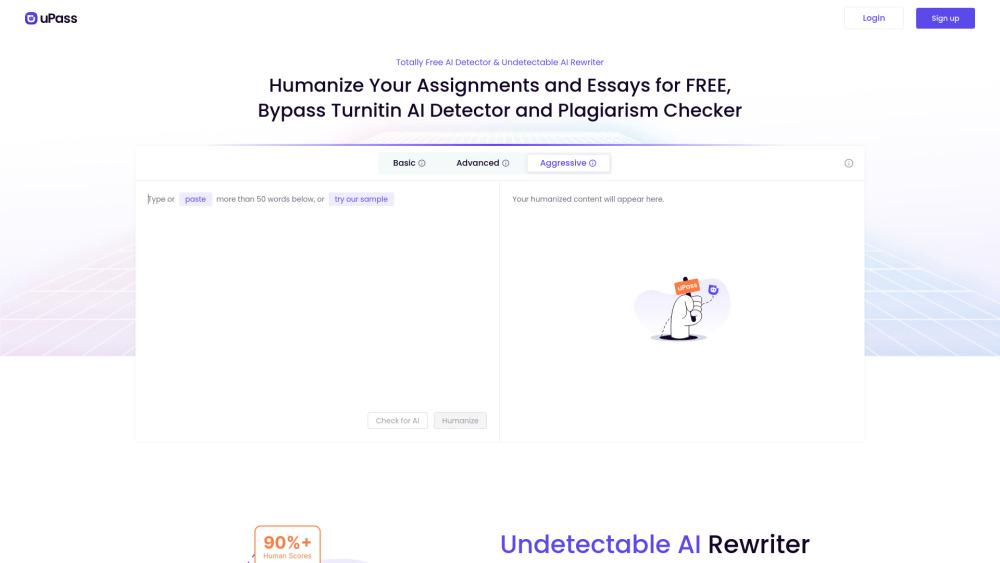
Product Information
Key Features of uPass
uPass is an AI-powered tool that offers a free AI text detection bypass solution, allowing students to humanize AI-generated content and ensure plagiarism-free outputs. With its advanced AI technology, uPass provides an all-in-one AI detector to check content against multiple platforms, an undetectable AI rewriter to bypass AI detection systems like Turnitin, and a customizable humanization feature to tailor the rewriting process to specific needs.
Free AI Text Detection Bypass:
Transforms AI-assisted content into human-like text that can bypass AI detectors with over 90% human scores.
All-in-One AI Detector:
Checks content against multiple popular AI detection tools simultaneously to evaluate AI detection risk.
Plagiarism-Free Guarantee:
Generates diverse expressions of ideas to avoid duplicates and pass plagiarism checks from tools like Turnitin and Copyleaks.
Customizable Humanization:
Offers Basic, Advanced, and Aggressive modes to tailor the rewriting process to specific needs.
Use Cases of uPass
Academic Essays: Humanize AI-generated essays across various disciplines to pass AI detection and plagiarism checks while maintaining academic integrity.
Research Papers: Help researchers generate undetectable content for their papers while preserving the original meaning and academic standards.
Literature Assignments: Transform AI-assisted literature assignments to meet originality requirements and bypass detection tools.
Journalism Articles: Ensure AI-assisted articles appear human-written and pass editorial integrity checks.
Pros and Cons of uPass
Pros
- Specifically designed for students and academic writing
- Offers both AI rewriting and detection capabilities
- Unlimited free words for content processing
- High effectiveness in bypassing multiple AI detectors
Cons
- Higher intensity modes may alter the original meaning of content
- Potential ethical concerns regarding academic integrity
- May not be suitable for all types of writing or industries
How to Use uPass
- 1
Go to the uPass website: Visit upass.ai in your web browser to access the tool
- 2
Input your text: Paste or type the AI-generated text you want to humanize into the input box
- 3
Select humanization mode: Choose between Basic, Advanced, or Aggressive modes depending on how much you want the text transformed
- 4
Click 'Humanize': Press the button to start the AI humanization process
- 5
Review the output: Check the humanized text to ensure it maintains the original meaning while appearing more human-written
- 6
Run AI detection: Use the built-in AI detector to verify the humanized text passes AI detection tools
- 7
Make any final edits: Adjust the humanized text as needed to fit your requirements
- 8
Copy and use the final text: Copy the humanized, undetectable text and use it for your assignment or essay