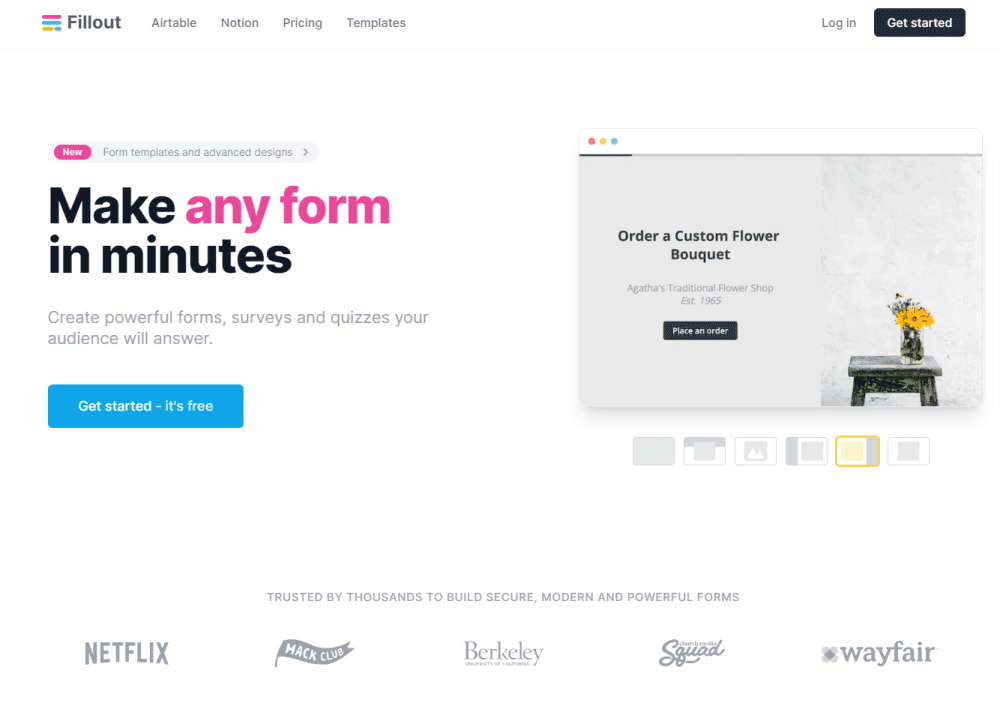Typeform – Interactive Online Forms & Surveys
Product Information
Key Features of Typeform – Interactive Online Forms & Surveys
AI‑driven builder, interactive video, analytics, integrations, enterprise security.
AI Form Builder
Generate questions automatically with Typeform AI, saving time and improving relevance.
Interactive Video Forms
Embed videos directly in forms for a richer, more engaging respondent experience.
Analytics & Reporting
Real‑time dashboards and export options let you turn answers into actionable data.
App Integrations
Connect to 1,000+ tools like Zapier, Slack, and HubSpot for seamless workflow automation.
Enterprise Security
SOC‑2 compliance, GDPR readiness, and role‑based access keep data protected.
Use Cases of Typeform – Interactive Online Forms & Surveys
Collect customer feedback with NPS surveys.
Create lead‑generation quizzes for marketing campaigns.
Streamline employee onboarding with application forms.
Run real‑time polls during webinars or live events.
Pros and Cons of Typeform – Interactive Online Forms & Surveys
Pros
- Highly engaging, conversational UI
- AI assistance speeds up form creation
- Robust integration ecosystem
Cons
- Higher pricing than basic form tools
- Limited offline data collection
- Complexity may overwhelm beginners
How to Use Typeform – Interactive Online Forms & Surveys
- 1
Sign up, choose a template, and launch the AI assistant.
- 2
Add video, logic jumps, and custom branding.
- 3
Connect to your CRM or email platform via integrations.
- 4
Publish and monitor responses through the analytics dashboard.