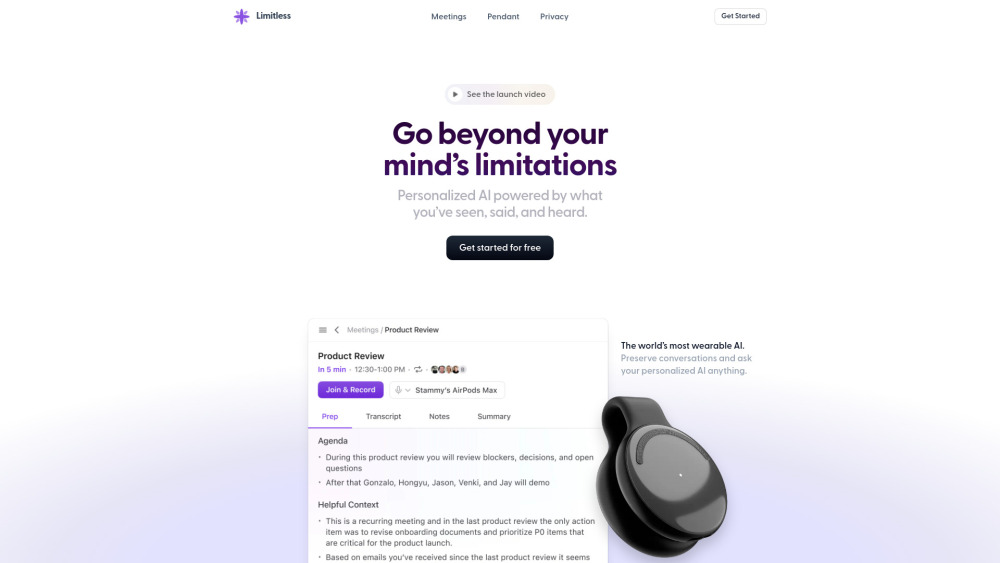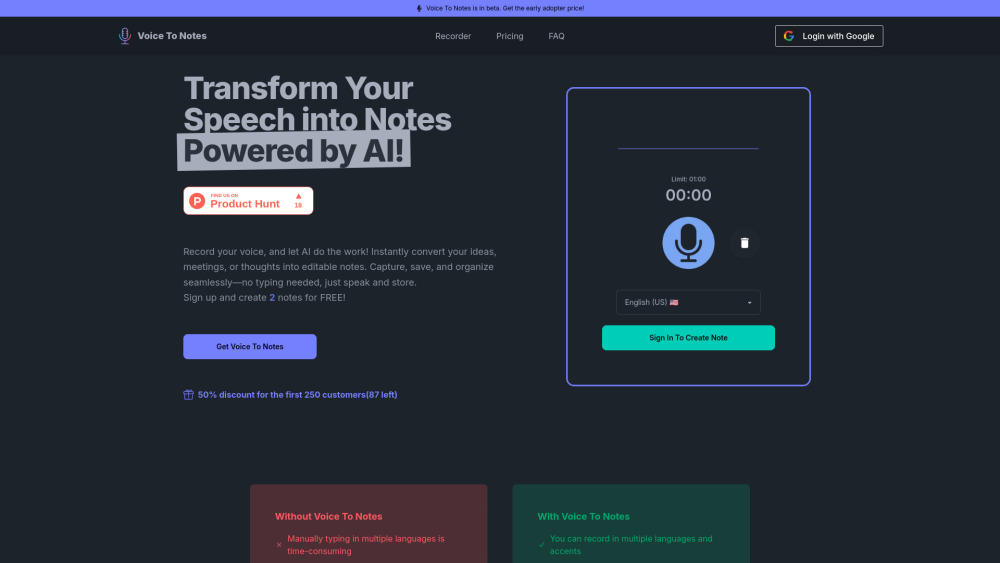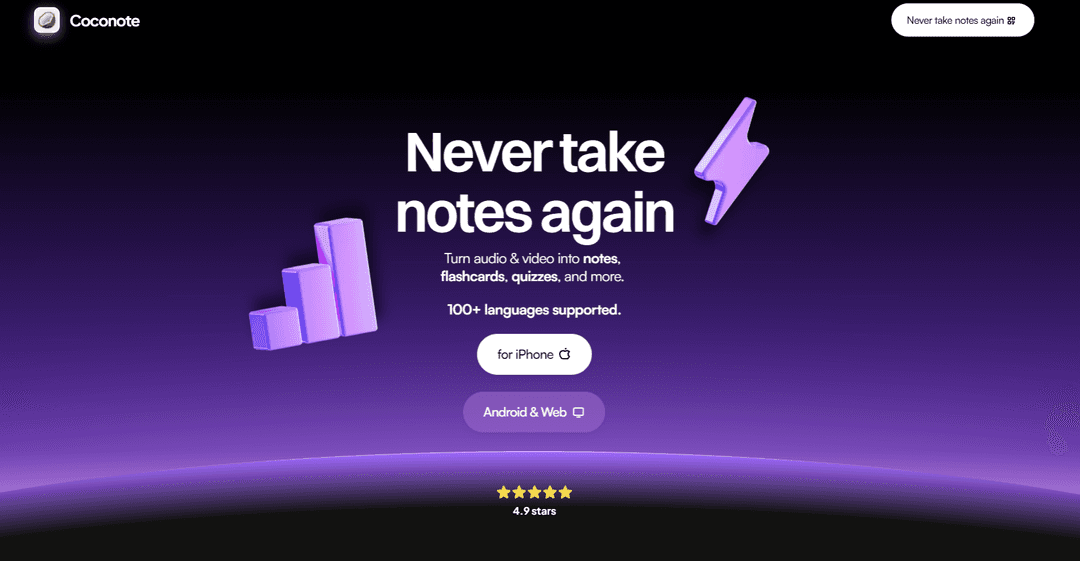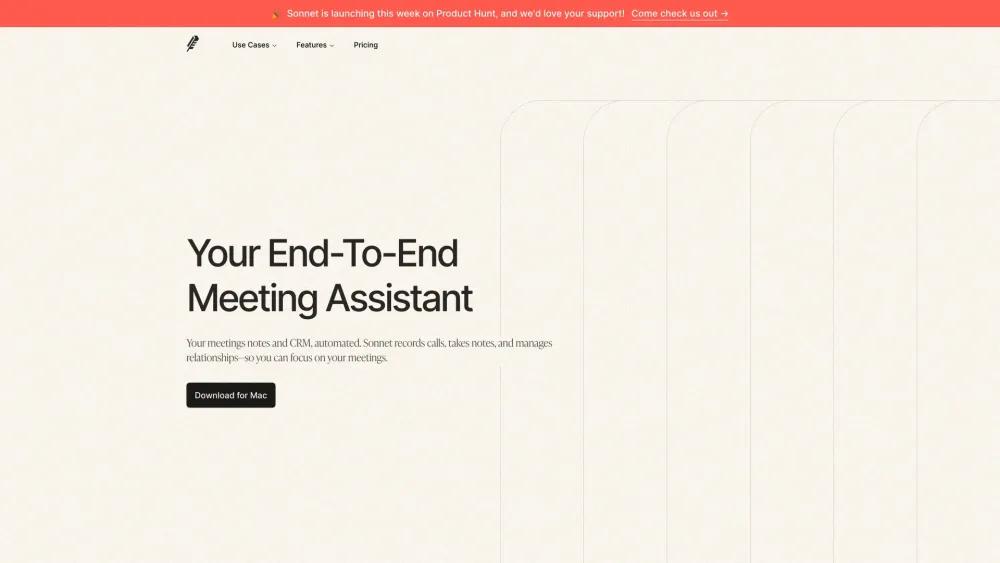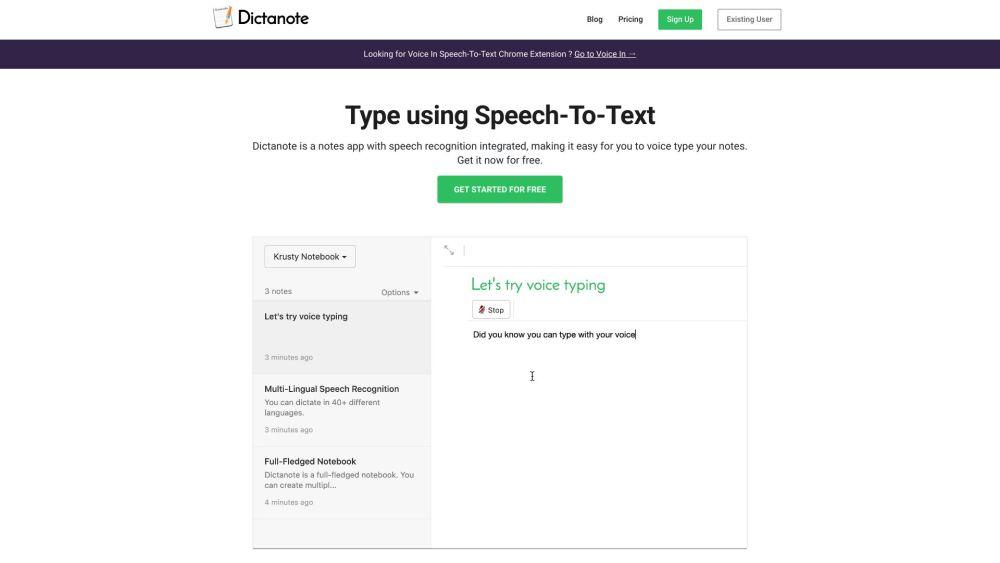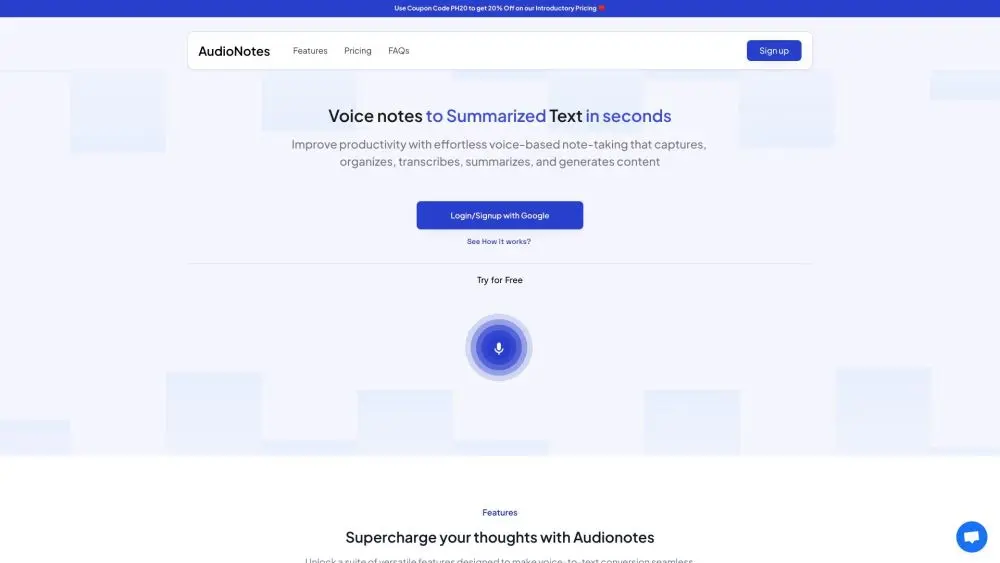Tube Memo: Video Note-taking and Transcription Tool

Product Information
Key Features of Tube Memo: Video Note-taking and Transcription Tool
AI-powered note-taking, timestamped transcripts, team collaboration, and content organizing - Tube Memo offers a comprehensive suite of features to boost productivity and learning.
AI-Driven Summaries
Swiftly grasp essential points with Tube Memo's AI-generated summaries, saving you time and effort.
Timestamped Transcripts
Enhance your video analysis with accurate transcripts linked to specific moments, ensuring effortless note-taking and referencing.
Team Collaboration
Invite team members to collaborate and share research, promoting seamless knowledge sharing and teamwork.
Use Cases of Tube Memo: Video Note-taking and Transcription Tool
Revolutionize educational content review by effortlessly taking notes from video lectures and online courses.
Streamline market research by extracting key insights from webinars, interviews, and industry talks.
Elevate content creation by referencing and quoting specific parts of videos in your work.
Pros and Cons of Tube Memo: Video Note-taking and Transcription Tool
Pros
- Saves time by eliminating the need to re-watch videos
- Improves learning and retention through organized note-taking
Cons
- Limited to YouTube videos only
- Effectiveness may vary depending on video transcription accuracy
How to Use Tube Memo: Video Note-taking and Transcription Tool
- 1
Find a YouTube video: Navigate to the video you want to analyze
- 2
Open Tube Memo: Access the Tube Memo application or website
- 3
Take notes: Capture key points with timestamped transcripts and AI-driven summaries