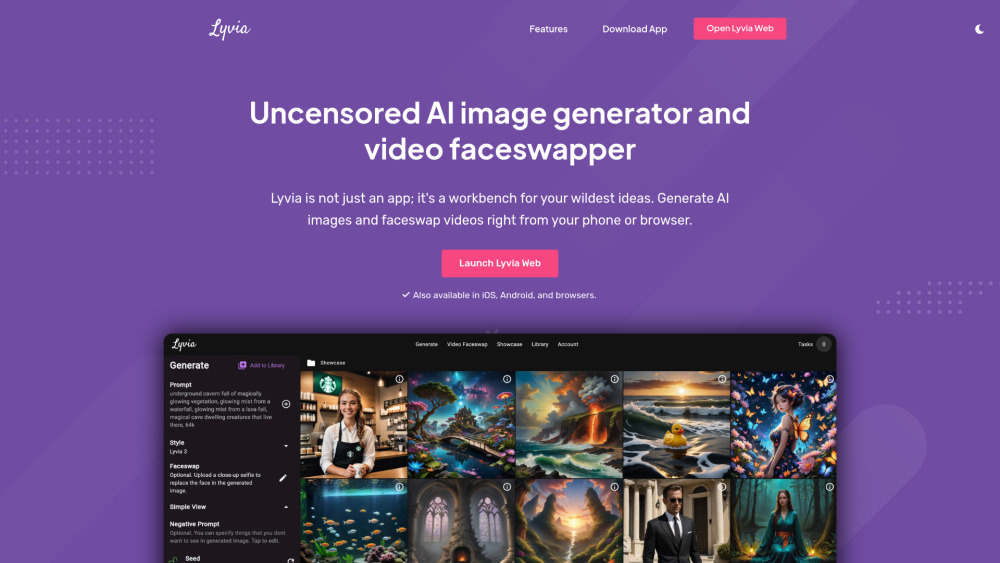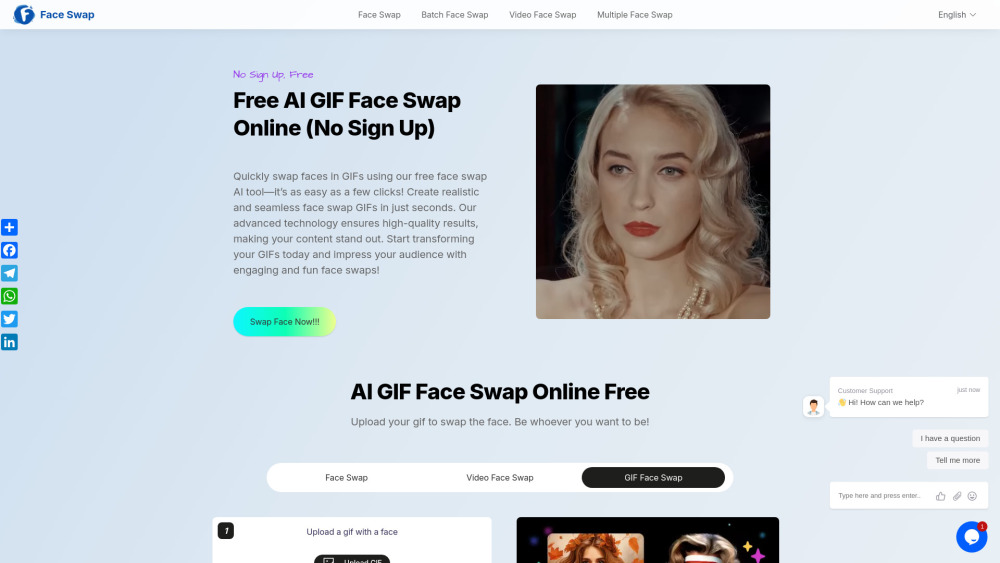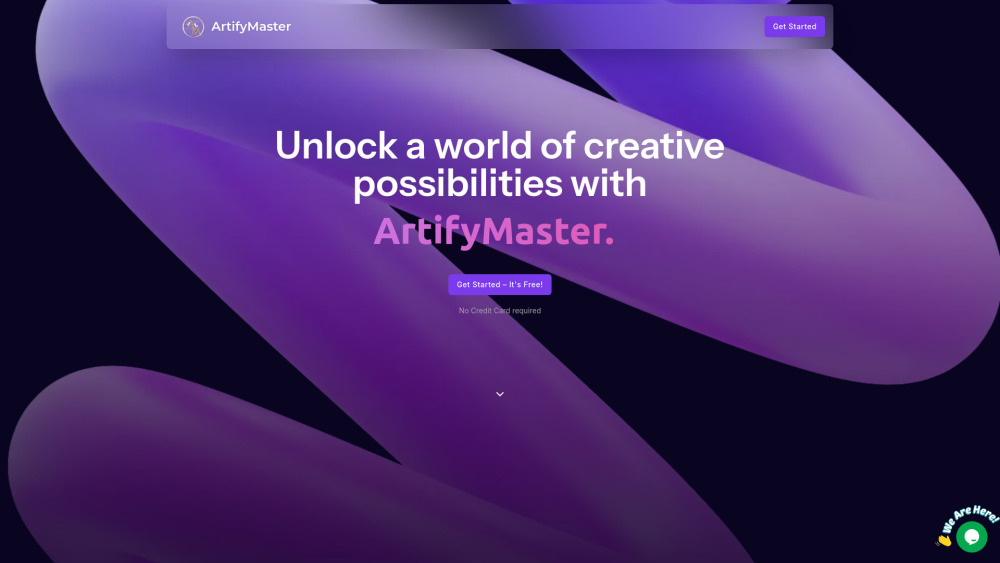Swapface - Real-time Face Swap Live Streams in Seconds
Product Information
Key Features of Swapface - Real-time Face Swap Live Streams in Seconds
Real-time face swap, easy-to-use interface, private and secure, cost-effective, and best performance with advanced AI models.
Real-time Face Swap
Swap faces in real-time with advanced AI models for seamless and realistic live streams.
Easy-to-Use Interface
Connect your camera, click the start button, and Swapface will do the rest. No technical expertise required.
Private and Secure
All procedures and data are run on your own machine, ensuring that only you have access to your data.
Cost-Effective
A mid-range graphics card is enough. Time-saving and computationally efficient.
Best Performance
Advanced AI models create hyperrealistic and natural representations of faces for stunning live streams.
Use Cases of Swapface - Real-time Face Swap Live Streams in Seconds
Create stunning face swap live streams for social media and entertainment.
Use Swapface for educational purposes, such as creating interactive and engaging learning experiences.
Swap faces in videos and GIFs for creative and humorous content.
Utilize Swapface for professional applications, such as creating realistic and natural representations of faces for film and television.
Pros and Cons of Swapface - Real-time Face Swap Live Streams in Seconds
Pros
- Real-time face swap for seamless and realistic live streams.
- Easy-to-use interface for users of all skill levels.
- Private and secure, with all procedures and data run on your own machine.
- Cost-effective, with a mid-range graphics card sufficient for optimal performance.
- Best performance, with advanced AI models creating hyperrealistic and natural representations of faces.
Cons
- Requires a minimum of Windows 10 Anniversary Update or newer and specific hardware requirements.
- May require additional software or hardware for optimal performance.
- Limited to specific use cases, such as social media and entertainment.
How to Use Swapface - Real-time Face Swap Live Streams in Seconds
- 1
Download and install Swapface on your Windows or Mac device.
- 2
Connect your camera and click the start button to begin using Swapface.
- 3
Adjust settings and preferences to optimize performance and quality.
- 4
Use Swapface to create stunning face swap live streams and share with others.