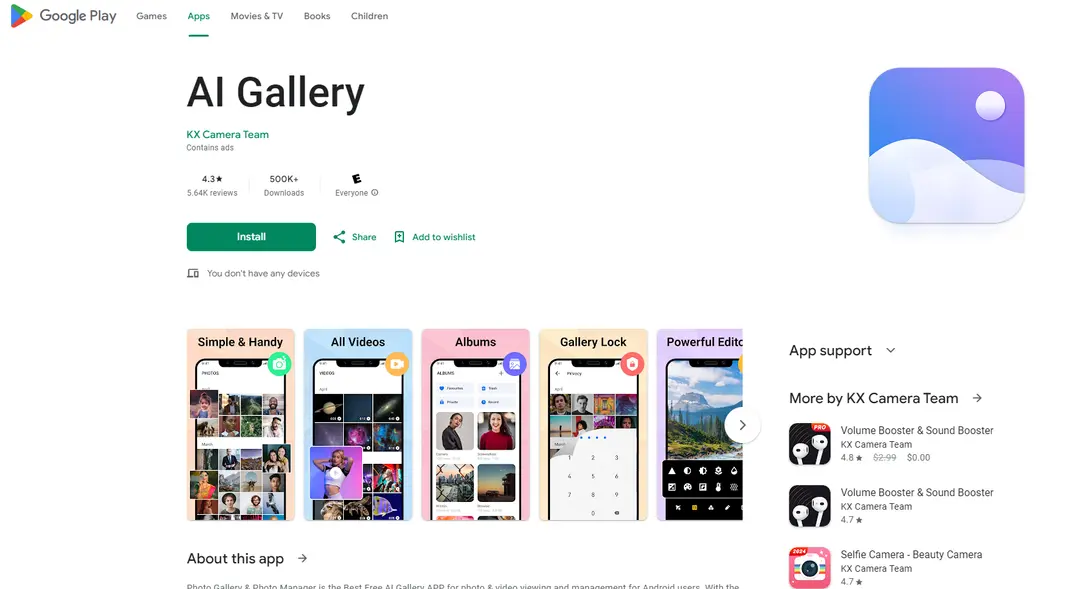SNOW - Photo and Video Editing App with AR

Product Information
What is SNOW - Photo and Video Editing App with AR
Enhance your photos and videos with SNOW's AR features, special effects, and filters to make every moment unforgettable.
Key Features of SNOW - Photo and Video Editing App with AR
AR-powered photo and video editing with special effects and filters.
Advanced AR Effects
Add 3D objects and interactive effects to your photos and videos with SNOW's AI-powered AR technology.
Real-time Filters
Apply stunning filters to your photos and videos in real-time for breathtaking results.
Special Video Effects
Take your videos to the next level with SNOW's diverse range of video effects, including slow-motion and speed-up options.
Gesture Recognition
Use hand gestures or facial expressions to control SNOW's AR effects and filters for a more immersive experience.
Share to Social Media
Easily share your edited photos and videos on social media platforms like Instagram, TikTok, and more.
Use Cases of SNOW - Photo and Video Editing App with AR
Enhance memories from special events and occasions.
Get creative with your social media content using AR effects.
Transform everyday moments into stunning works of art.
Pros and Cons of SNOW - Photo and Video Editing App with AR
Pros
- Variety of AR effects, filters, and special effects.
- User-friendly interface for seamless editing experience.
Cons
- Requires high-performance device for optimal performance.
- Limited advanced features in free version.
How to Use SNOW - Photo and Video Editing App with AR
- 1
Download and install SNOW from the app store.
- 2
Select a photo or video to edit and choose a desired effect.
- 3
Customize effects using adjustment tools and share to social media.