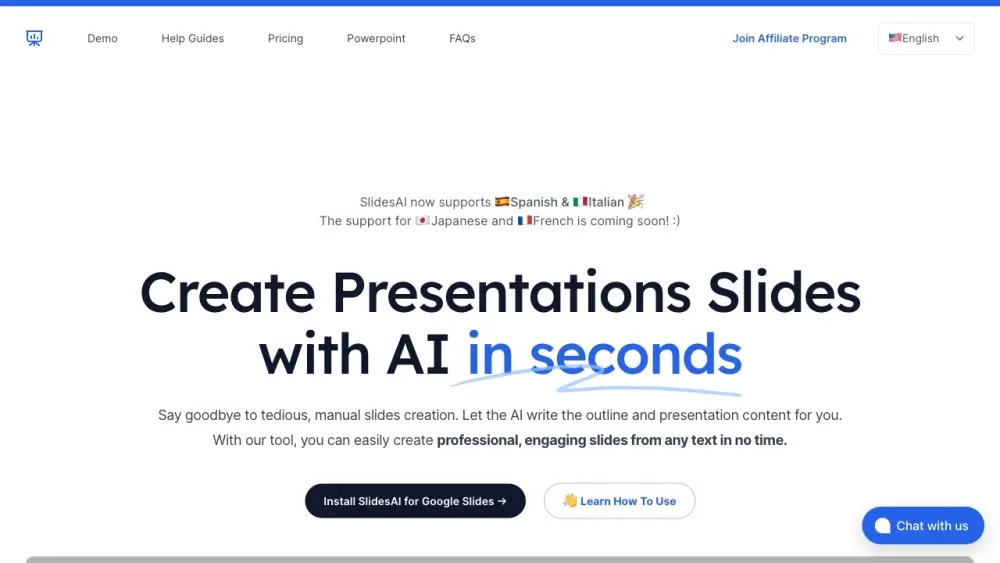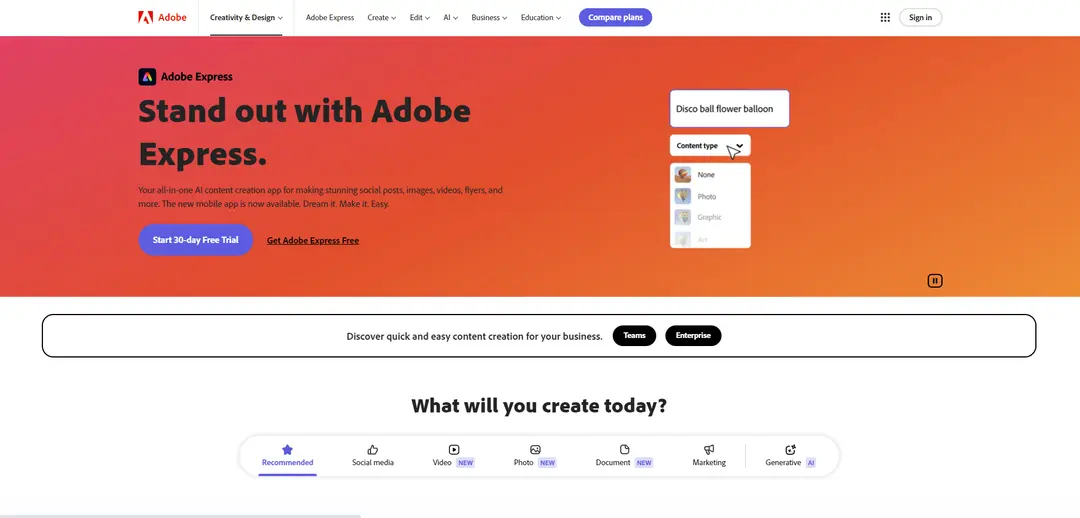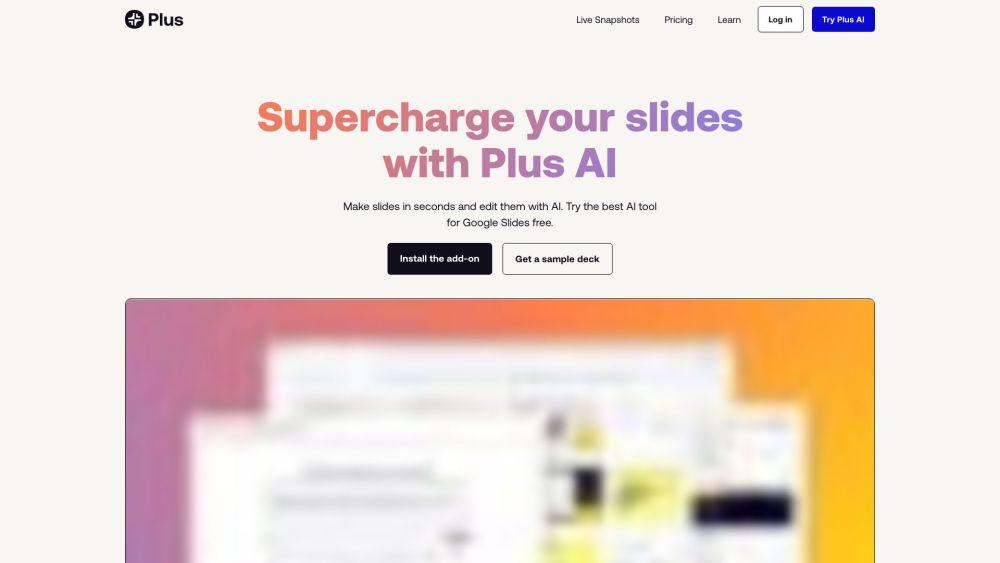SlidesPilot

Product Information
Key Features of SlidesPilot
SlidesPilot is an AI-powered presentation creation tool that offers rapid generation of PowerPoint slides from topics or existing documents. It features an AI copilot for editing and enhancing presentations, automatic image generation, PDF and Word to PPT conversion, and compatibility with PowerPoint and Google Slides. The platform provides professionally designed templates and supports multiple languages, streamlining the presentation creation process for various industries and purposes.
AI Presentation Generator:
Creates complete presentations from scratch based on user-input topics, using AI to structure content and design slides.
AI Image Generator:
Automatically generates and inserts relevant images into presentations to enhance visual appeal and understanding.
Document Conversion:
Converts PDF and Word documents into PowerPoint presentations, summarizing content when needed.
AI Copilot:
Assists in editing, rewriting text, fixing grammar, and generating new slides within the presentation maker.
Multi-language Support:
Supports presentation creation in multiple languages, enabling global use and reducing translation work.
Use Cases of SlidesPilot
Education: Educators can quickly create lesson materials and lectures, saving time on presentation preparation.
Business Presentations: Executives and marketers can generate professional pitches and product demos rapidly for client meetings.
Research Summaries: Researchers can convert complex documents into concise, visually appealing presentations for easier dissemination.
Non-profit Communications: Non-profit organizations can effectively communicate their missions and impact through AI-generated presentations.
Student Projects: Students can create high-quality presentations for assignments and group projects with minimal effort.
Pros and Cons of SlidesPilot
Pros
- Significant time-saving in presentation creation
- Professional-quality templates and designs
- Versatile application across multiple industries and purposes
- Integration with familiar tools like MS Office and Google Docs
Cons
- May lack deep customization options for experienced designers
- AI-generated content might require human review for accuracy
- Limited ability to process very large files or complex data visualizations
How to Use SlidesPilot
- 1
Go to the SlidesPilot website: Visit www.slidespilot.com to access the AI presentation tool.
- 2
Choose a presentation creation method: Select from options like AI Presentation Generator, PDF/Word to PPT conversion, or using templates.
- 3
Input your topic or upload a file: For AI generation, enter your presentation topic. For conversion, upload your PDF or Word document.
- 4
Let the AI generate content: Wait as SlidesPilot's AI creates slides, adds images, and structures your presentation.
- 5
Review and edit the generated presentation: Go through the AI-created slides and use the built-in AI Copilot to refine content as needed.
- 6
Customize design and layout: Choose from available templates and adjust the presentation's visual style to your preferences.
- 7
Add AI-generated images if desired: Use the AI Image Generator to create and insert relevant images into your slides.
- 8
Export or save your presentation: Download your finished presentation as a PowerPoint file or save it to use with Google Slides.