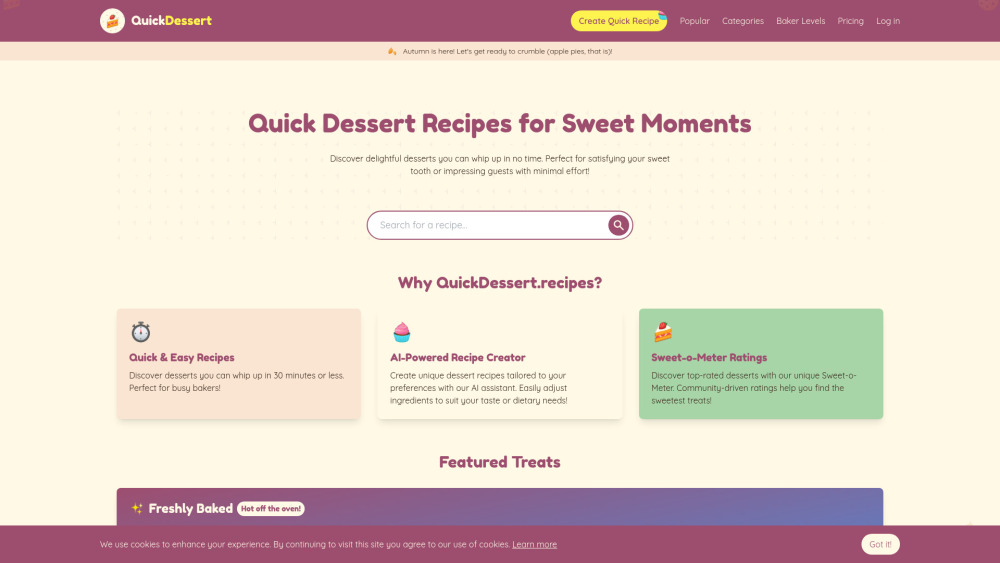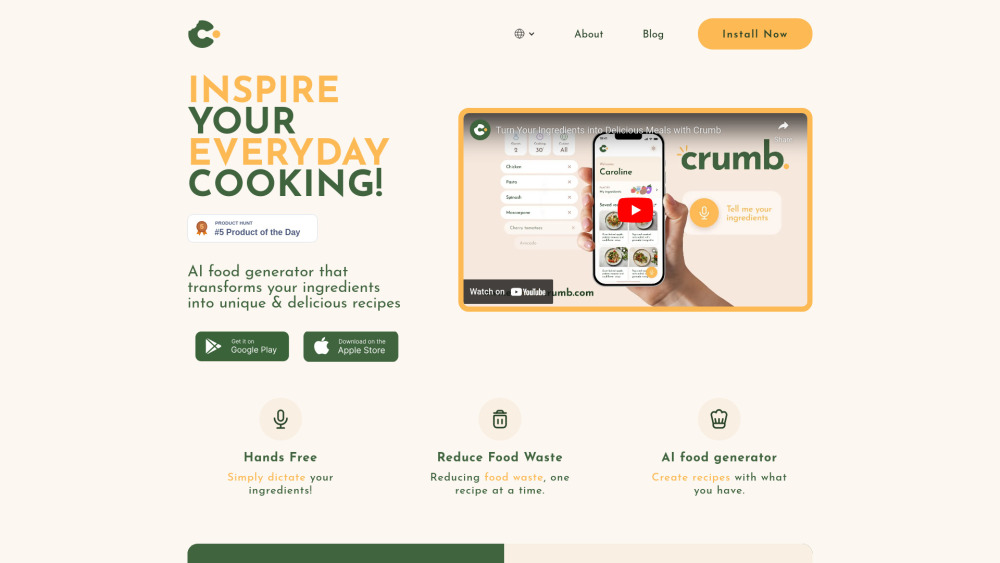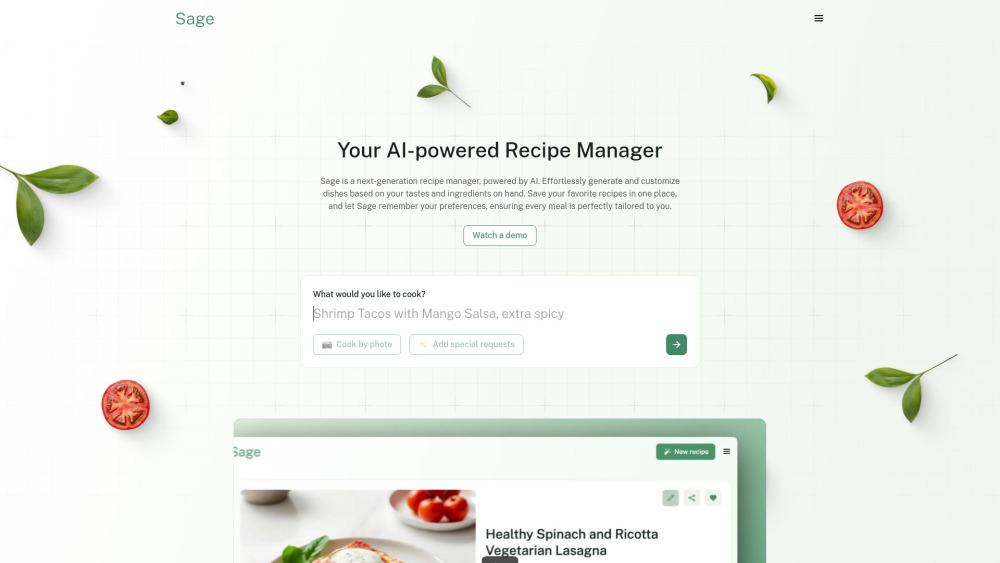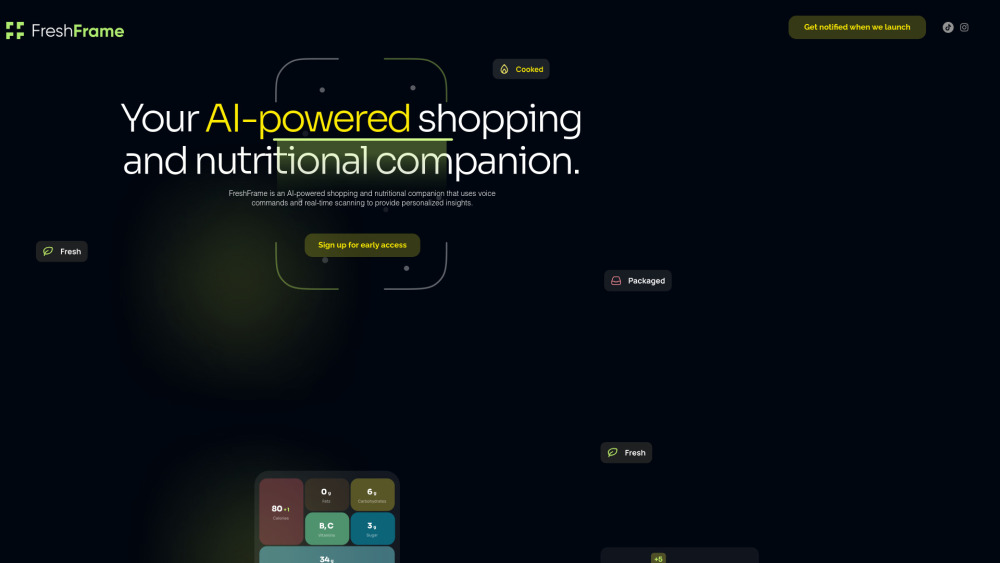Recime – Top Recipe Organizer & Meal Planner App
Product Information
Key Features of Recime – Top Recipe Organizer & Meal Planner App
AI import, smart grocery lists, meal planner, iOS/Android sync, free tier.
AI Recipe Import
Save recipes from Instagram, TikTok, YouTube, Pinterest, screenshots, or handwritten photos with one tap.
Smart Grocery Lists
Automatically generate shopping lists ordered by supermarket aisle for faster, error‑free trips.
Meal Planner
Drag‑and‑drop recipes into a calendar, set nutrition goals, and reduce food waste.
Cross‑Device Sync
Seamlessly sync your library, lists, and plans between iOS and Android devices.
Free Tier
Use core tools for free and save up to 8 recipes without a subscription.
Use Cases of Recime – Top Recipe Organizer & Meal Planner App
Weekly meal planning to cut food waste
One‑click grocery list creation for quick shopping
Collecting online recipes in a searchable library
Sharing custom cookbooks with family and friends
Pros and Cons of Recime – Top Recipe Organizer & Meal Planner App
Pros
- AI‑powered recipe import from any source
- Automatic aisle‑sorted grocery lists
- Free version includes essential features
Cons
- Free tier limits saved recipes to 8
- Premium features require subscription
- No dedicated desktop/web app
How to Use Recime – Top Recipe Organizer & Meal Planner App
- 1
Download Recime from the App Store or Google Play
- 2
Import recipes via link, photo, or screenshot
- 3
Tap to generate a grocery list sorted by aisle
- 4
Add recipes to the planner calendar and set goals