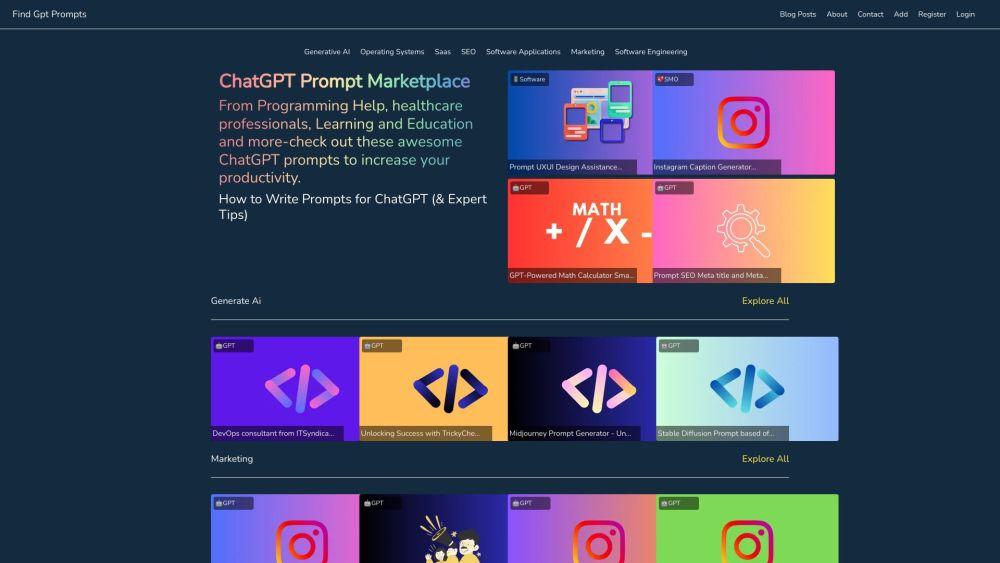PromptKnit - The Best Beta AI Playground for Prompt Developers
Product Information
Key Features of PromptKnit - The Best Beta AI Playground for Prompt Developers
All-in-one AI prompt management, professional prompt editors, function call simulation, and more features to revolutionize your prompt development experience.
Professional Prompt Editors
Three unique prompt editors for different cases, including image, conversation, and text generation editors.
Function Call Simulation
Simulate function calls and returns to test and refine your prompts.
Model Support
Supports models from different providers, including OpenAI, Claude, Azure OpenAI, and more.
Version Control
Saves all edit history and allows you to restore previous versions.
Export Code
Generates code for you to integrate your prompts into your application.
Use Cases of PromptKnit - The Best Beta AI Playground for Prompt Developers
Develop and refine AI prompts for various applications.
Test and simulate function calls to optimize prompt performance.
Collaborate with team members on prompt development projects.
Export code for easy integration into your application.
Pros and Cons of PromptKnit - The Best Beta AI Playground for Prompt Developers
Pros
- Professional prompt editors for efficient development.
- Supports various models from different providers.
- Version control and export code features for streamlined workflow.
Cons
- Still in early beta, with some features in development.
- May require some learning curve for optimal use.
- Limited to certain models and providers, with more support planned.
How to Use PromptKnit - The Best Beta AI Playground for Prompt Developers
- 1
Sign up for a free account on the PromptKnit website.
- 2
Choose a prompt editor and start developing your AI prompt.
- 3
Simulate function calls and test your prompt for optimal performance.
- 4
Export code and integrate your prompt into your application.