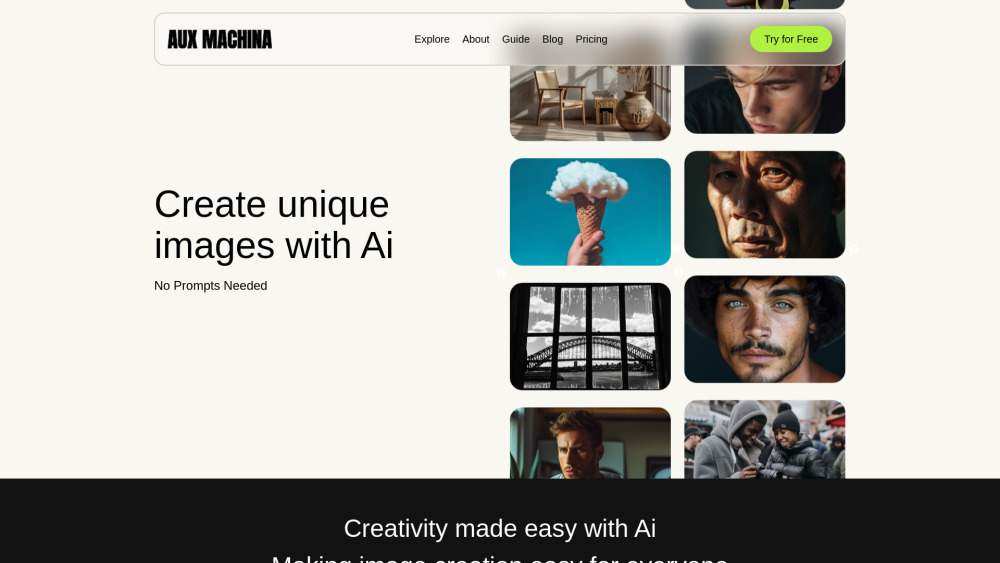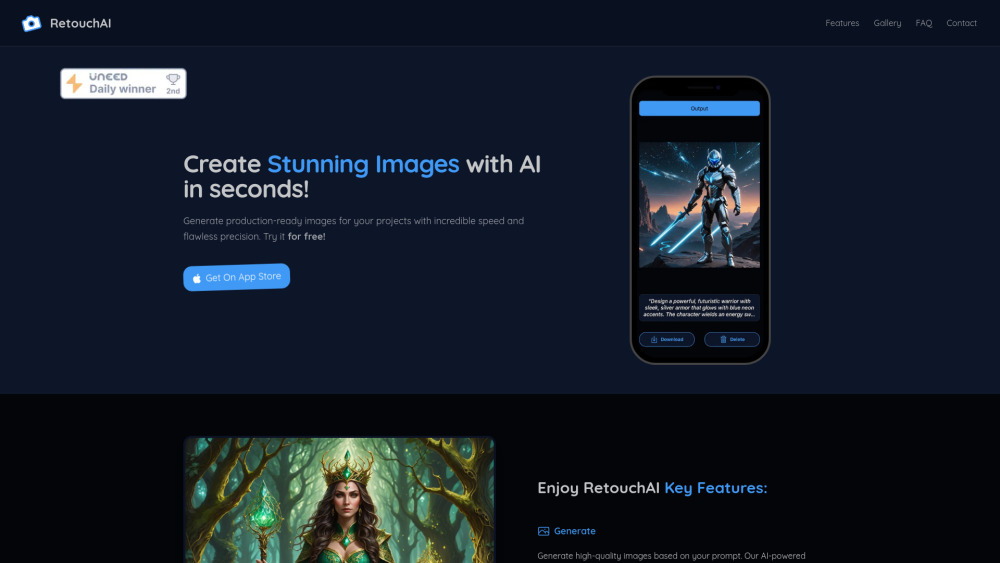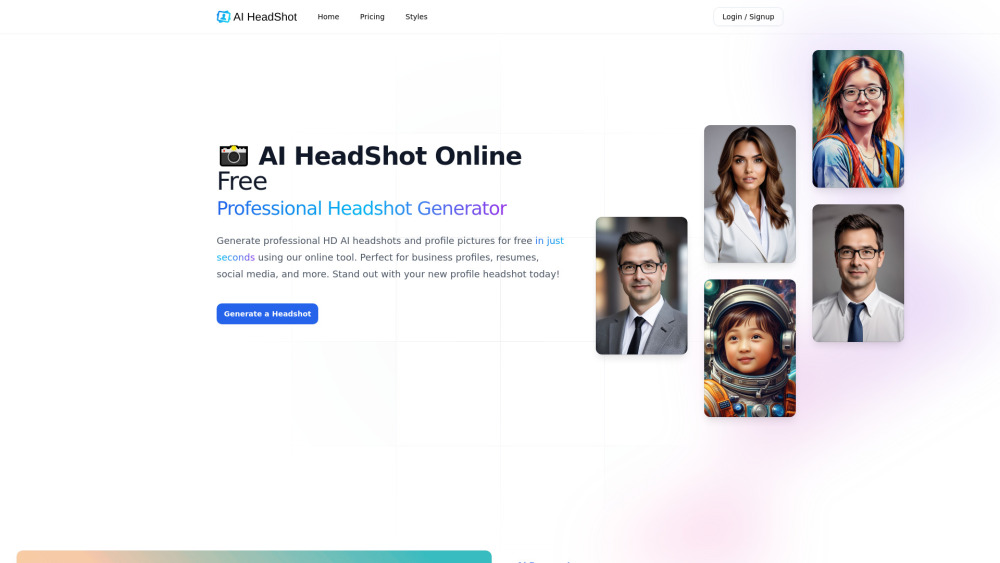Pixlr - AI-Powered Photo Editing and Graphic Design
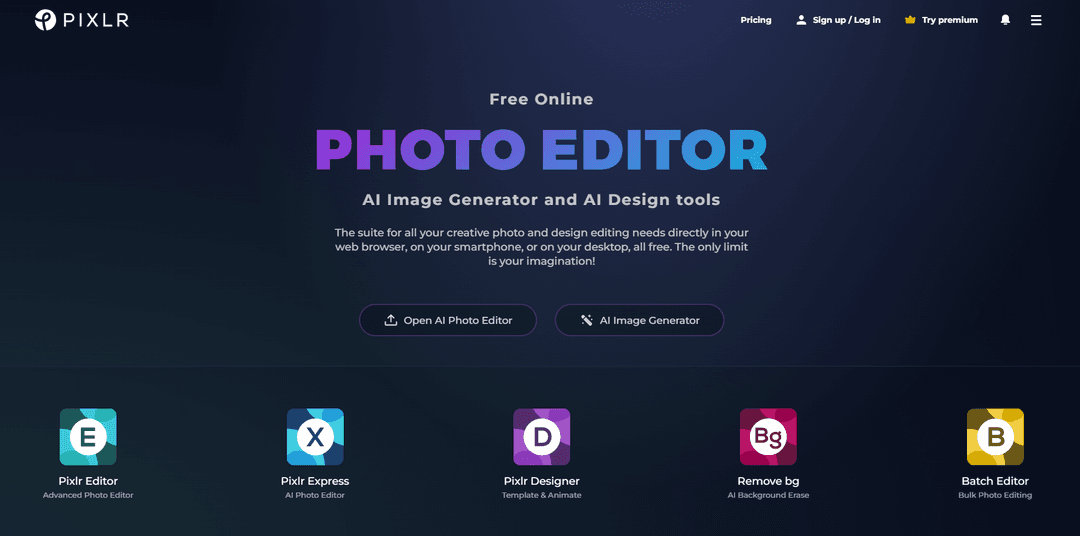
Product Information
Key Features of Pixlr - AI-Powered Photo Editing and Graphic Design
AI-powered photo editing and graphic design tools for all skill levels.
AI-Powered Editing Tools
Utilize advanced AI-driven tools for photo editing, including object removal, background change, and more.
Extensive Filter Library
Choose from a vast collection of filters and effects to enhance your photos and designs.
Collaboration Features
Work with others in real-time, making it easy to share and edit designs with team members or clients.
Customizable Templates
Select from a variety of pre-made templates for social media, web design, and more, and customize them to fit your needs.
User-Friendly Interface
Easily navigate the platform, even for those with limited design experience.
Use Cases of Pixlr - AI-Powered Photo Editing and Graphic Design
Edit and enhance personal photos using AI-powered tools.
Create professional-grade graphics and designs for business or marketing purposes.
Collaborate with team members or clients on design projects in real-time.
Pros and Cons of Pixlr - AI-Powered Photo Editing and Graphic Design
Pros
- Offers a wide range of AI-powered editing tools and filters.
- User-friendly interface makes it accessible to beginners and professionals alike.
Cons
- Some features may require a subscription or one-time payment.
- Limited offline access, requiring a stable internet connection for optimal use.
How to Use Pixlr - AI-Powered Photo Editing and Graphic Design
- 1
Sign up for a Pixlr account to access the platform's features.
- 2
Choose from various templates or start from scratch to create your design.
- 3
Utilize AI-powered tools and filters to edit and enhance your photos and designs.