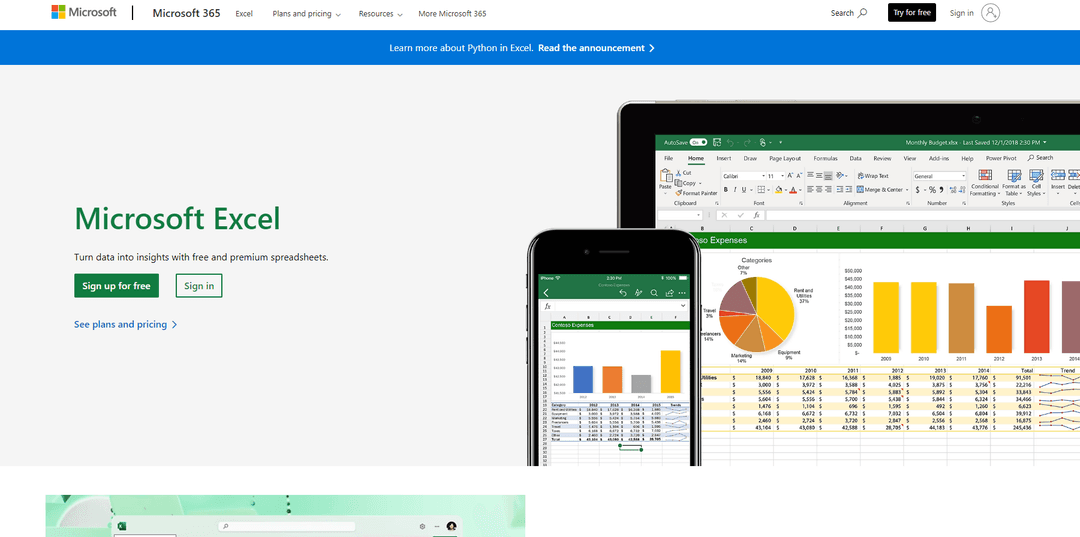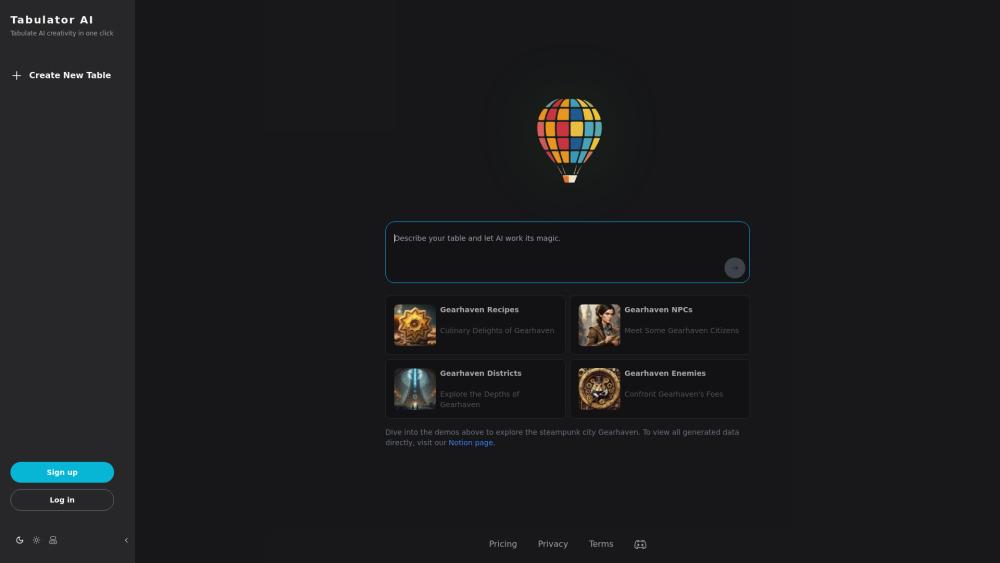Piktochart: AI-Powered Infographic Maker for Professionals
Product Information
Key Features of Piktochart: AI-Powered Infographic Maker for Professionals
AI-powered infographic maker, instant visual generation, text-to-image, and more.
AI-Powered Infographic Maker
Transform complex ideas into captivating visuals with Piktochart's AI-powered infographic maker.
Instant Visual Generation
Upload your document and turn it into a visual in seconds with Piktochart's instant visual generation feature.
Text-to-Image
Describe your desired visual, and Piktochart AI will create high-quality, contextually relevant images tailored to your needs.
Customizable Templates
Choose from a wide range of customizable templates to create stunning infographics, reports, and presentations.
Collaboration Tools
Invite team members to collaborate on your visual projects and track changes in real-time.
Use Cases of Piktochart: AI-Powered Infographic Maker for Professionals
Create stunning infographics for educational content, business reports, and marketing materials.
Transform mundane data into compelling stories with Piktochart's AI-powered tools.
Create professional-looking pitch decks, sales decks, and presentations for business or school.
Design impactful print materials, including posters, banners, and brochures.
Pros and Cons of Piktochart: AI-Powered Infographic Maker for Professionals
Pros
- AI-powered infographic maker for instant visual generation.
- Text-to-image feature for creating high-quality, contextually relevant images.
- Customizable templates for stunning infographics, reports, and presentations.
Cons
- Limited design experience required.
- May require some learning curve to master Piktochart's AI-powered tools.
How to Use Piktochart: AI-Powered Infographic Maker for Professionals
- 1
Sign up for a Piktochart account and choose a template.
- 2
Upload your document and turn it into a visual in seconds.
- 3
Customize your visual with Piktochart's AI-powered tools and collaboration features.