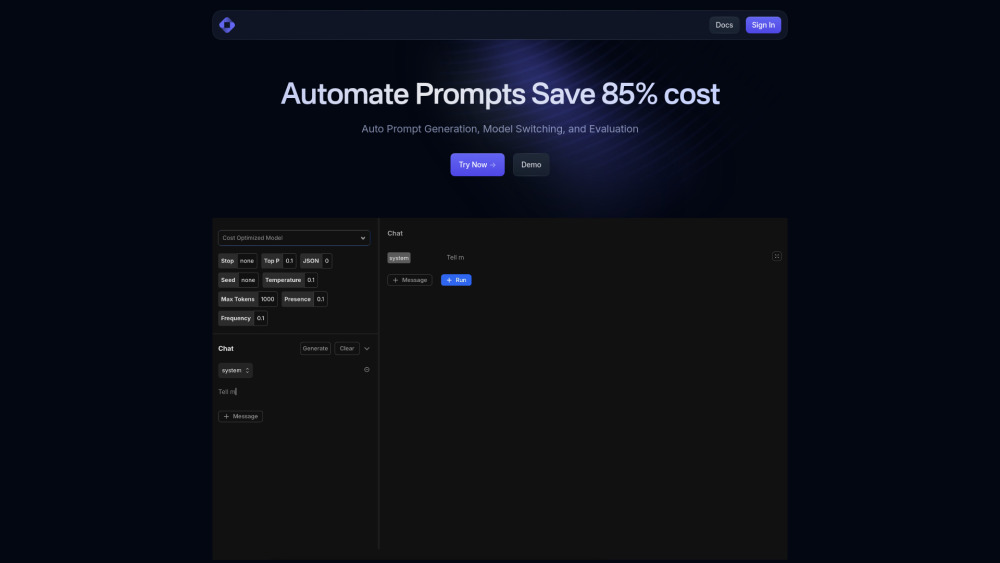Ollama - Run Large Language Models Locally
Product Information
Key Features of Ollama - Run Large Language Models Locally
Run large language models locally, customize and create models, user-friendly interface, supports macOS, Linux, and Windows (preview).
Model Library
Access a variety of large language models, including Llama 3.2, Phi 3, Mistral, and Gemma 2.
Model Customization
Customize and create your own models to suit your specific needs.
User-Friendly Interface
Explore and interact with models using a user-friendly interface.
Cross-Platform Support
Run Ollama on macOS, Linux, and Windows (preview) machines.
Community Support
Join the Ollama community on Discord, GitHub, and other platforms for support and discussion.
Use Cases of Ollama - Run Large Language Models Locally
Run large language models locally for research and development purposes.
Customize models for specific use cases, such as chatbots or language translation.
Explore and interact with models using a user-friendly interface.
Join the Ollama community for support and discussion.
Pros and Cons of Ollama - Run Large Language Models Locally
Pros
- Run large language models locally, reducing dependence on cloud services.
- Customize models to suit specific needs and use cases.
- User-friendly interface makes it easy to explore and interact with models.
Cons
- Limited information available on pricing and licensing.
- Windows support is currently in preview mode, which may indicate some instability.
- May require technical expertise to customize and create models.
How to Use Ollama - Run Large Language Models Locally
- 1
Download and install Ollama on your machine.
- 2
Explore the model library and customize models to suit your needs.
- 3
Join the Ollama community for support and discussion.
- 4
Create and share your own models with the community.