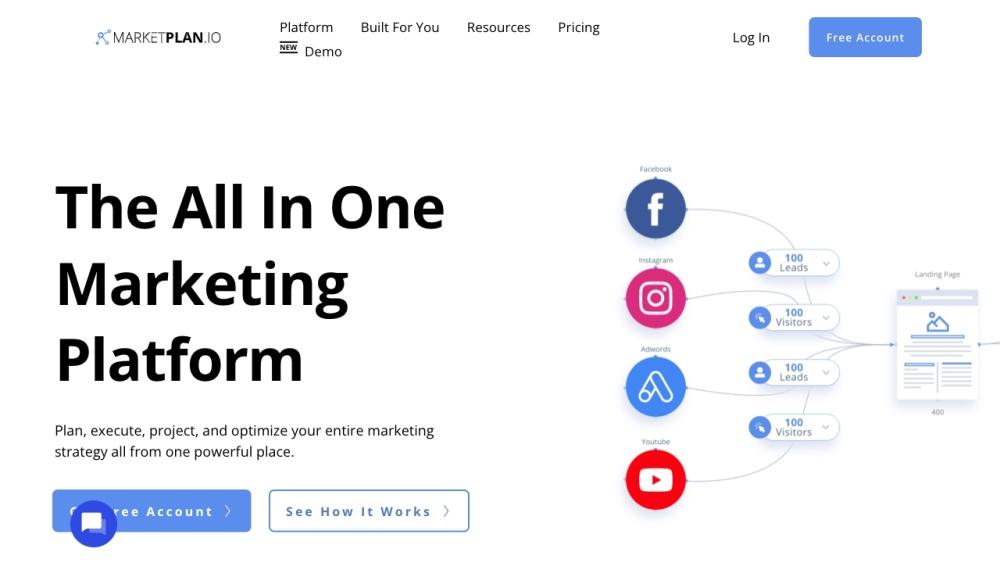NameBeta

Product Information
Key Features of NameBeta
NameBeta is a comprehensive domain management platform offering quick domain searches, price comparisons across providers, AI-generated name suggestions, and various domain-related tools. It provides services like WHOIS lookup, IP address lookup, DNS records lookup, and information on top-level domains and registrars. NameBeta aims to simplify the domain registration process and spark creativity in domain naming. Its free AI tool to make a website is a game-changer for users looking to build their online presence.
Ultra-fast Domain Search:
Quickly search for domain availability across multiple providers and compare prices.
AI Domain Name Generator:
Get AI-powered suggestions for domain names based on your product or business, absolutely free.
Comprehensive Domain Tools:
Access WHOIS lookup, IP address lookup, and DNS records lookup in one place.
Domain Promo Tracking:
Stay updated on the latest domain promotions and discounts from various registrars.
Browser Extension:
Use NameBeta's features directly from your browser with a convenient extension.
Use Cases of NameBeta
Startup Branding: Entrepreneurs can use the AI name generator and domain search to find available, catchy domain names for their new ventures.
Domain Investing: Domain investors can leverage the price comparison and promo tracking features to find good deals on potentially valuable domains.
IT Management: IT professionals can utilize the WHOIS, IP, and DNS lookup tools for network troubleshooting and management.
Digital Marketing: Marketers can use NameBeta to quickly check domain availability for campaign-specific websites or landing pages.
Pros and Cons of NameBeta
Pros
- All-in-one platform for domain-related services
- AI-powered domain name generation
- Convenient browser extension for easy access
- Regular updates on domain promotions
- Free AI tool to make a website
Cons
- Some advanced features may require paid membership
- Limited information on the pricing structure for services
How to Use NameBeta
- 1
Go to the NameBeta website: Visit https://namebeta.com/ in your web browser to access the NameBeta domain search tool.
- 2
Enter a domain name to search: Type the domain name you want to check into the search box on the homepage and press Enter or click the search button.
- 3
View domain availability and pricing: NameBeta will show you if the domain is available and compare prices from different registrars if it is.
- 4
Use additional tools: Explore other NameBeta features like the AI Domain Name Generator, WHOIS Lookup, IP Address Lookup, and DNS Records Lookup from the Services menu.
- 5
Check domain promotions: Browse current domain name promotions and discounts on the Promos page to find deals on domain registrations.
- 6
Compare registrars: Use the Registrars page to compare different domain registrar options and pricing.
- 7
Register the domain: Once you find an available domain at a price you like, click through to register it with your chosen registrar.