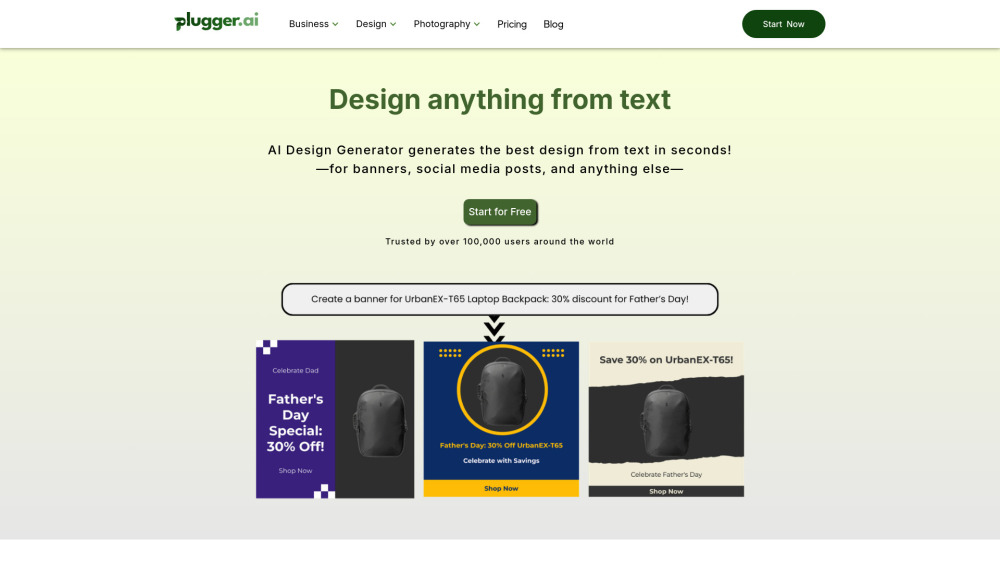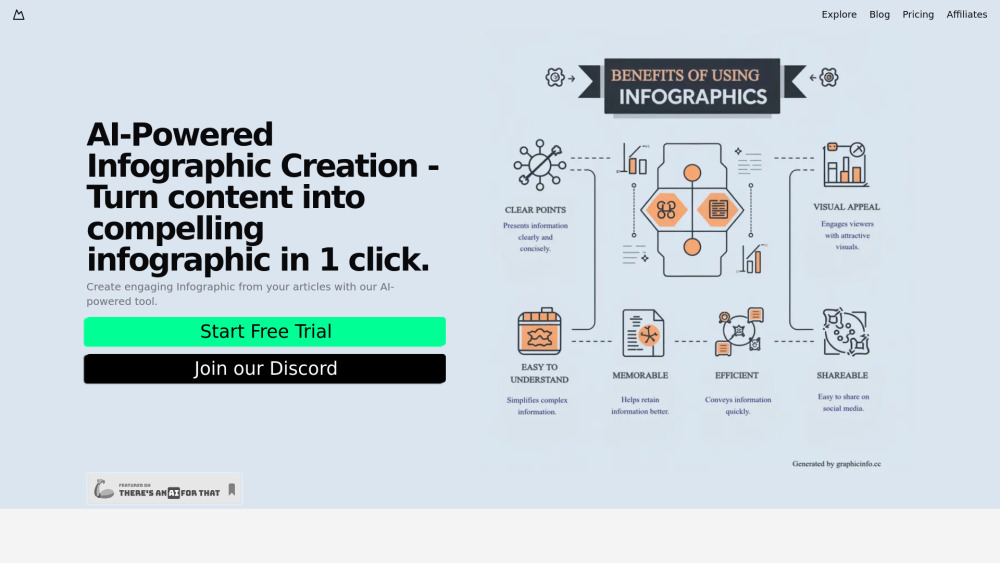Musho.ai: AI-Powered Design Assistant for Figma
Product Information
Key Features of Musho.ai: AI-Powered Design Assistant for Figma
AI-powered design assistant, gorgeous designs with simple prompts, streamline your workflow
Beautiful Designs
Turn simple prompts into gorgeous, professional websites with Musho's AI-powered design assistant.
Dev-Ready Designs
Generates designs that are inherently developer-friendly, saving you time and effort.
Editable Designs
Customize your designs with ease, making them truly yours with Musho's intuitive interface.
Remix Feature
Want to edit your text or images? Hit 'Remix' and iterate it with Musho's AI-powered design assistant.
Social Media Post Generator
Streamline your content with our AI social media post generator and save time.
Use Cases of Musho.ai: AI-Powered Design Assistant for Figma
Create gorgeous landing pages with a simple prompt
Get on-brand, consistent designs with every iteration
Unlock 20,000+ AI-generated images made by global creators
Access thousands of doodles for your designs
Pros and Cons of Musho.ai: AI-Powered Design Assistant for Figma
Pros
- Saves time and effort in designing
- Streamlines your workflow
- Enhances productivity and creativity
Cons
- Limited features in the beta version
- May require some learning curve to use the plugin effectively
How to Use Musho.ai: AI-Powered Design Assistant for Figma
- 1
Sign up for the Musho.ai plugin
- 2
Install the plugin in Figma
- 3
Start creating with simple prompts