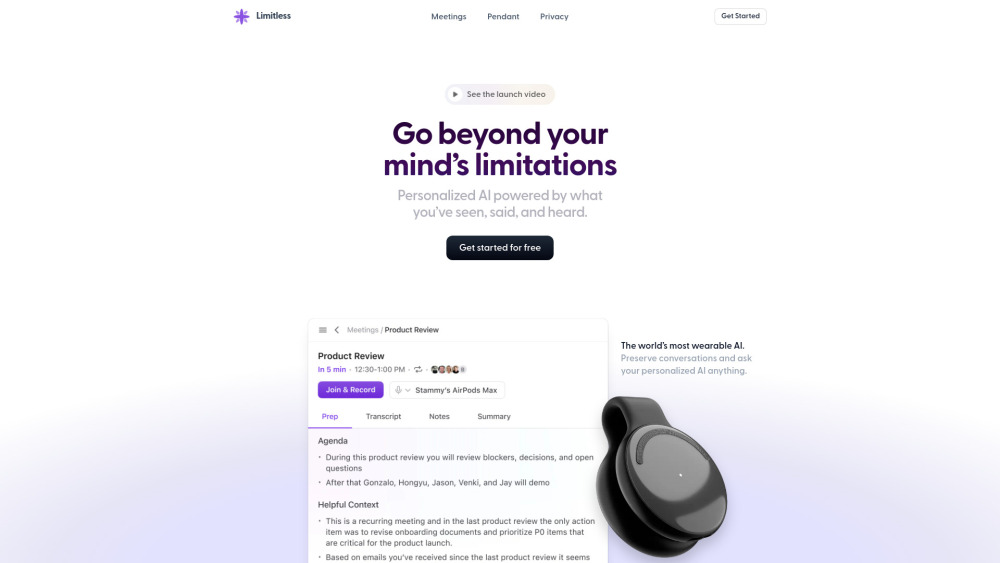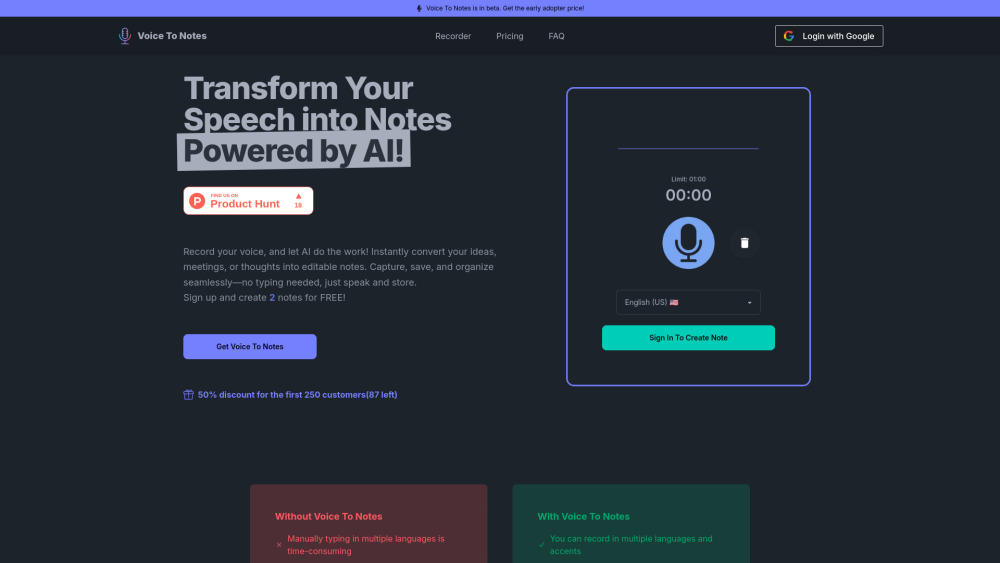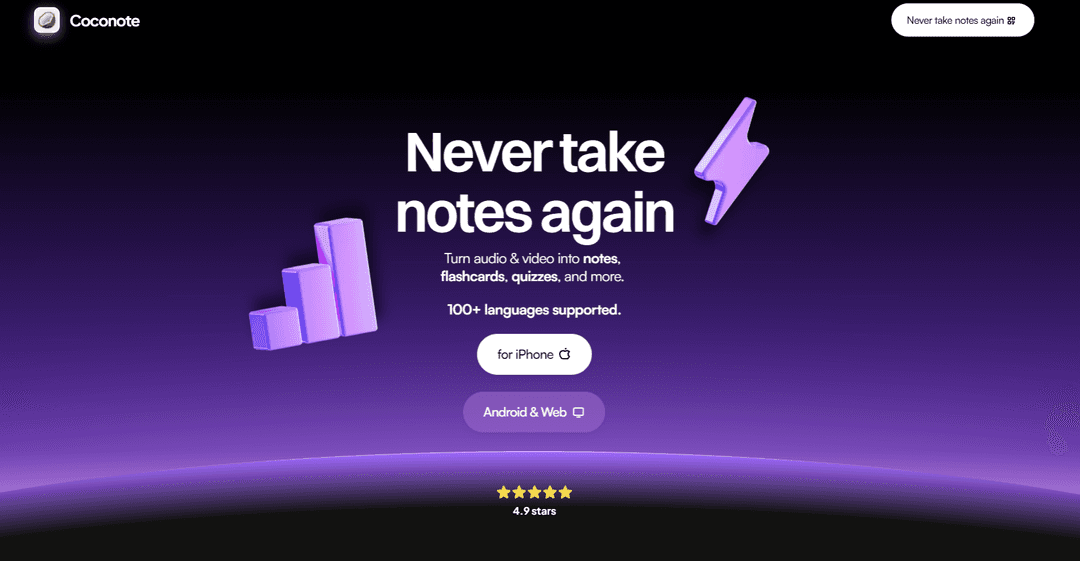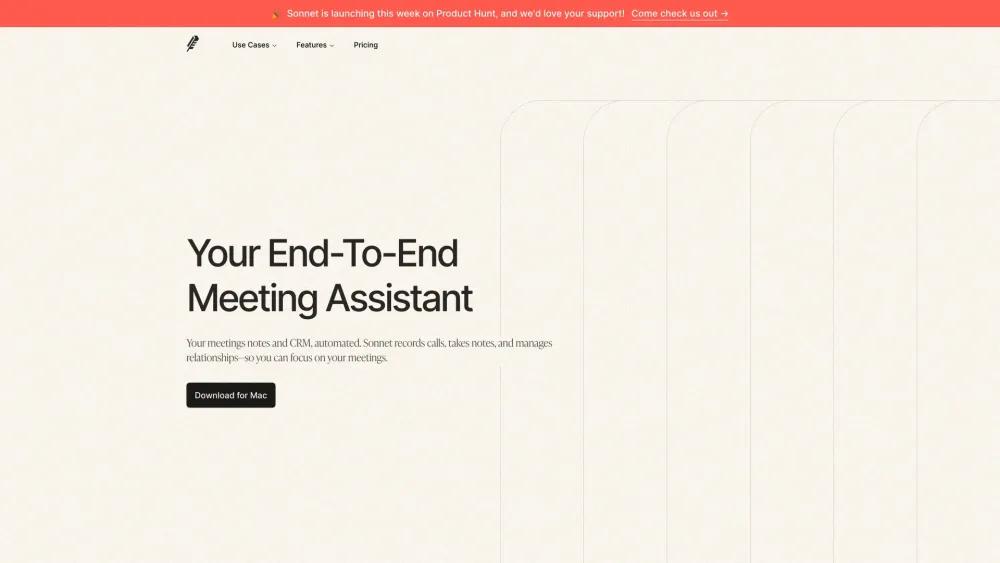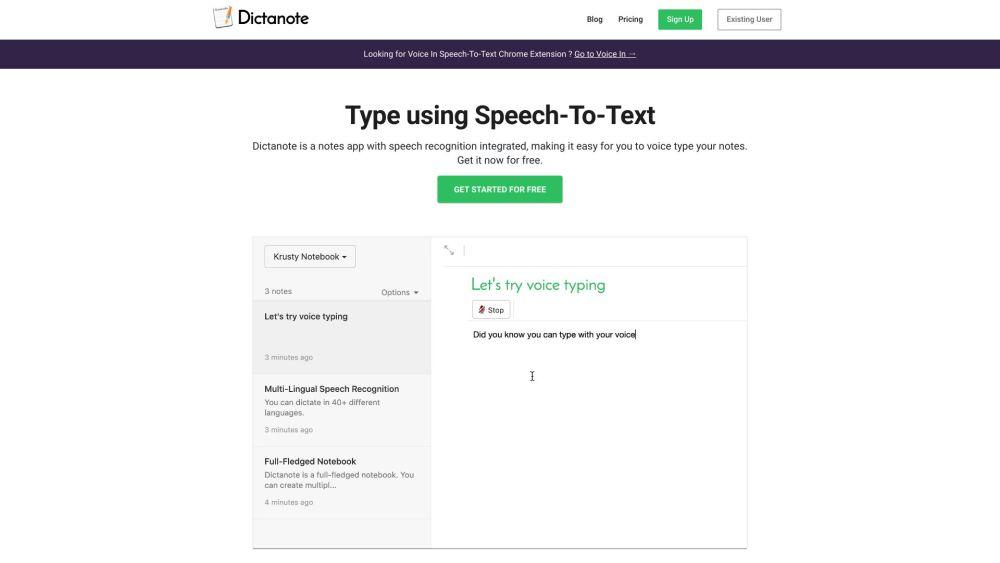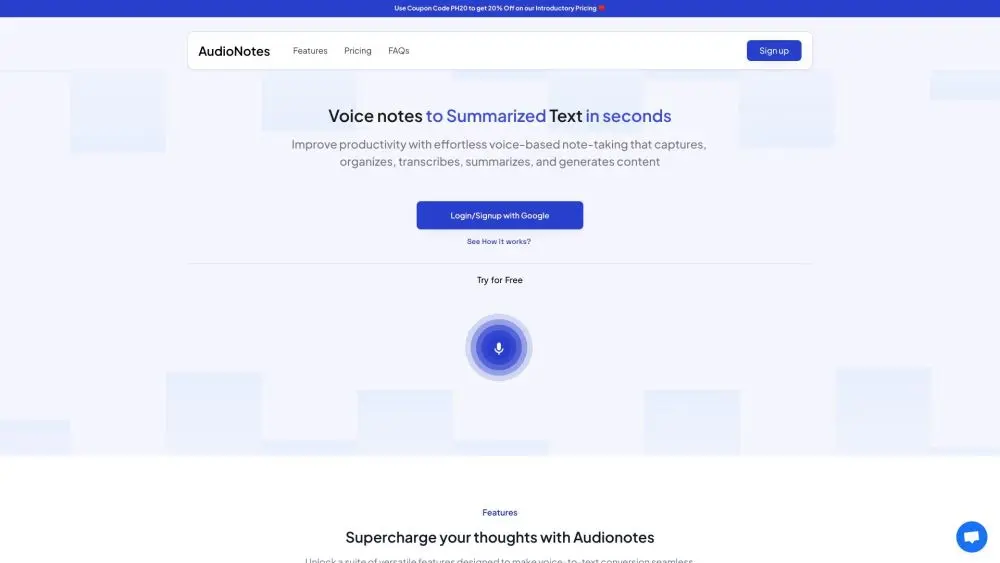Multilingual AI Meeting Assistant | JotMe
Automate your workflow with JotMe's AI meeting assistant, offering live translation, transcription, and meeting notes in 70+ languages.
Visit Website
https://www.jotme.io/?utm_source=perchance-ai.net&utm_medium=referral
Product Information
Key Features of Multilingual AI Meeting Assistant | JotMe
Multilingual AI meeting assistant for seamless collaboration
Live Translation
Real-time translation in 70+ languages for effortless communication
Transcription
Accurate transcription of meetings in multiple languages
AI Meeting Notes
Automated meeting notes and summaries in any language
Cross-Language Support
Translate and transcribe meetings across different languages
AI-Generated Documents
Create documents and emails based on meeting notes and transcripts
Use Cases of Multilingual AI Meeting Assistant | JotMe
Multilingual meetings and conferences
Remote team collaboration
Language learning and education
Business meetings and negotiations
International events and conferences
Pros and Cons of Multilingual AI Meeting Assistant | JotMe
Pros
- Real-time translation and transcription
- Accurate meeting notes and summaries
- Cross-language support for 70+ languages
- AI-generated documents and emails
Cons
- Limited free plan features
- Requires internet connection
- May not support all languages or dialects
How to Use Multilingual AI Meeting Assistant | JotMe
- 1
Sign up for a JotMe account
- 2
Install the Chrome extension
- 3
Start a meeting and enable JotMe
- 4
Access meeting notes and transcripts on the JotMe dashboard