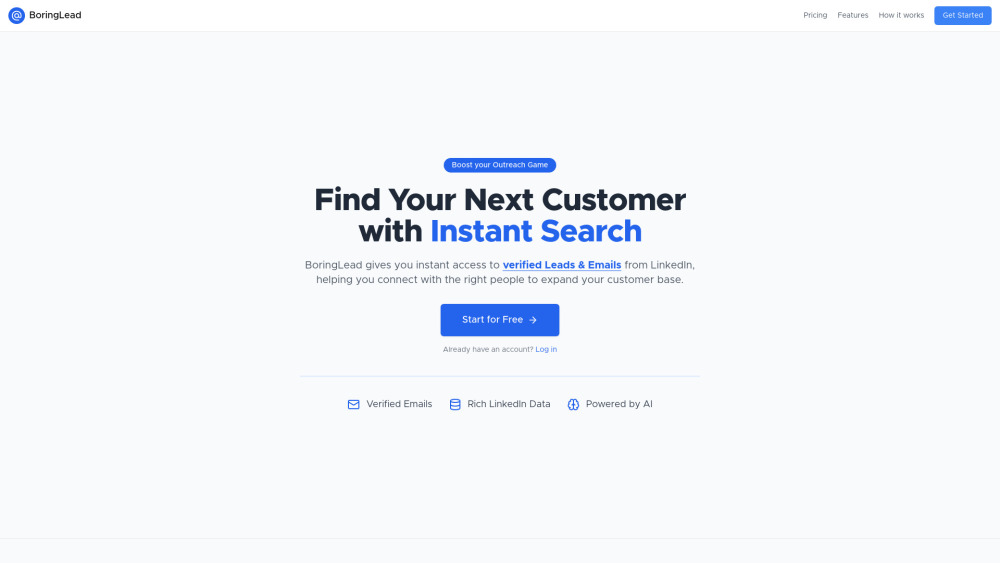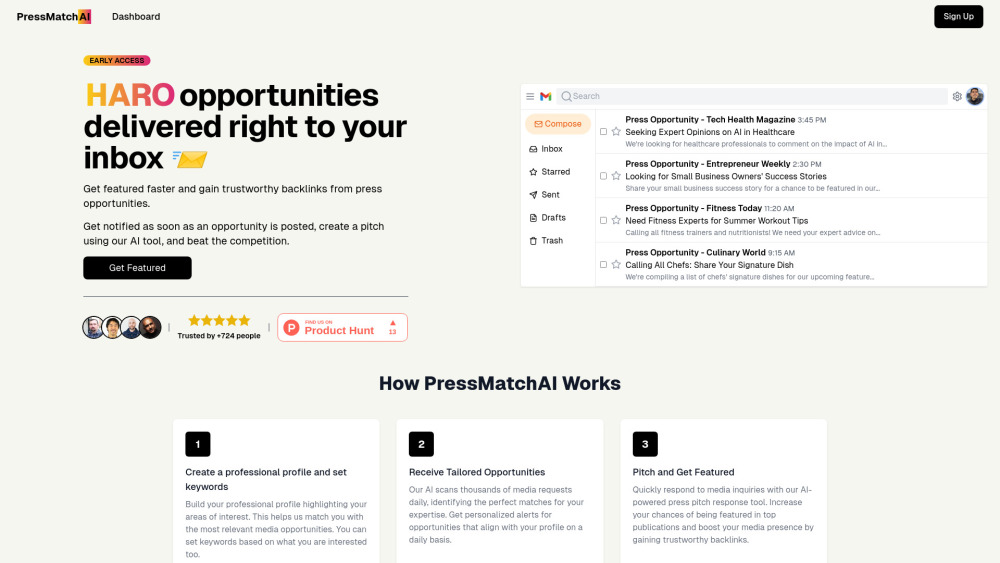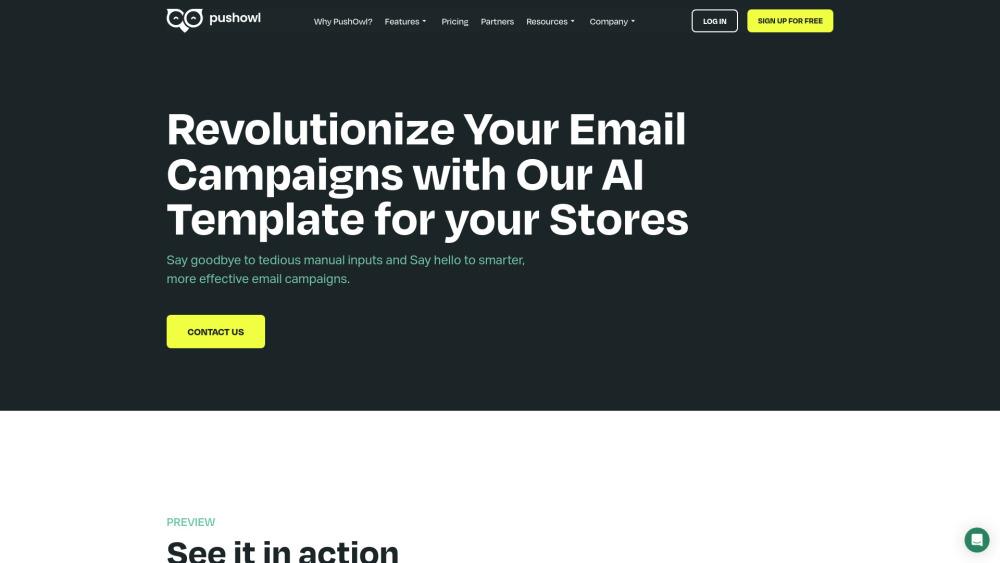MailReact
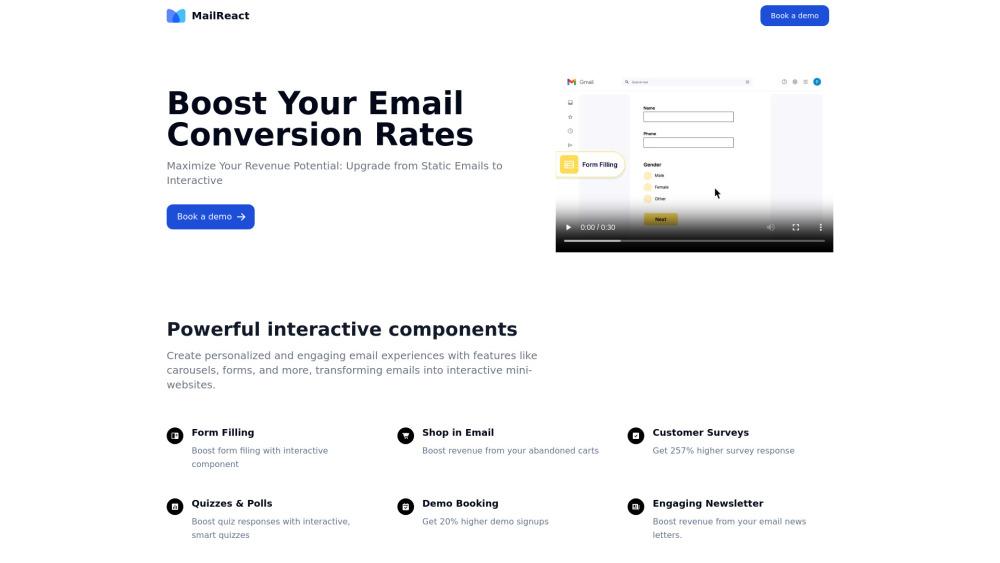
Product Information
What is MailReact
Transform static emails into interactive mini-websites with MailReact, boosting conversion rates through features like carousels, forms, and real-time updates.
Key Features of MailReact
MailReact provides an interactive email platform with features like carousels, forms, quizzes, and polls to create personalized email experiences and boost conversion rates.
Interactive Email Experiences
Create engaging email experiences with carousels, forms, quizzes, and polls to increase user interaction and conversion rates.
Real-time Updates
Ensure users always have access to the most current information with real-time email updates, keeping them engaged and informed.
In-email Transactions
Enable users to complete actions like form filling and shopping directly within the email, without leaving their inbox, streamlining the user experience.
Use Cases of MailReact
E-Commerce : Reduce cart abandonment and encourage customers to complete purchases directly from emails with interactive email experiences.
Subscriptions : Build and maintain a loyal subscriber base through interactive and engaging email content that resonates with users.
Financial Services : Establish trust with secure, interactive platforms for financial communications and transactions, ensuring user confidence and loyalty.
Pros and Cons of MailReact
Pros
- Increased Engagement : MailReact's interactive email experiences increase user engagement, conversion rates, and revenue potential.
- Improved User Experience : MailReact enables users to interact with emails in a more intuitive and engaging way, improving the overall user experience.
Cons
- Additional Development Resources : Creating interactive emails with MailReact may require additional development resources and expertise.
- Compatibility Issues : Some email clients may not support advanced interactivity, potentially limiting the effectiveness of MailReact's features.
- Learning Curve : Users may need time to adapt to MailReact's features and functionality, potentially slowing down the implementation process.
How to Use MailReact
- 1
Book a Demo : Visit the MailReact website and schedule a demo to explore the platform's capabilities and features.
- 2
Design Interactive Emails : Use MailReact's platform to design interactive emails that incorporate engaging elements, such as carousels and forms.
- 3
Personalize Content : Customize email content and interactive elements to match your brand and campaign goals, ensuring a consistent user experience.