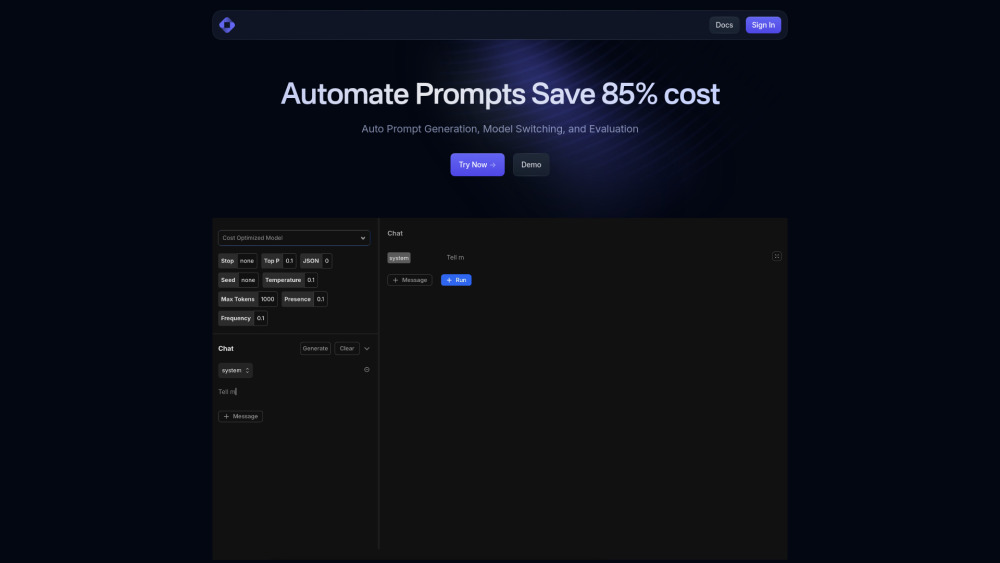LM Studio - Experiment with Local LLMs
Product Information
Key Features of LM Studio - Experiment with Local LLMs
Run LLMs on your laptop, chat with local documents, use models through the in-app Chat UI or an OpenAI compatible local server, and discover new & noteworthy LLMs right inside the app's Discover page.
Offline Operation
Run LLMs on your laptop, entirely offline, without any data collection or monitoring.
Local Document Chat
Chat with your local documents, using the in-app Chat UI or an OpenAI compatible local server.
Model Discovery
Discover new & noteworthy LLMs right inside the app's Discover page.
Model Download
Download any compatible model files from Hugging Face repositories.
System Requirements
Minimum requirements: M1/M2/M3 Mac, or a Windows / Linux PC with a processor that supports AVX2.
Use Cases of LM Studio - Experiment with Local LLMs
Run LLMs on your laptop, entirely offline, for personal use.
Use LM Studio for business purposes, with prior approval.
Discover new & noteworthy LLMs right inside the app's Discover page.
Chat with your local documents, using the in-app Chat UI or an OpenAI compatible local server.
Pros and Cons of LM Studio - Experiment with Local LLMs
Pros
- LM Studio is free for personal use.
- It allows you to run LLMs on your laptop, entirely offline.
- It supports various architectures, including Llama 3.2, Mistral, Phi 3.1, Gemma 2, and DeepSeek 2.5.
Cons
- LM Studio requires a minimum of M1/M2/M3 Mac, or a Windows / Linux PC with a processor that supports AVX2.
- It may not be suitable for large-scale commercial use without prior approval.
- It requires a stable internet connection for model downloads and updates.
How to Use LM Studio - Experiment with Local LLMs
- 1
Download and install LM Studio on your computer.
- 2
Discover and download compatible LLMs from Hugging Face repositories.
- 3
Run LLMs on your laptop, entirely offline, using the in-app Chat UI or an OpenAI compatible local server.
- 4
Chat with your local documents, using the in-app Chat UI or an OpenAI compatible local server.