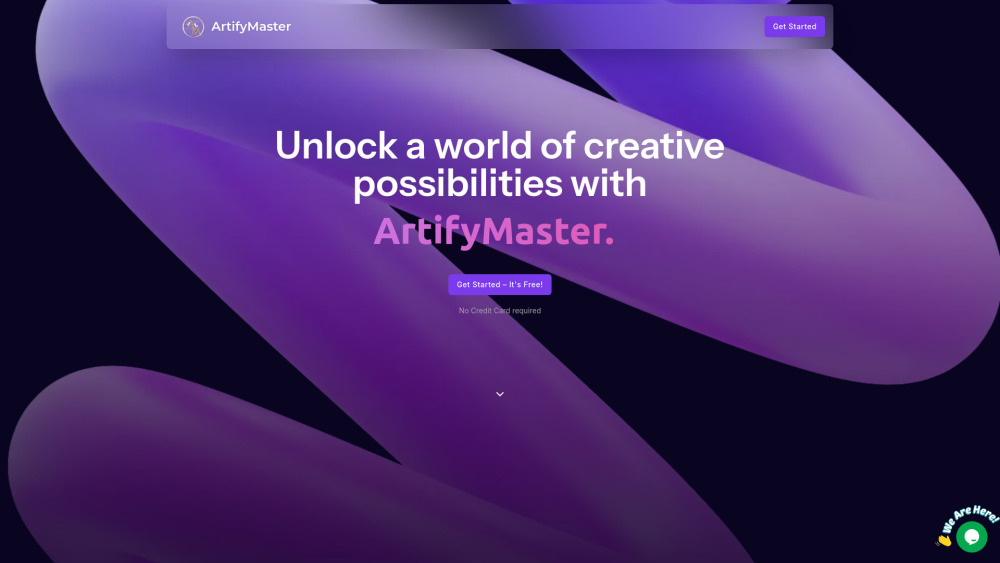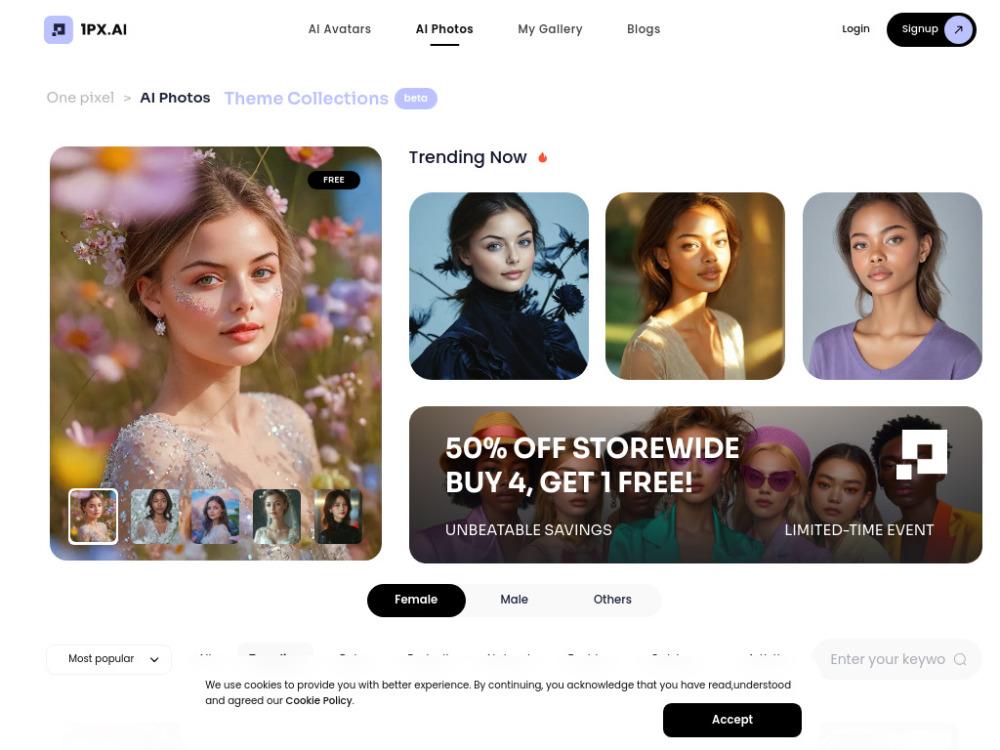Lensa - AI Photo & Video Editor

Product Information
What is Lensa - AI Photo & Video Editor
Transform your photos and videos with Lensa's AI-powered editing tools, featuring one-tap retouching and trendy filters.
Key Features of Lensa - AI Photo & Video Editor
AI-powered photo and video editing with one-tap retouching and trendy filters.
One-Tap Retouching
Easily remove blemishes and imperfections from your photos with Lensa's AI-powered retouching tool.
Object Removal
Remove unwanted objects from your photos with Lensa's AI-driven object removal feature.
AI Avatars
Create unique and personalized AI avatars using Lensa's advanced AI technology.
Trendy Filters
Enhance your photos and videos with Lensa's trendy filters and effects.
Video Editing
Edit your videos with Lensa's AI-powered video editing tools, featuring trimming, cropping, and more.
Use Cases of Lensa - AI Photo & Video Editor
Enhance your social media photos with one-tap retouching and trendy filters.
Remove unwanted objects from your photos with Lensa's AI-driven object removal feature.
Create unique AI avatars for your social media profiles or gaming accounts.
Pros and Cons of Lensa - AI Photo & Video Editor
Pros
- AI-powered photo and video editing for advanced features.
- Easy-to-use interface for quick editing on-the-go.
Cons
- Some features may require a subscription or in-app purchase.
- Limited control over advanced editing features.
How to Use Lensa - AI Photo & Video Editor
- 1
Download and install the Lensa app on your device.
- 2
Select a photo or video to edit and choose from Lensa's AI-powered tools.
- 3
Apply filters, effects, and adjustments to enhance your photo or video.