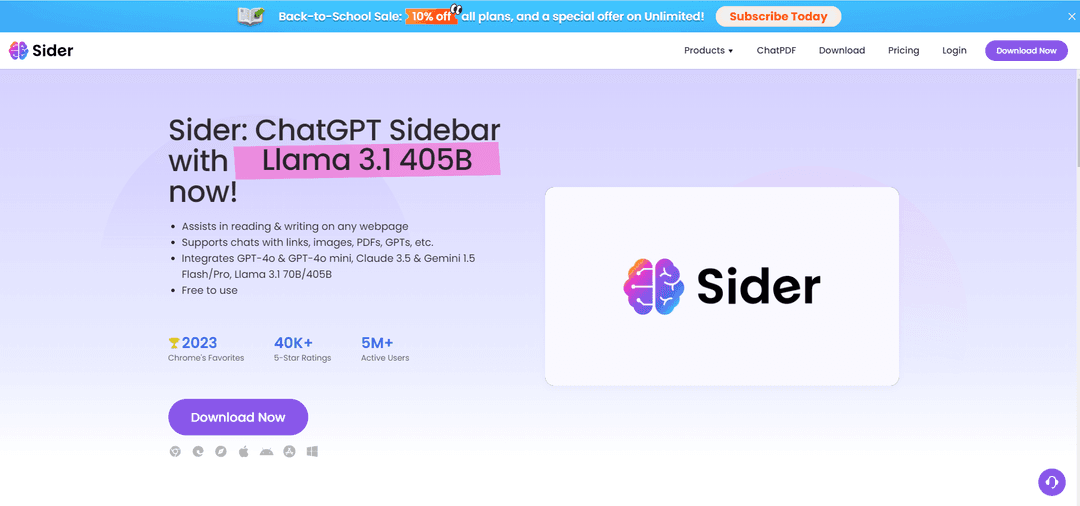JavaScript Notebook – Free Online Compiler & Editor
Product Information
Key Features of JavaScript Notebook – Free Online Compiler & Editor
Free, no‑login, responsive JS notebook with HTML/CSS, Markdown, CDN libs, GitHub sync.
No Login Required
Start coding immediately without accounts or sign‑ups; all data stays client‑side unless you push to GitHub.
Device Agnostic UI
Minimalist, mobile‑responsive interface works on desktops, tablets, and phones in any modern browser.
Dynamic CDN Library Loading
Add any ES‑6 library from popular CDNs on the fly, enabling AI/ML, plotting, and scientific packages.
JS+HTML+CSS+Markdown
Create full‑stack notebooks combining JavaScript, HTML, CSS, and Markdown for interactive documentation.
GitHub Integration
Pull notebooks from, or push changes to, a GitHub repository directly from the editor.
Use Cases of JavaScript Notebook – Free Online Compiler & Editor
Learn JavaScript coding with an easy‑to‑use interactive environment.
Run scientific simulations and visualizations using math and plotting libraries.
Train and infer AI/ML models with TensorFlow.js, brain.js, and Plotly.
Test JavaScript APIs, snippets, and UI components with instant feedback.
Pros and Cons of JavaScript Notebook – Free Online Compiler & Editor
Pros
- Free and open‑source.
- Runs entirely in the browser – no backend needed.
- Responsive design works on any device.
Cons
- Limited to client‑side resources; heavy computation may be slow.
- No built‑in server or deployment features.
- Relies on external CDN availability.
How to Use JavaScript Notebook – Free Online Compiler & Editor
- 1
Open https://app.scribbler.live/ in any modern browser.
- 2
Write JavaScript, HTML, CSS, or Markdown in the editor panes.
- 3
Load external libraries via the CDN manager button.
- 4
Save or push your notebook to GitHub directly from the UI.