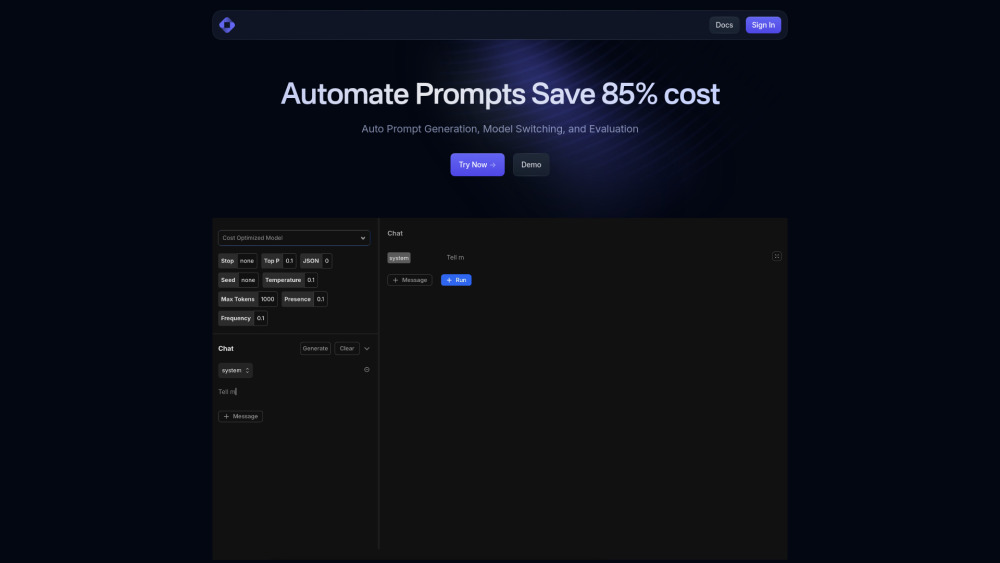ImageBind by Meta AI - Multimodal AI for Binding Senses
Product Information
Key Features of ImageBind by Meta AI - Multimodal AI for Binding Senses
ImageBind enables machines to analyze multiple forms of information together, advancing AI capabilities with its single embedding space and support for six modalities.
Multimodal AI
ImageBind binds data from six modalities at once, without explicit supervision, enabling machines to analyze multiple forms of information together.
Single Embedding Space
ImageBind's single embedding space enables the binding of multiple sensory inputs together, allowing for audio-based search, cross-modal search, multimodal arithmetic, and cross-modal generation.
Emergent Zero-Shot Recognition
ImageBind achieves a new SOTA performance on emergent zero-shot recognition tasks across modalities, even better than prior specialist models trained specifically for those modalities.
Open Source
The ImageBind model is open source and available on GitHub, allowing developers to integrate it into their applications.
Cross-Modal Search
ImageBind enables cross-modal search, allowing users to search for information across different modalities, such as searching for images using audio or text.
Use Cases of ImageBind by Meta AI - Multimodal AI for Binding Senses
Multimodal data analysis
Cross-modal search
Multimodal arithmetic
Cross-modal generation
Pros and Cons of ImageBind by Meta AI - Multimodal AI for Binding Senses
Pros
- Advances AI capabilities by enabling machines to analyze multiple forms of information together
- Supports six modalities, including images and video, audio, text, depth, thermal, and inertial measurement units (IMUs)
- Achieves a new SOTA performance on emergent zero-shot recognition tasks across modalities
Cons
- May require significant computational resources to train and deploy
- May require expertise in multimodal AI and machine learning to integrate into applications
How to Use ImageBind by Meta AI - Multimodal AI for Binding Senses
- 1
Visit the ImageBind website to learn more about the model and its capabilities
- 2
Read the research paper to understand the technical details of ImageBind
- 3
Explore the demo to see ImageBind's capabilities in action
- 4
Integrate ImageBind into your application using the open source model available on GitHub