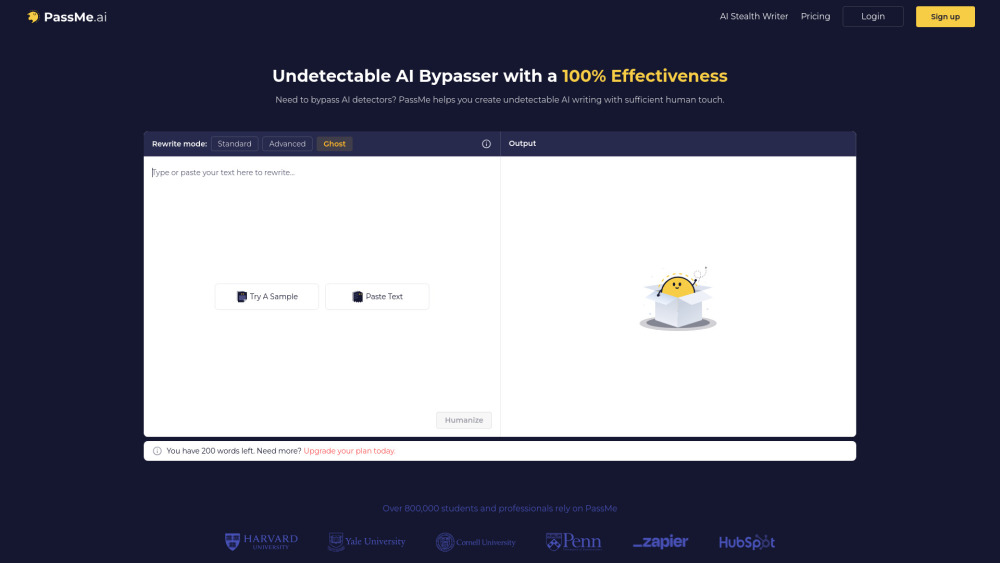Hemingway Editor - Simplify Your Writing with AI
Product Information
Key Features of Hemingway Editor - Simplify Your Writing with AI
Simplifies complex sentences, suggests alternative words, and checks grammar and spelling errors to enhance your writing.
Sentence Simplification
Highlights and suggests improvements for complex sentences to make your writing more readable.
Word Suggestions
Offers simpler alternatives to purple words to enhance the clarity of your writing.
Grammar and Spelling Checker
Catches errors in green and provides suggestions for improvement to ensure error-free writing.
AI-Powered Editing
The Hemingway Editor Plus service uses AI to fix highlights and provide advanced grammar checking.
Tone and Style Adjustment
Allows you to change the tone or style of your writing by selecting text and using the 'AI tools' button.
Use Cases of Hemingway Editor - Simplify Your Writing with AI
Improve the clarity of your blog posts and articles.
Enhance the readability of your website content.
Refine your writing style for better communication.
Use the AI tools to adjust the tone of your writing.
Pros and Cons of Hemingway Editor - Simplify Your Writing with AI
Pros
- Simplifies complex sentences and improves readability.
- Provides suggestions for alternative words and phrases.
- Catches grammar and spelling errors to ensure error-free writing.
Cons
- May not be suitable for highly technical or specialized writing.
- The basic version has limited features compared to the Hemingway Editor Plus service.
- Requires an internet connection to use the AI tools.
How to Use Hemingway Editor - Simplify Your Writing with AI
- 1
Paste your writing into the Hemingway Editor.
- 2
Review and edit the highlighted sentences and suggestions.
- 3
Use the AI tools to adjust the tone or style of your writing.
- 4
Save and export your edited writing.