Dropbox Sign - Electronic Signature Solution
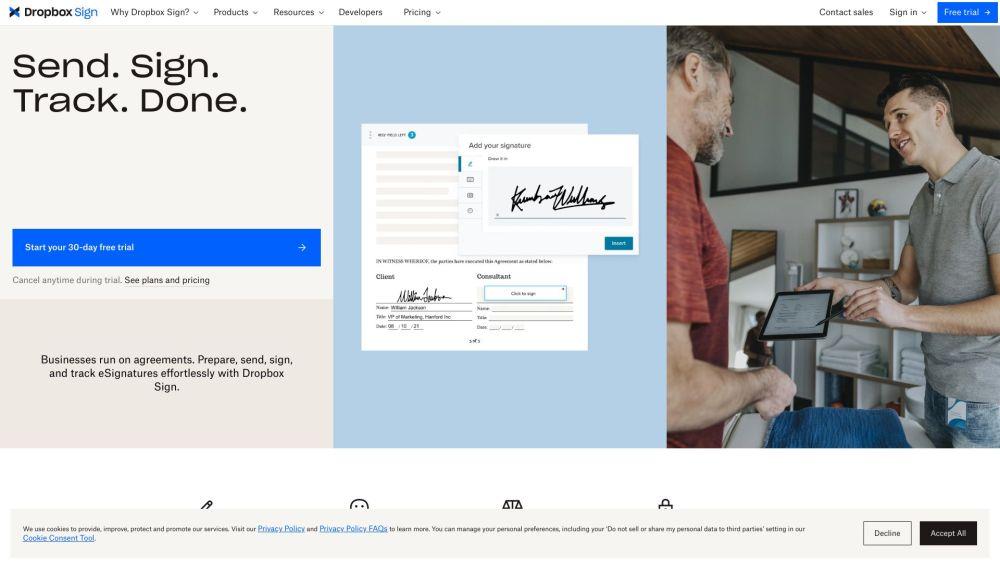
Product Information
Key Features of Dropbox Sign - Electronic Signature Solution
Streamline document workflows with electronic signatures and tracking.
Legally-Binding eSignatures
Create and send agreements with secure, legally-binding electronic signatures that meet regulatory requirements.
Document Tracking
Track the status of agreements in real-time, from preparation to signature, and receive notifications when signed.
Customizable Templates
Use pre-built templates or create custom ones to fit your business needs and streamline document workflows.
Integration with Dropbox
Seamlessly integrate with Dropbox to store and manage signed agreements in one place.
Mobile Signing
Sign agreements on-the-go with mobile-friendly signing capabilities.
Use Cases of Dropbox Sign - Electronic Signature Solution
Streamline contract signing processes for sales teams.
Simplify employee onboarding with electronic signatures.
Accelerate business agreements with secure, legally-binding eSignatures.
Pros and Cons of Dropbox Sign - Electronic Signature Solution
Pros
- Streamlines document workflows and saves time.
- Provides secure, legally-binding electronic signatures.
Cons
- Limited customization options for templates.
- May require additional costs for advanced features.
How to Use Dropbox Sign - Electronic Signature Solution
- 1
Create a new agreement template or use a pre-built one.
- 2
Add signers and set up the signing workflow.
- 3
Track the status of the agreement and receive notifications when signed.



