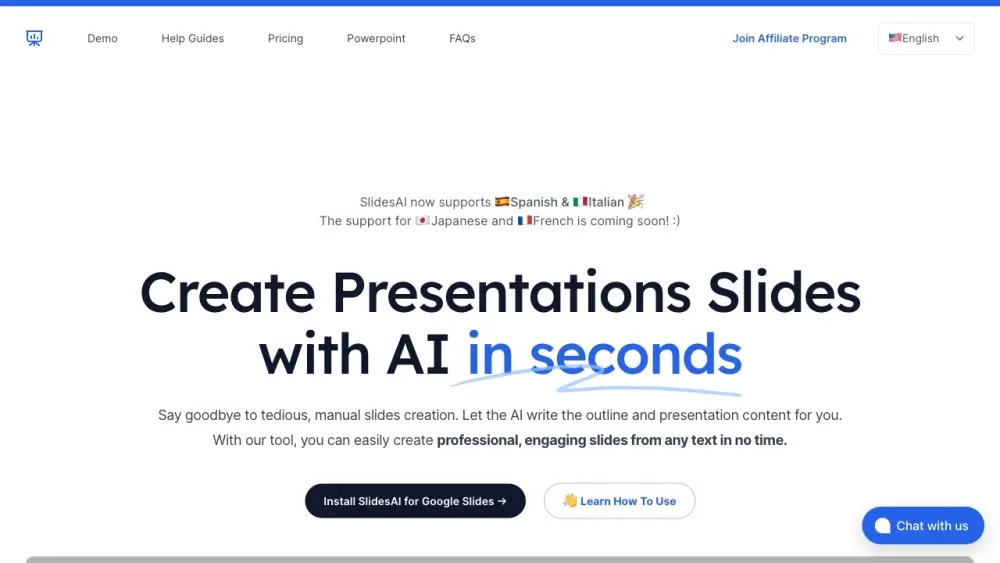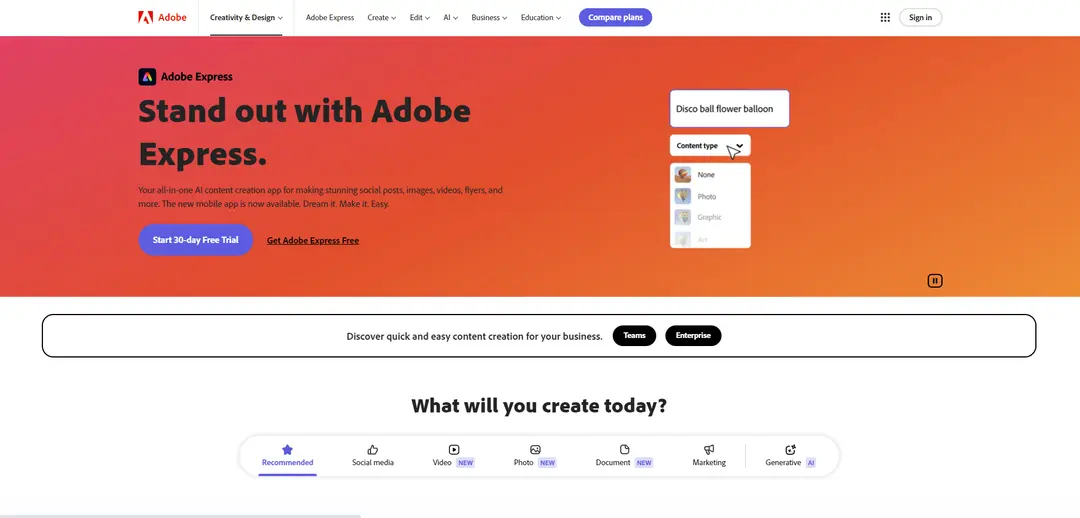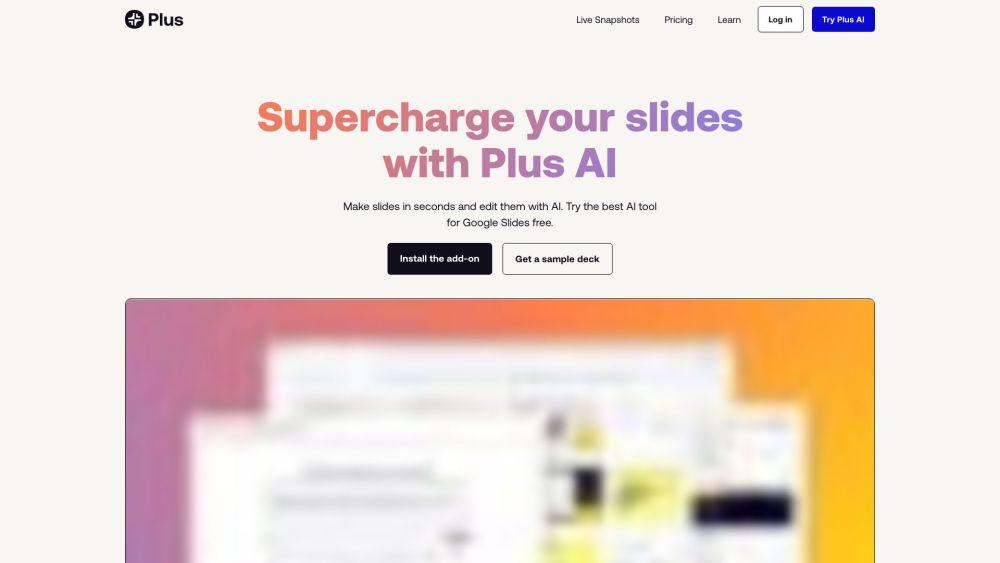GPT for Slides - Create Presentation With AI in seconds
Product Information
Key Features of GPT for Slides - Create Presentation With AI in seconds
GPT for Slides offers features such as converting YouTube transcripts to PPT, creating AI-powered presentations from any topic, customizing font, colors, and more. It also supports over 100 languages and can generate presentations in seconds.
Convert YouTube Transcripts to PPT
Easily convert YouTube transcripts to professional presentations with MagicSlides.
AI-Powered Presentations
Create presentations from any topic in minutes with GPT for Slides.
Customizable Font, Colors, and More
Personalize your presentations with customizable font, colors, and more.
Supports Over 100 Languages
GPT for Slides supports over 100 languages, making it a versatile tool for users worldwide.
Generates Presentations in Seconds
GPT for Slides can generate high-quality presentations in seconds, saving you time and effort.
Use Cases of GPT for Slides - Create Presentation With AI in seconds
Create presentations for business meetings and conferences.
Use GPT for Slides to generate educational presentations for students.
Design presentations for marketing and advertising campaigns.
Create presentations for personal projects and events.
Pros and Cons of GPT for Slides - Create Presentation With AI in seconds
Pros
- Saves time and effort in creating presentations.
- Offers a range of features to customize presentations.
- Supports over 100 languages, making it a versatile tool.
- Generates high-quality presentations in seconds.
Cons
- Limited to 3 presentations per month for free users.
- Some features may require a premium subscription.
- Dependent on the quality of the input text or topic.
How to Use GPT for Slides - Create Presentation With AI in seconds
- 1
Sign up for a free account on the GPT for Slides website or app.
- 2
Choose a topic or enter a text to generate a presentation.
- 3
Customize font, colors, and more to personalize your presentation.
- 4
Download your presentation in PPT, PDF, or JPG format.