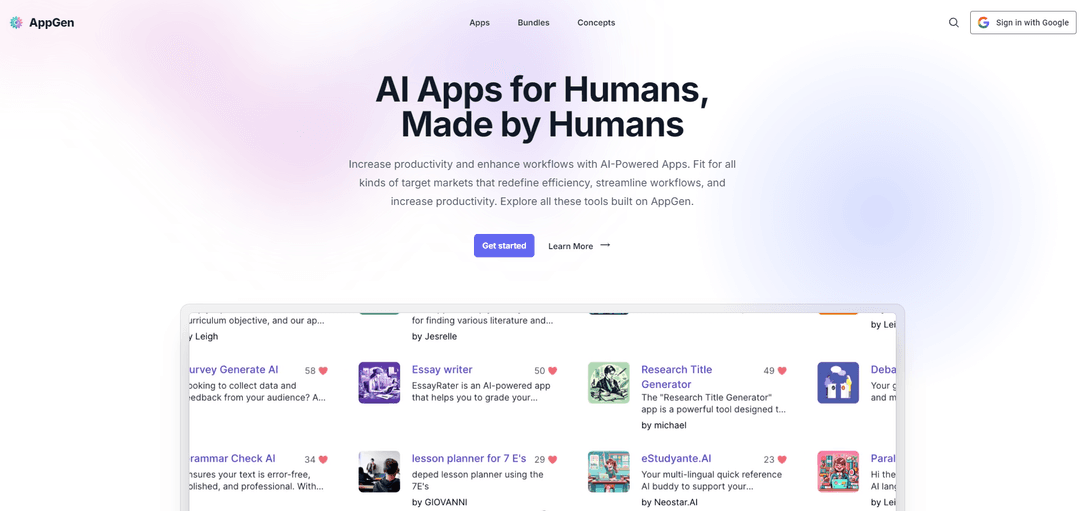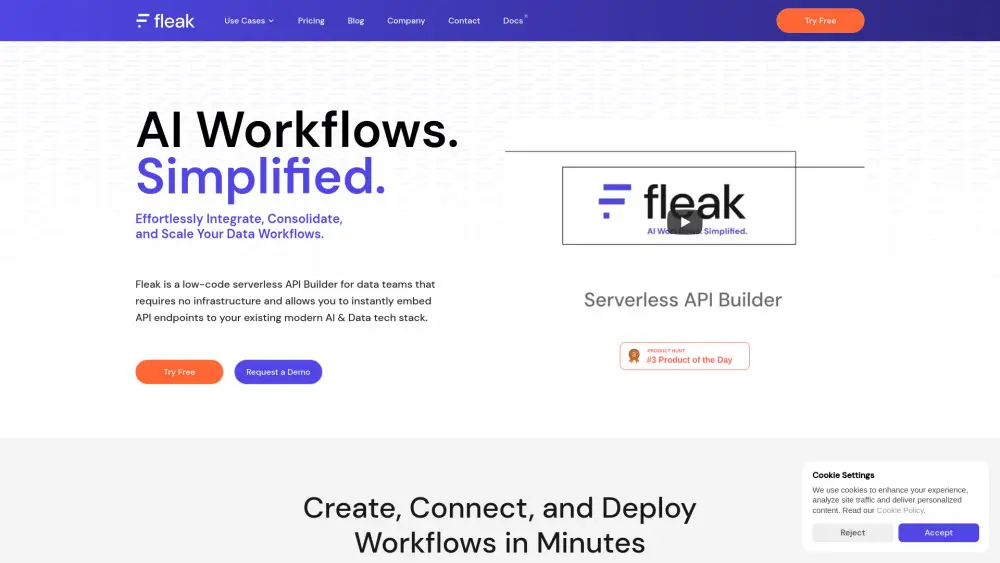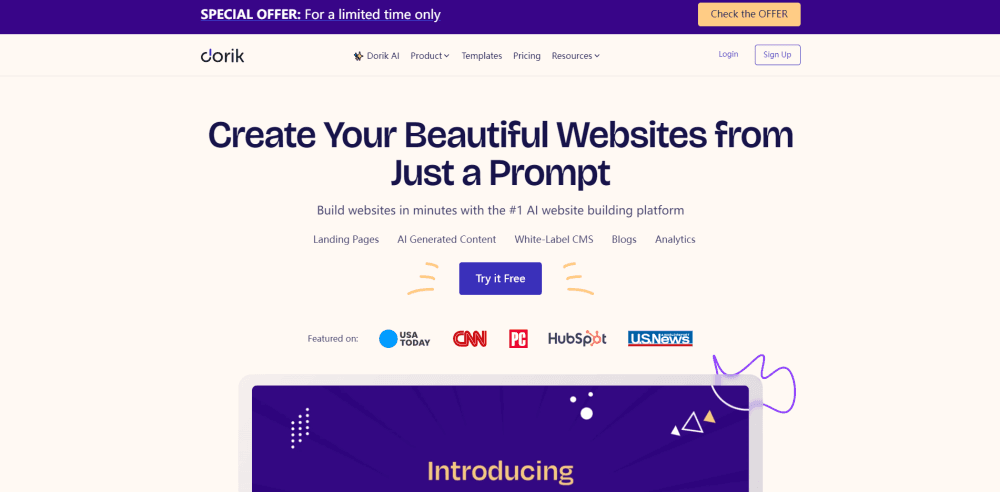Glif
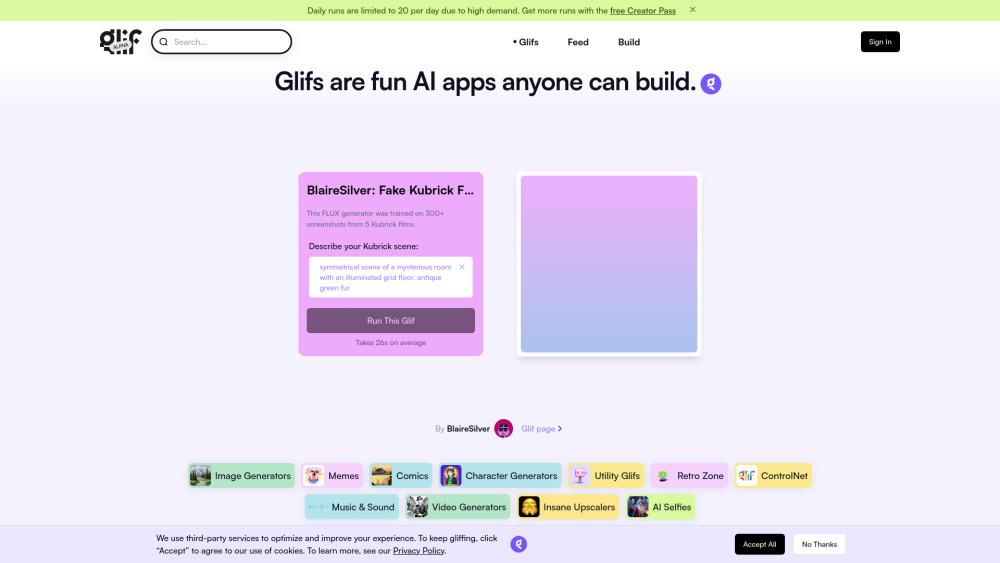
Product Information
Key Features of Glif
Glif offers a user-friendly interface for building AI solutions, including features like image editing, style transfer, background removal, and content generation.
No-Code AI Workflow Builder
Create complex AI workflows through a simple drag-and-drop interface, perfect for automating business processes and data analysis.
AI-Powered Content Generation
Generate text, images, videos, or combinations using powerful AI models based on user inputs.
Image Editing and Manipulation
Perform advanced image edits, apply style transfers, and remove backgrounds with AI-driven tools.
Use Cases of Glif
Social Media Content Creation: Generate AI selfies, memes, comics, and other visual content for social media platforms.
E-commerce Product Photography: Easily create clean, professional-looking product shots with background removal and editing tools.
Chatbot Creation: Design and deploy AI chatbots for customer support and engagement without coding.
Pros and Cons of Glif
Pros
- User-friendly interface accessible to non-technical users
- Versatile platform for creating various AI-powered solutions
Cons
- Most powerful features locked behind a subscription paywall
- Daily usage limits on the free tier
How to Use Glif
- 1
Sign up for an account: Go to glif.app and create a free account to get started.
- 2
Create a new glif: Click on 'Build' in the navigation at the top of glif.app. Give your glif a unique title and description.
- 3
Add blocks: Click the large '+' symbol in the glif builder to add blocks. Blocks can be user inputs, prompts, tools, or styling elements.