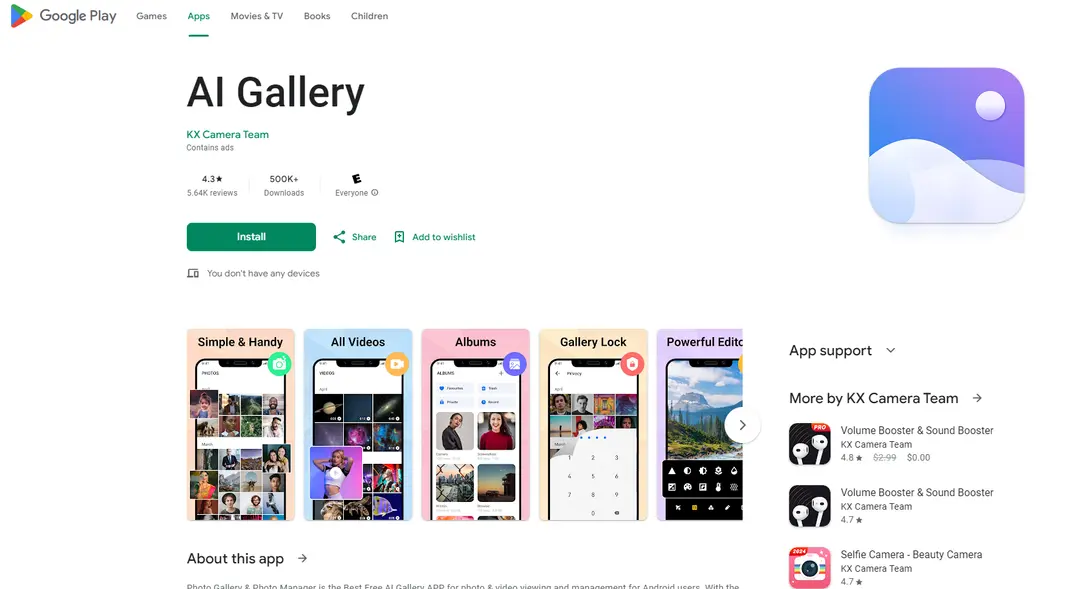Fix Blur: AI Sharpen Face Image & Restore Blurry Photo in 5s
Product Information
Key Features of Fix Blur: AI Sharpen Face Image & Restore Blurry Photo in 5s
AI-powered photo enhancement, face sharpening, and blurry photo restoration with crystal clarity, all in a matter of seconds.
AI-Powered Enhancement
Utilizes advanced AI algorithms to enhance and sharpen face images and restore blurry photos.
Fast Processing
Restores blurry photos in seconds, saving you time and effort.
User-Friendly Interface
Easy-to-use interface allows you to upload and enhance your photos with just a few clicks.
Secure and Private
Uploaded photos are stored securely and deleted after processing to protect your privacy.
Mobile App Availability
FixBlur Mobile App is available for download on both Google Play and the App Store.
Use Cases of Fix Blur: AI Sharpen Face Image & Restore Blurry Photo in 5s
Enhance blurry photos of special moments, such as weddings or birthdays.
Sharpen face images for professional or personal use.
Restore old, low-quality photos to their former glory.
Improve the quality of photos taken in low-light conditions.
Pros and Cons of Fix Blur: AI Sharpen Face Image & Restore Blurry Photo in 5s
Pros
- AI-powered photo enhancement for crystal-clear results.
- Fast processing time, saving you time and effort.
- User-friendly interface for easy use.
Cons
- Some photos may not be fully restorable due to extreme blur or low quality.
- Limited to certain file formats and maximum file size.
How to Use Fix Blur: AI Sharpen Face Image & Restore Blurry Photo in 5s
- 1
Upload your blurry photo to the FixBlur website or mobile app.
- 2
Select the desired enhancement settings and click 'Fix Now'.
- 3
Wait for the AI to process and enhance your photo.
- 4
Download your restored photo and enjoy the improved quality.