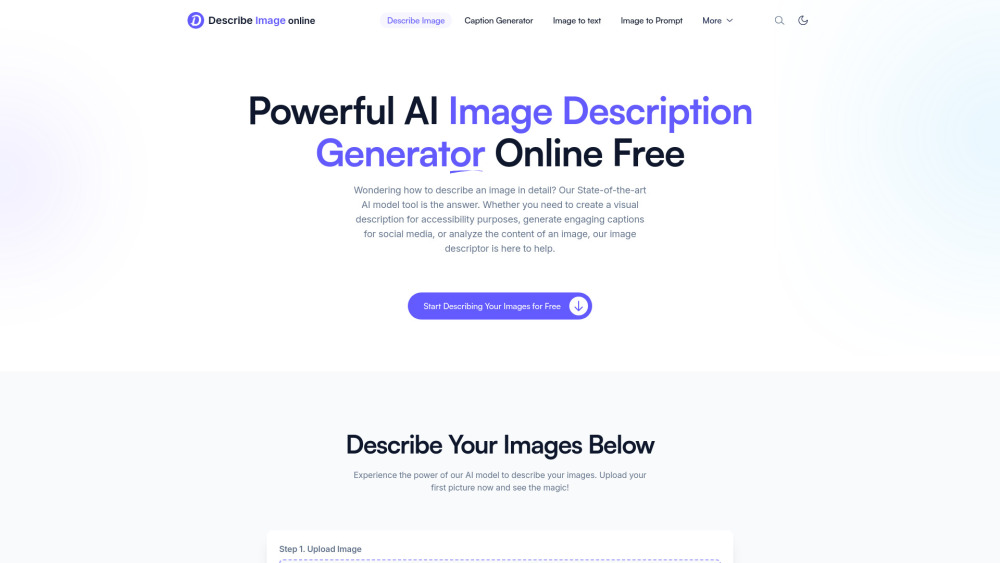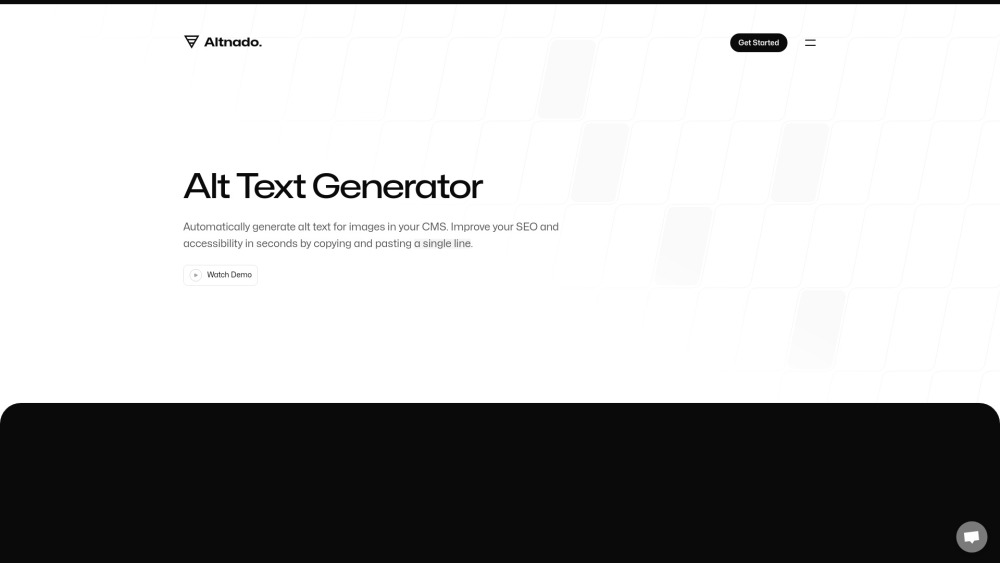Everypixel - AI-Powered Stock Image Search Engine
Product Information
Key Features of Everypixel - AI-Powered Stock Image Search Engine
AI-powered search engine, vast library of high-quality images, free and premium versions, commercial licensing options, and more.
AI-Powered Search
Everypixel's AI technology analyzes and indexes images from over 50 sources, allowing for fast and accurate search results.
Vast Image Library
Everypixel offers a vast library of high-quality stock images, including photos, vectors, and patterns, covering a wide range of topics and styles.
Free and Premium Versions
Everypixel offers a free version with limited features, as well as a premium subscription for additional features and access to exclusive content.
Commercial Licensing Options
Everypixel offers a range of licensing options, including commercial use, making it suitable for businesses and professionals.
Image Upload and Analysis
Everypixel allows users to upload images and analyze them using its AI-powered technology, providing valuable insights and suggestions.
Use Cases of Everypixel - AI-Powered Stock Image Search Engine
Find high-quality images for your website or blog.
Discover unique and exclusive images for your marketing campaigns.
Use Everypixel's AI-powered search engine to find images that match your brand's aesthetic.
Explore Everypixel's vast library of images to find inspiration for your creative projects.
Pros and Cons of Everypixel - AI-Powered Stock Image Search Engine
Pros
- Fast and accurate search results using AI-powered technology.
- Vast library of high-quality images covering a wide range of topics and styles.
- Free and premium versions available, including commercial licensing options.
Cons
- Limited features in the free version.
- Premium subscription required for access to exclusive content and additional features.
- No option to upload and sell your own images.
How to Use Everypixel - AI-Powered Stock Image Search Engine
- 1
Sign up for a free account on Everypixel's website.
- 2
Enter your search query in the search box and browse the results.
- 3
Use the filters and sorting options to refine your search results.
- 4
Download or license the images you need for your project.