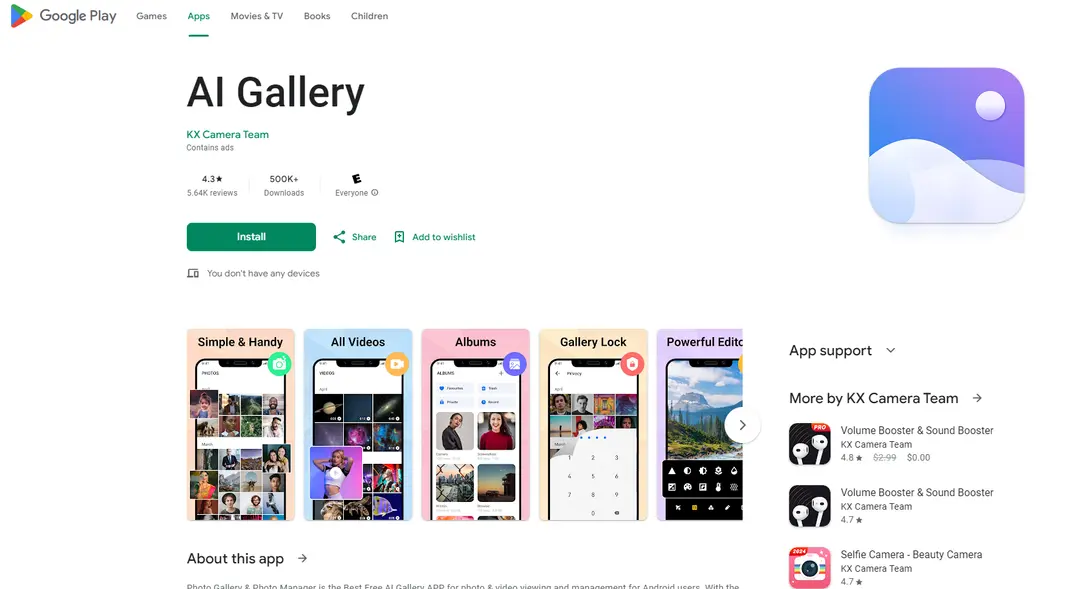EPIK - AI-Powered Photo and Video Editor
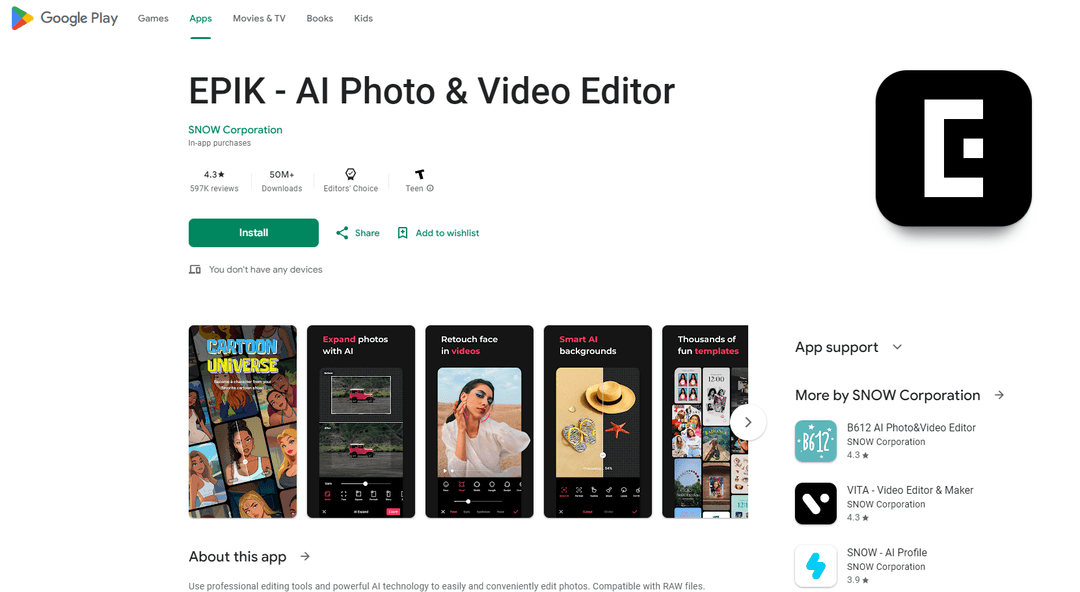
Product Information
Key Features of EPIK - AI-Powered Photo and Video Editor
AI-powered photo and video editing with professional tools for retouching, adjusting, and decorating.
AI-Powered Retouching
EPIK's AI technology helps remove imperfections and enhance images with a single click.
Advanced Color Adjustment
Precise color control with a range of adjustment tools, including hue, saturation, and brightness.
Decorating Templates
Access to a vast library of customizable templates for decorating images and videos.
Video Editing
Edit videos with advanced tools, including trimming, splitting, and merging clips.
Collaboration Tools
Real-time collaboration features for working with others on photo and video projects.
Use Cases of EPIK - AI-Powered Photo and Video Editor
Enhance and retouch images with AI-powered tools.
Adjust and refine video colors with advanced controls.
Decorate images and videos with customizable templates.
Pros and Cons of EPIK - AI-Powered Photo and Video Editor
Pros
- AI-powered retouching for professional-grade results.
- Advanced color adjustment and decorating tools.
Cons
- Steep learning curve for beginners.
- Limited free version features.
How to Use EPIK - AI-Powered Photo and Video Editor
- 1
Upload your image or video to EPIK's editor.
- 2
Select the desired editing tools and adjust settings.
- 3
Save and export your edited image or video.